Add a new video
To add a new video, we need to create a video object first.
Then we will upload and attached a video to this video object.
Platform Overview
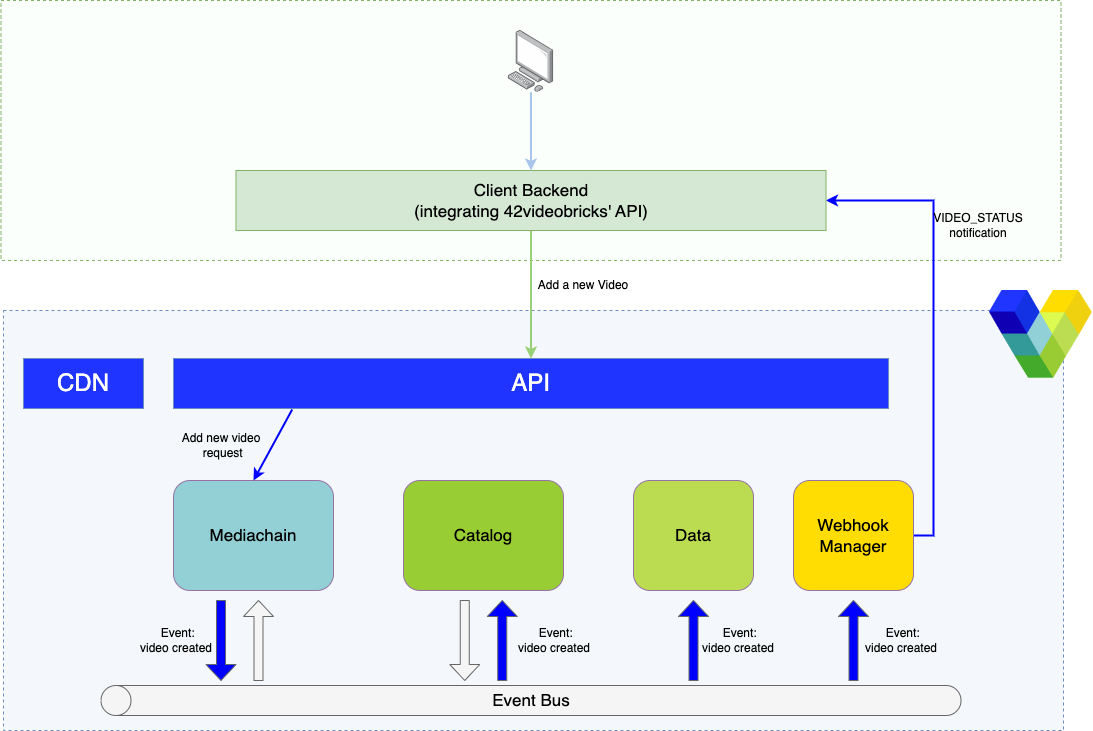
Add a new video
- Client call the api to add a new video: Add a new video
- Api request Mediachain to create new video object and return videoId
- Mediachain creates the object and send an event with the new video object data
- Systems listening for mediachain events get the new video object data:
- Catalog store the new video in the client catalog => then if request for the new videoId, the catalog service will be able to return the video data
- Data platform store the information and will be to use this information
- Webhook manager send a notification if there is a webhook configuration for this event type and client.
Video creation is asynchronous: catalog update is not instantaneous and if you are requesting it for this new video immediately after the creation it can be unvailable.
Updated 17 days ago
What’s Next
