Change of environment
With the premium access of 42videobrick you have the possibility to use freely our 3 environments :
Sandbox, staging and production.
To move from an environment to another you just have to chose by clicking on the environment name on top left of the screen
By default you will be on the Production environment.
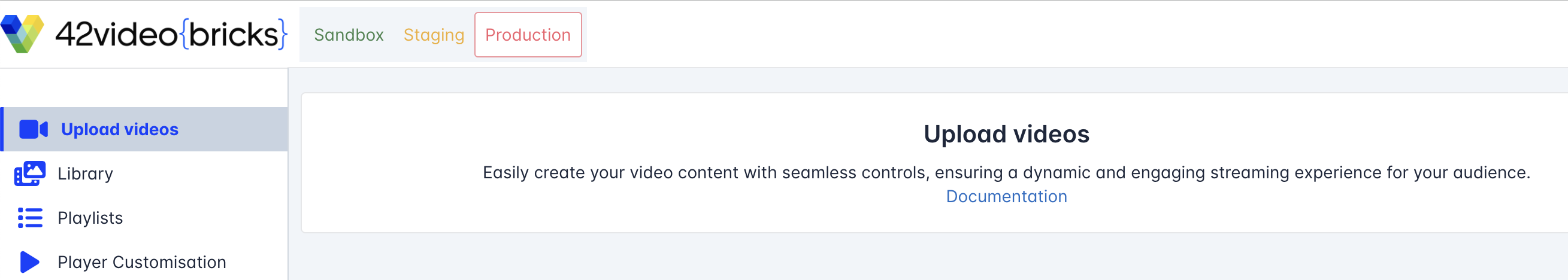
Move a video from an environment to another
If by mistake you uploaded your video in the wrong environment, no need to upload it again, you can easily transfer a video from an environment to another.
For this you have to go on the Library tab and select the video(s) you want to move.
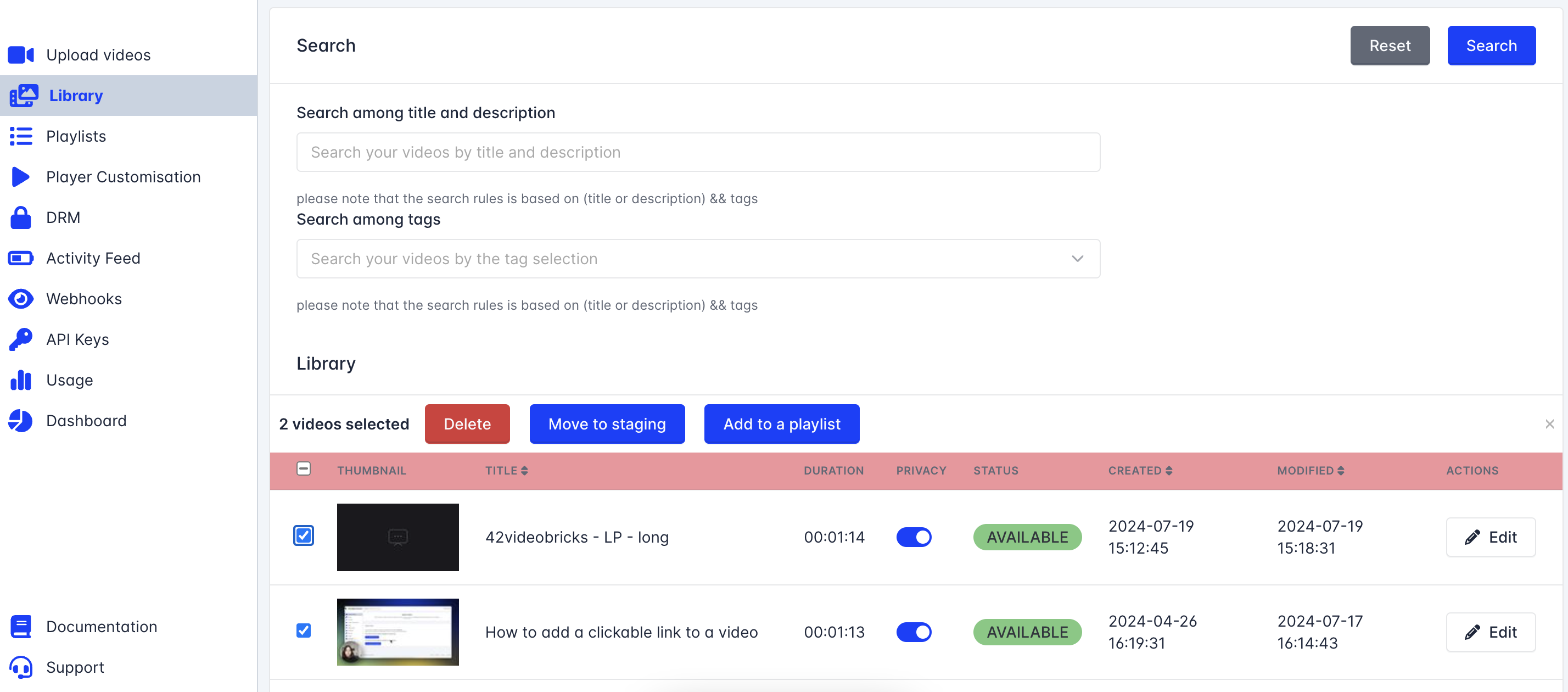
Click on "Move to Staging" if you are in the production environment or "Move to production" if you are in the staging environment. You can not move video from or to the Sandbox environment.
Video tutorial
Updated 17 days ago
