Animated Gifs
From the video detail page, you can select a part of your video and export it as a gif. This can be then integrated on your website.
Go to "Animated Gif" tab on the bottom of the video detail page.
Select the Gif dimension:
- Small (320p)
- Medium (480p)
- Wide (640p)
Select the Duration: 6 or 15 seconds
Select a Time code in: This is the time in your video when you want to start the download.
Once done, click on Export and wait until your gif is ready to be downloaded.
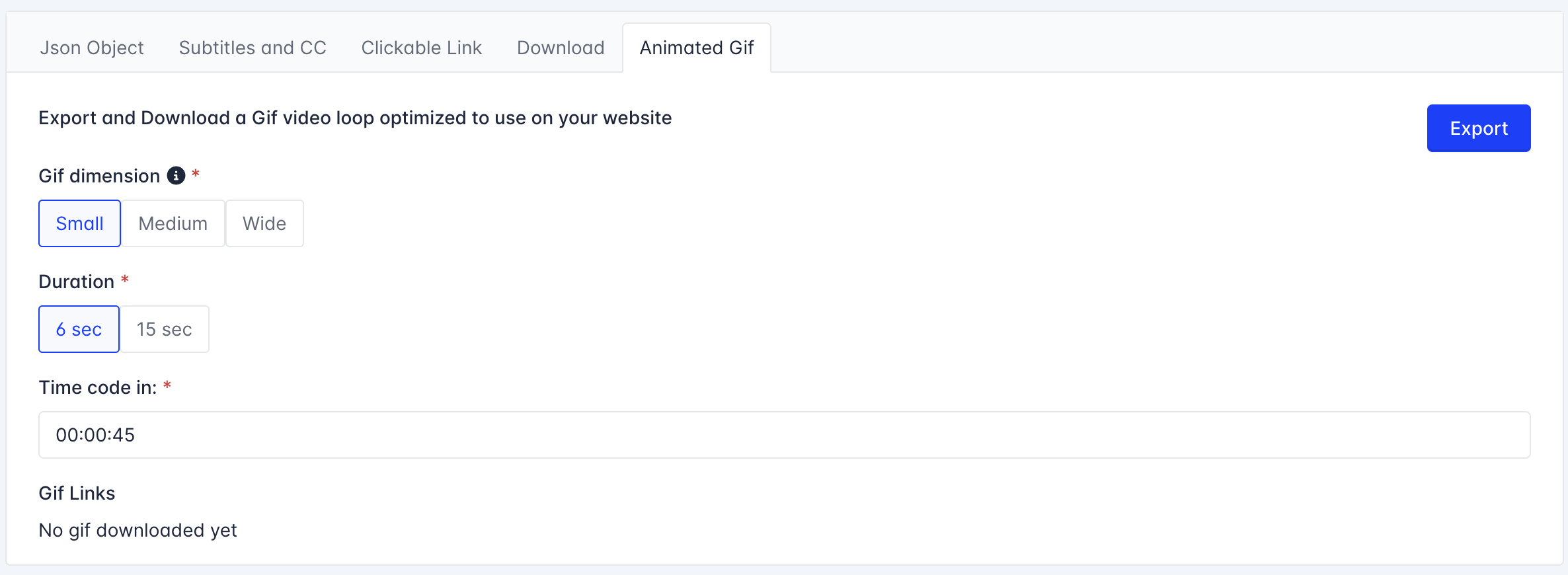
When the gif has the status "Available" it means you can now dowload it by clicking on the button "Download".
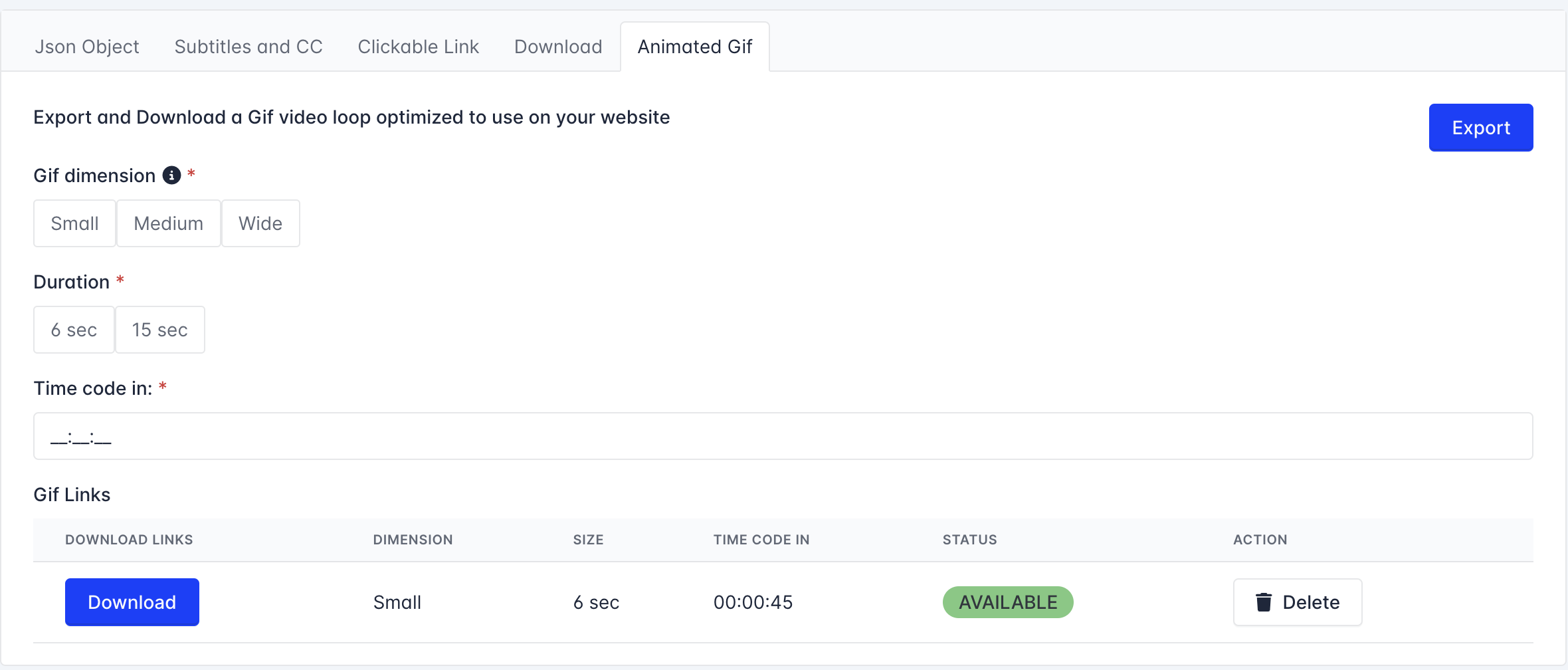
Updated 11 days ago
