[No code] Quick Start Guide
Get a public url to stream your video with 0 line of code !
Only 4 steps.
1 - Login to 42videobricks
Click on: Login to Admin
If your are not aleady registered, you need to create an account: Register.
42videobricks is free to test: you just need to register and you will be able to test our api in the sandbox.
2 - Create a video
First, you need to create a video object which would contains metas informations such as video title, description.
Go to new video and fill the form.
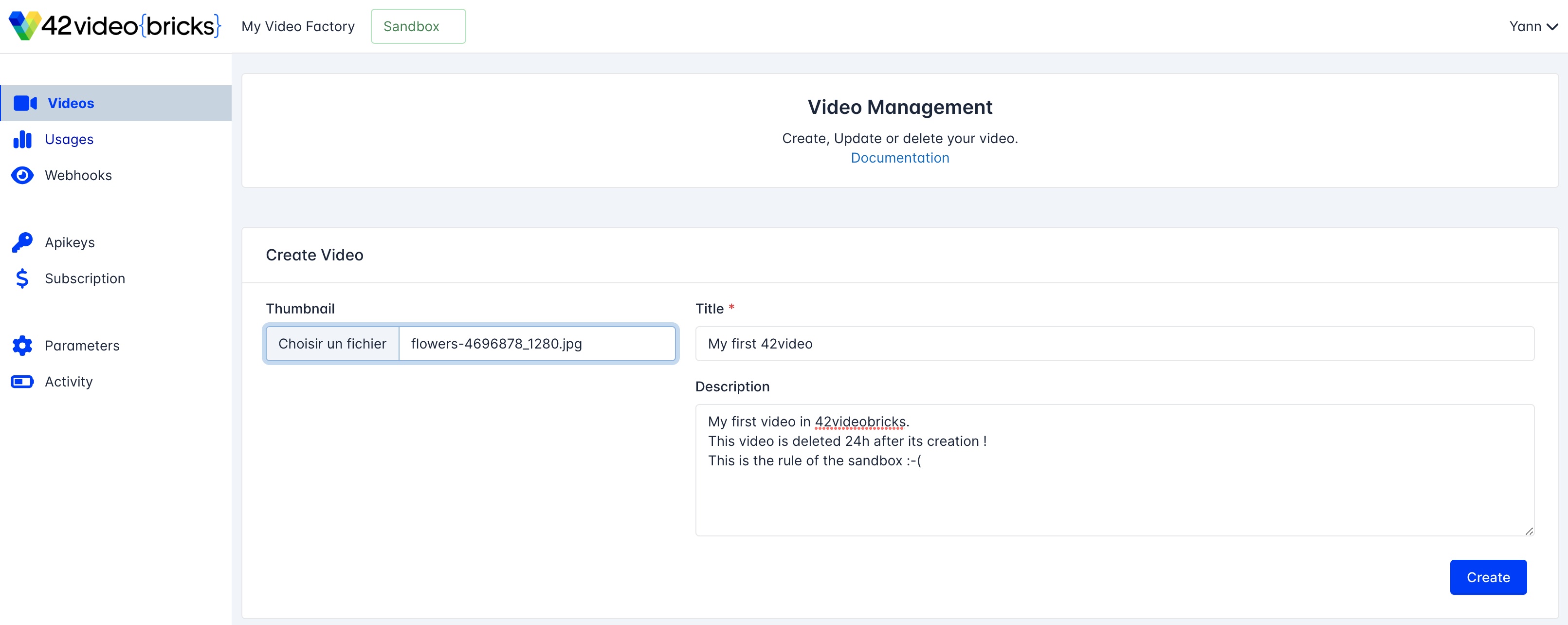
My fist video ♥
3 - Upload a video file
Once your video object is created, you can upload and attached a video file in the edit video form.
The transcoding start once the form is submitted.
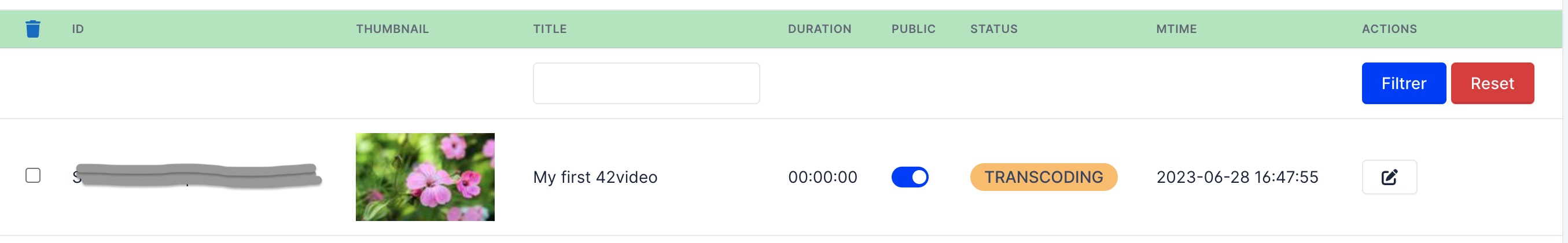
After transcoding you video is available: transcoding duration should take less than the uploaded video duration. i.e: a 5 minutes video should be available after less than 5 minutes transcoding.
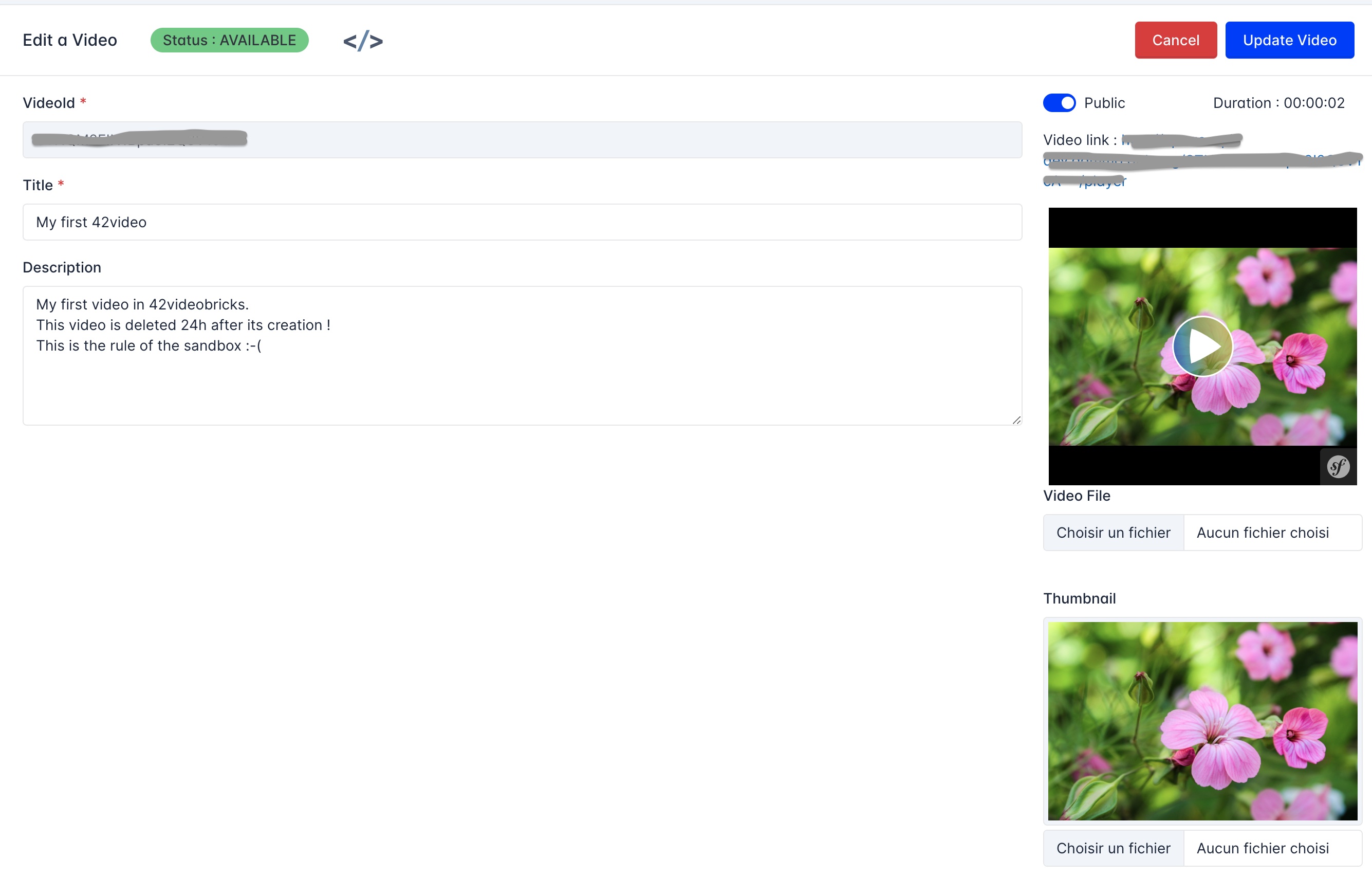
4 - Get and share your video url
You can share the link to your video (your video must be public) or go to your video object details to get alternative url:
- assets.player: url to our player with your video embeded
- assets.stream: your video streaming url
- assets.iframe: to embed our player with your video as an iframe within a web page.
- assets.thumbnail: the video thumbnail image
{
"id": "STNQM2FIN1Bpa3I2Q3V1cA==",
"title": "My first 42video",
"description": "My first video in 42videobricks.\r\nThis video is deleted 24h after its creation !\r\nThis is the rule of the sandbox :-(",
"duration": 600,
"status": null,
"ctime": 1687963627,
"mtime": 1687965308,
"assets": {
"thumbnail": "https://media-delivery-cdn.alchimie-services.net/image/v1/mediadb-product-filetype-dev/1003901/COVER.jpg",
"player": "http://stream.42videobricks.com/STNQM2FIN1Bpa3I2Q3V1cA==/player",
"stream": "http://stream.42videobricks.com/STNQM2FIN1Bpa3I2Q3V1cA==/stream",
"iframe": "<iframe src=\"http://stream.42videobricks.com/STNQM2FIN1Bpa3I2Q3V1cA==/player\" gesture=\"media\" allow=\"encrypted-media\" allowfullscreen=\"allowfullscreen\" width=\"100%\"></iframe>"
},
"public": true,
"links":[]
}
That's all !!!
Updated over 1 year ago
