Premium Access
You can pay to access to the full service or if you are already premium, you can manage your access, invoices and payment method.
Access to 42videobricks premium
You can access to our service in the Premium Access page of the admin: Premium Access Admin
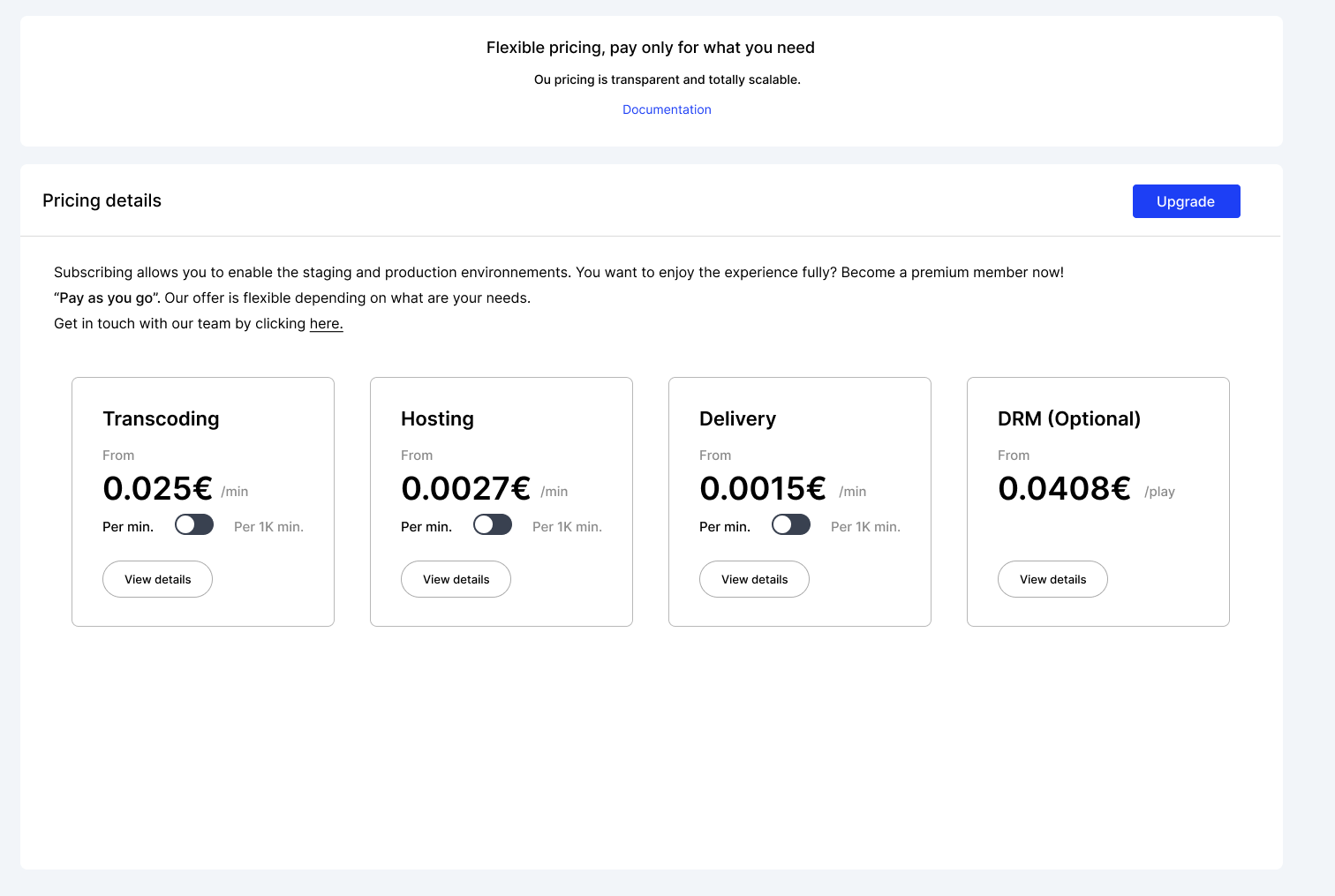
When you click on button "Upgrade", You are redirected to the payment page. This page is managed by our payment provider Maxio
Payment page
Card payment
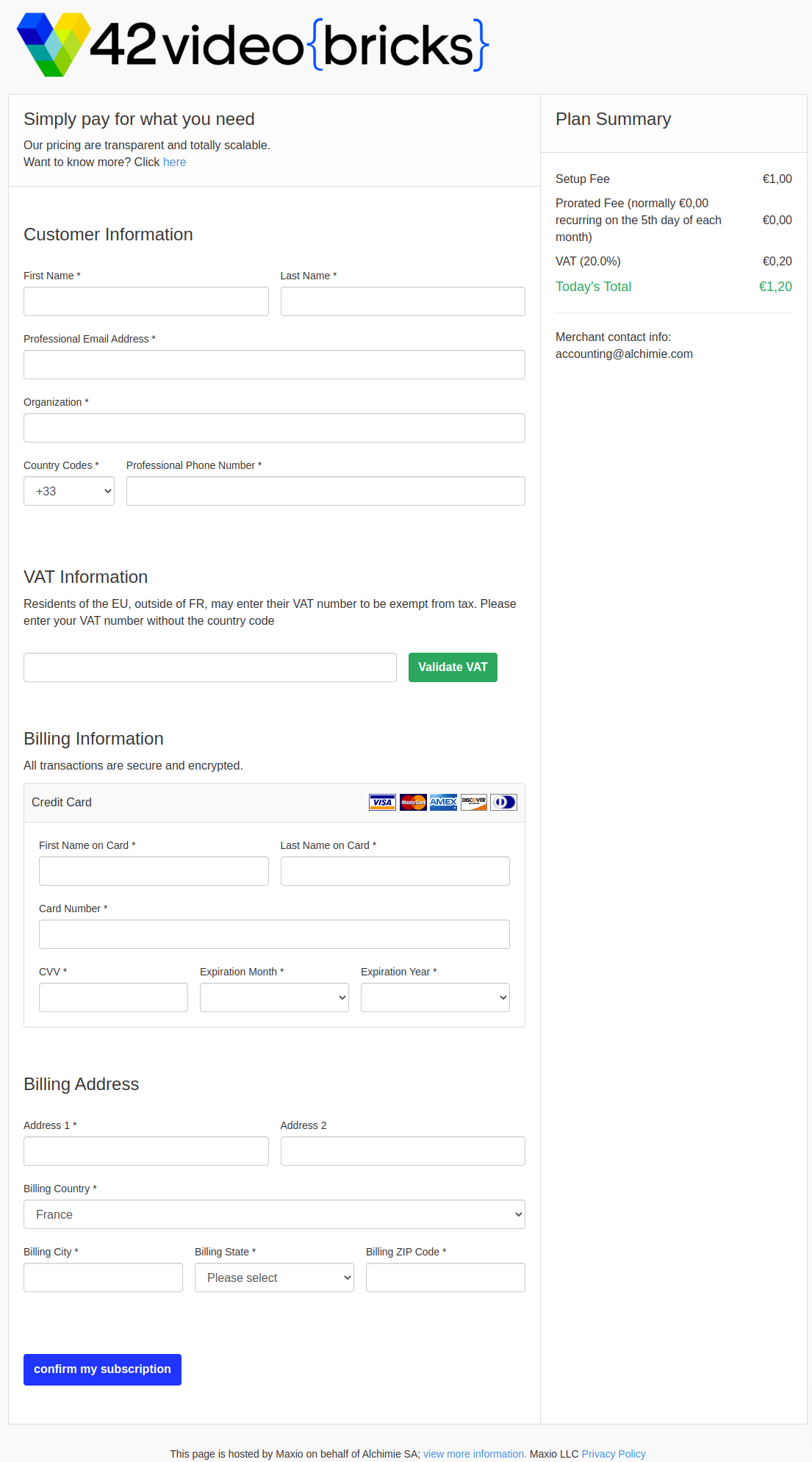
Payment page to access to premium
SEPA Payment
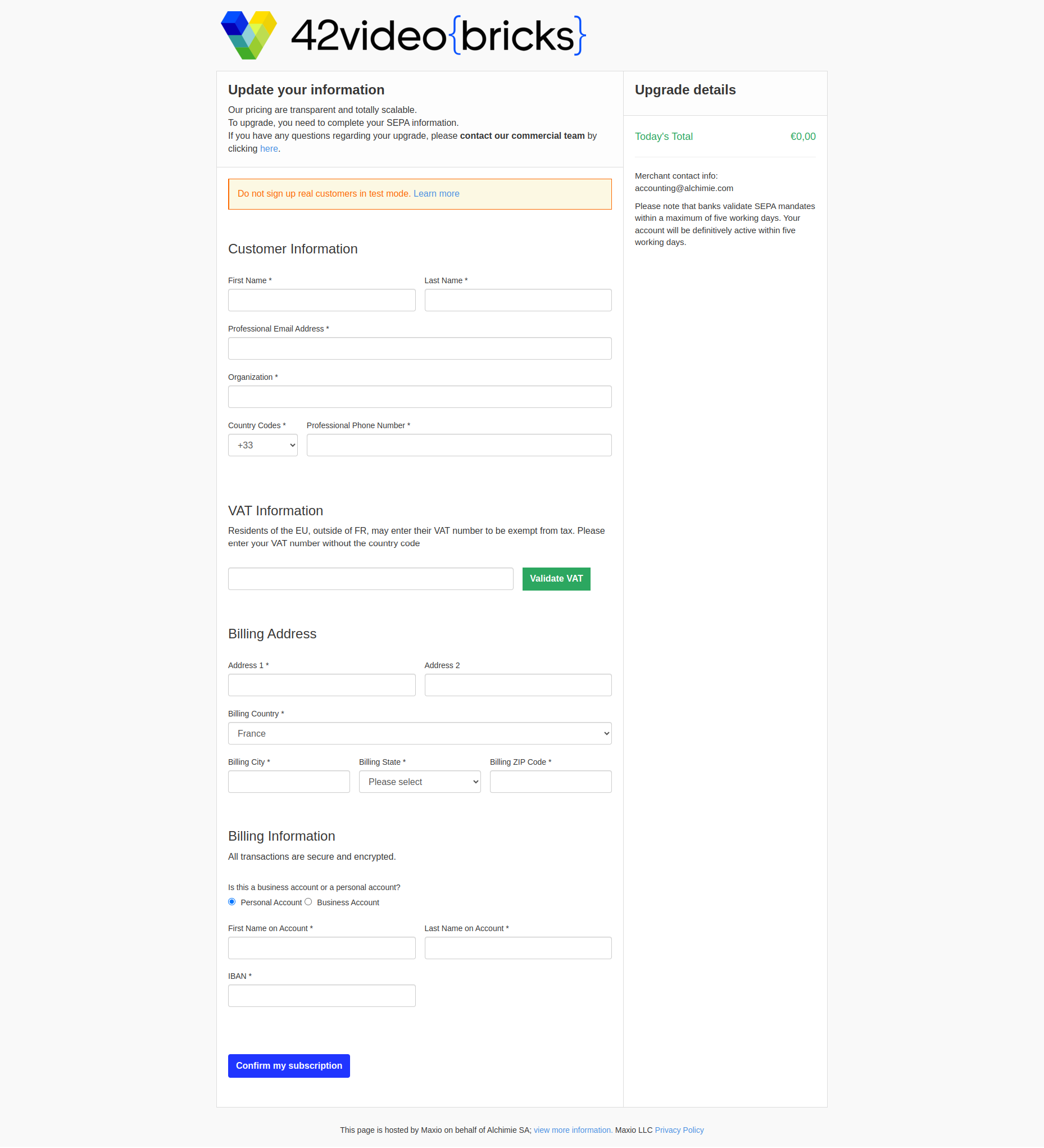
1 - Customer Information
You must complete all fields that correspond to the information of the person or entity responsible for payment. Our payment provider will send premium-access-related emails to the email address provided.
2 - VAT Information
for the application of VAT:
- application of a rate of 20% for customers domiciled in FRANCE,
- application of a rate of 20% for other European countries if intra-community VAT not communicated
- application of a 0% rate for other European countries if intra-community VAT communicated
- application of a 0% rate for other countries.
3 - Billing Information
You must complete all fields that correspond to the information of the person or entity responsible for payment.
4 - Billing Address
You must complete all fields that correspond to the information of the person or entity responsible for payment.
NB: You will be charged €1 excl. VAT to validate the credit card, but this amount will be automatically refunded. You will see it in the auto-generated invoice.
Manage your premium access
After payment, you will be able to manage your premium access from the admin page.
Premium options
You can activate some subscription options such as the DRM as an optional feature to safeguard your content against piracy. By activating the DRM you will pay additional costs (from 0.0408€/play).
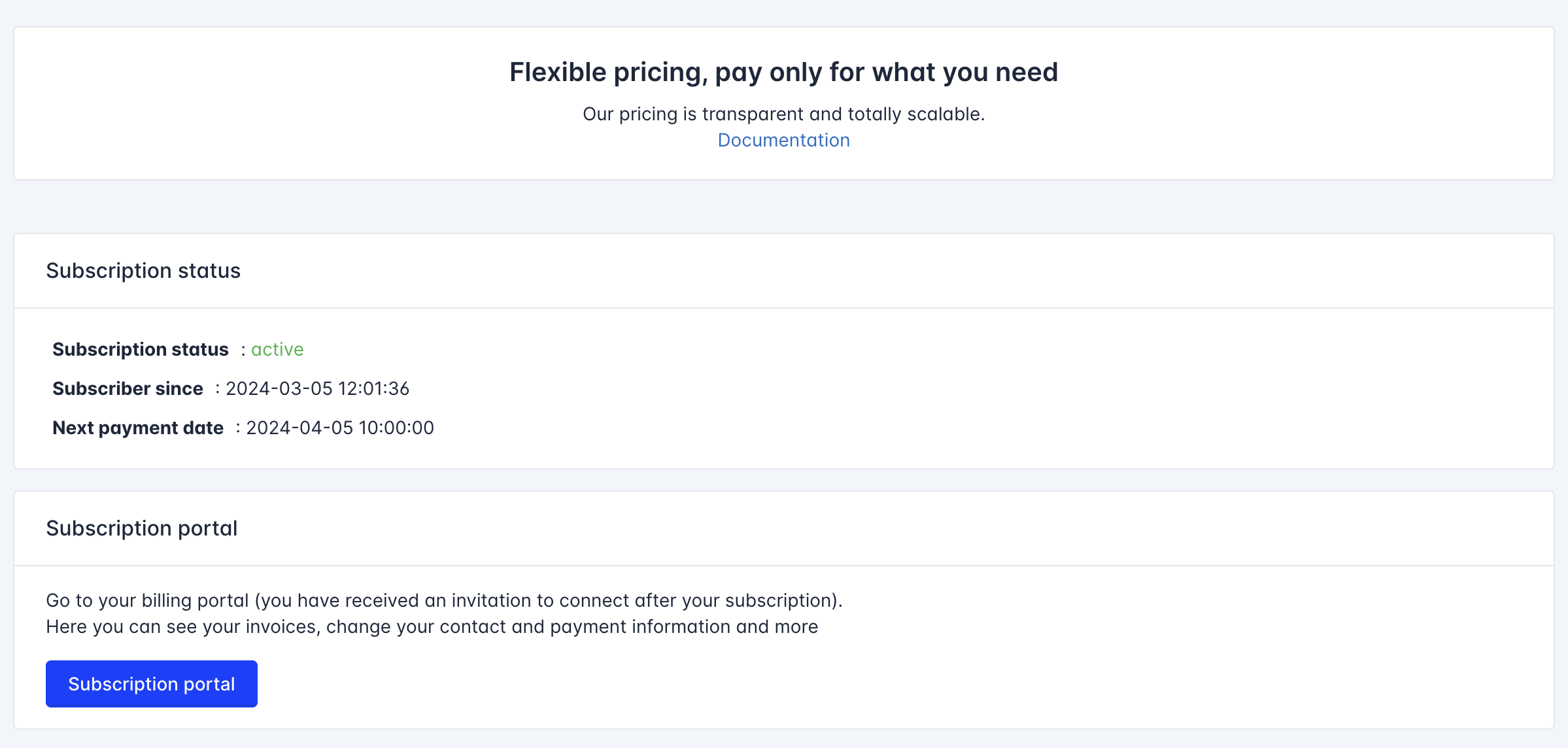
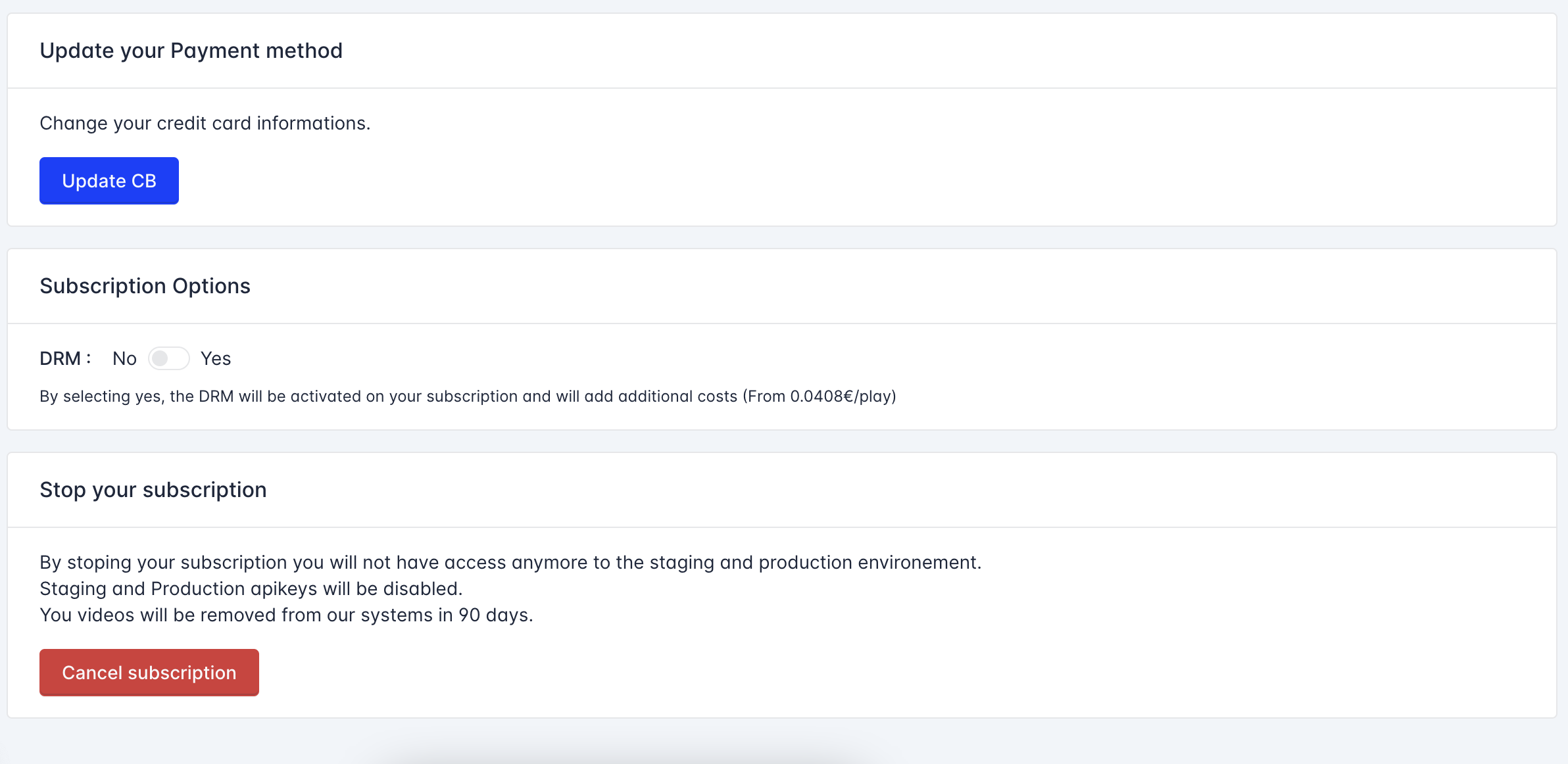
A - Premium portal
You can manage the information related to your premium access on click on button "Subscription portal".
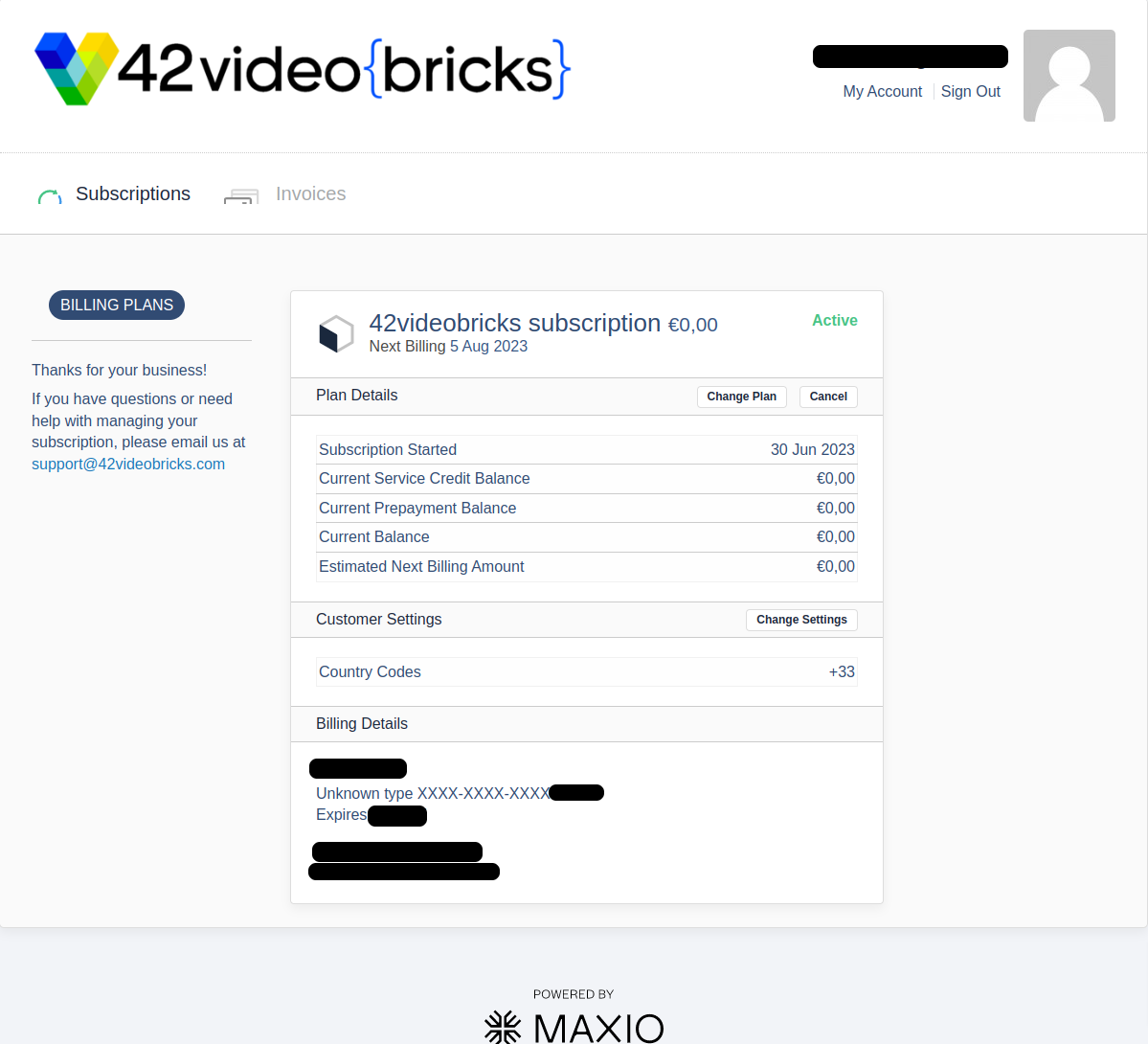
Information Subscription
This page is managed by our payment provider Maxio. When setting a premium account, the email address provided will receive a "Manage Your Premium Account" email with a link to be able to set the password to access this portal. You must access it with the same email address
Manage your premium account
If this has not been done, you will arrive on a page inviting you to click on the link of an email that will be sent to you.
On this portal you can:
- modify the "Customer information" filled in on the premium access page
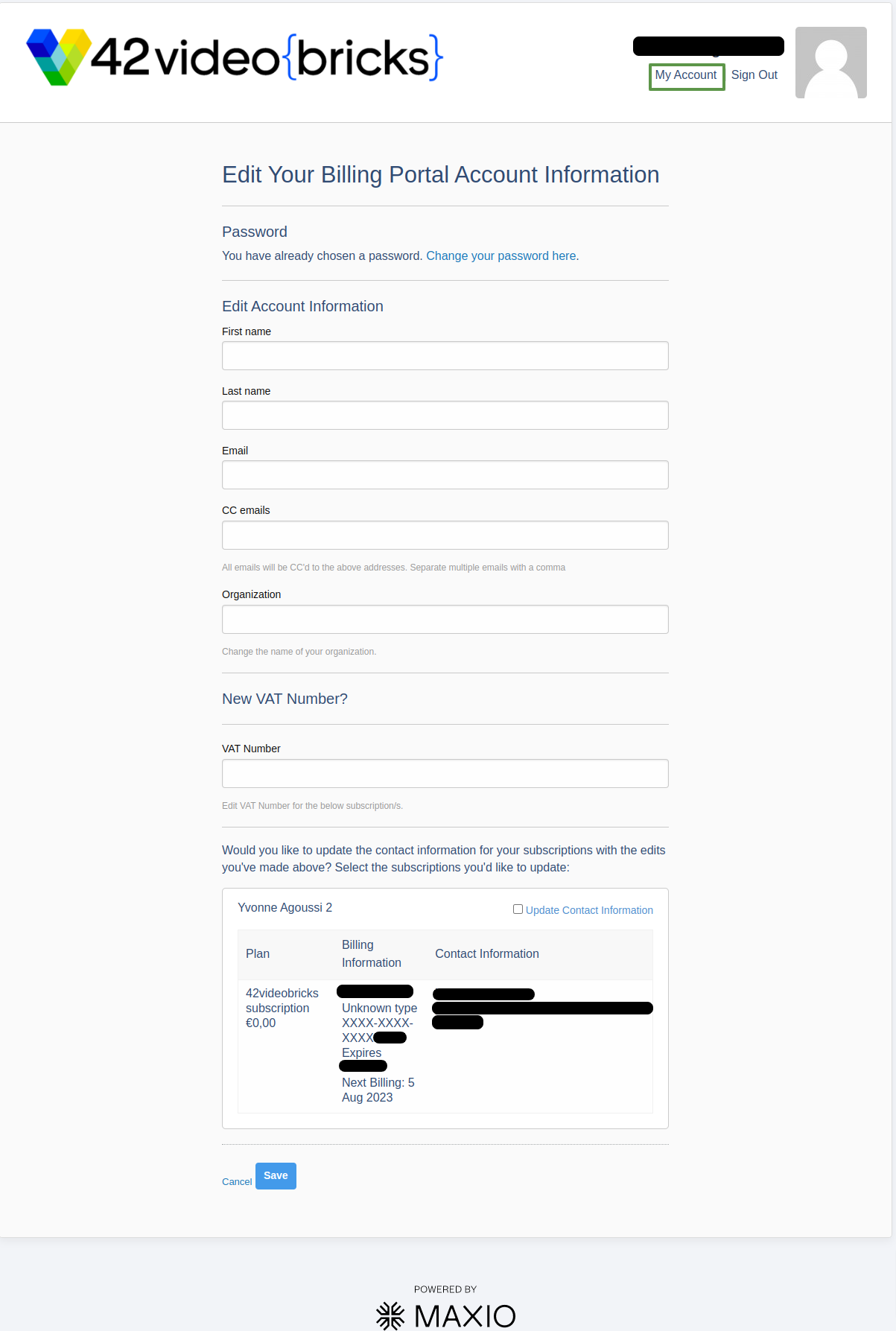
Modify Customer Information
- view and download the different invoices
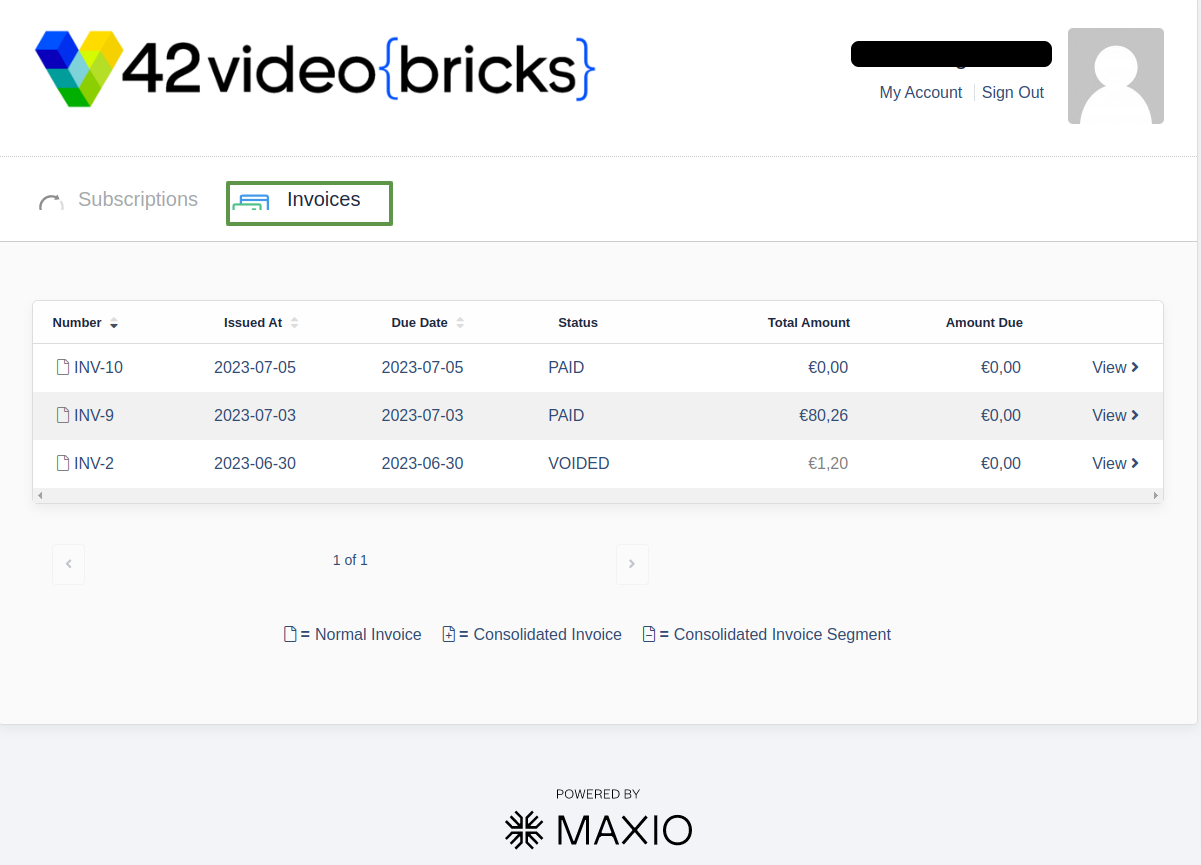
All invoices
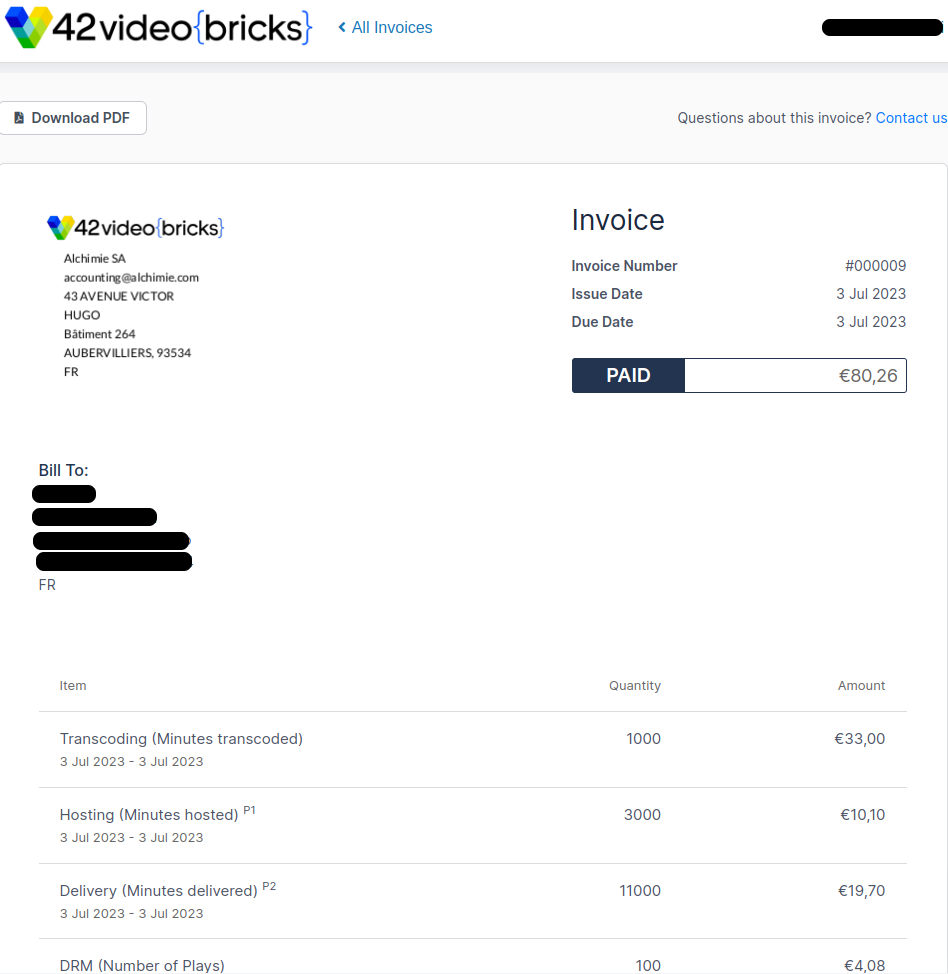
Invoice Details
B - Update your Payment method
You can change your payment method provided. This is a page managed by our payment provider Maxio. This does not require a password. You access it directly.
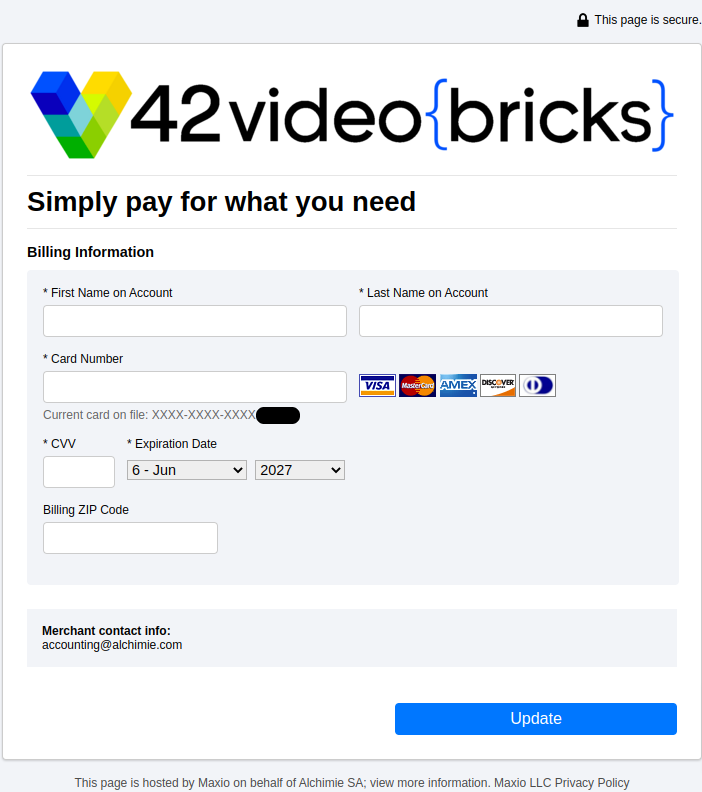
Update your Payment method
C - Update your billing information
If you decided to pay via SEPA, you can update your billing information between the 6 and 25 day of the current month.
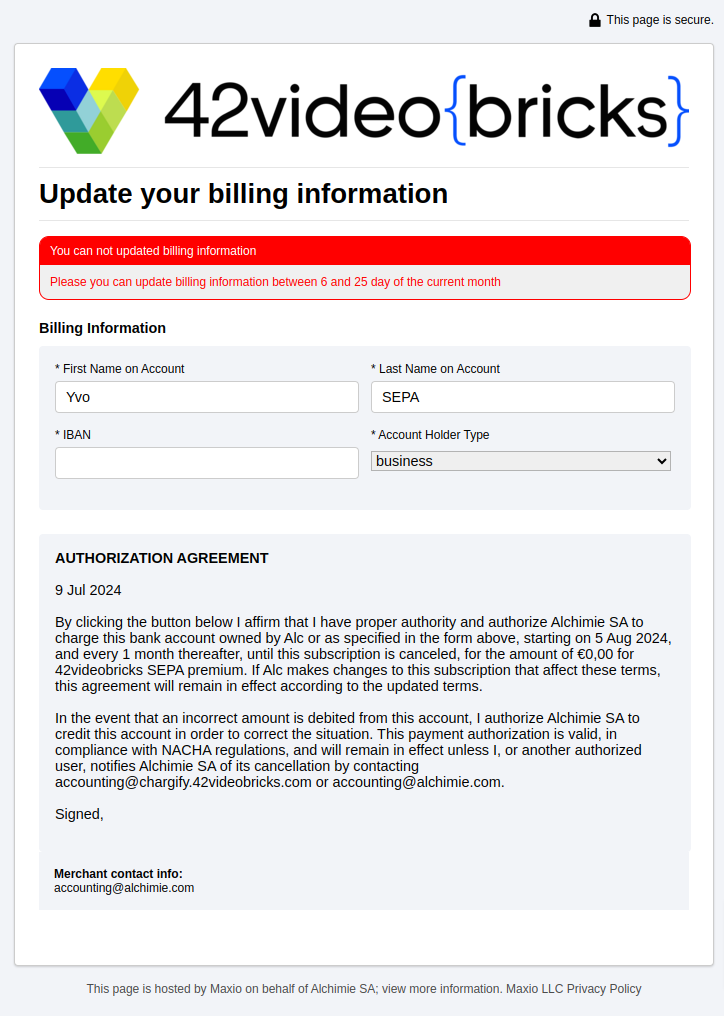
D - Cancel your premium access
You can cancel your premium access on the admin platform or on the subscription portal. Please note that you will lose all access to staging and production environment. All your options will be automatically disabled as well as your Production and Staging API Keys. All your videos will be deleted automatically
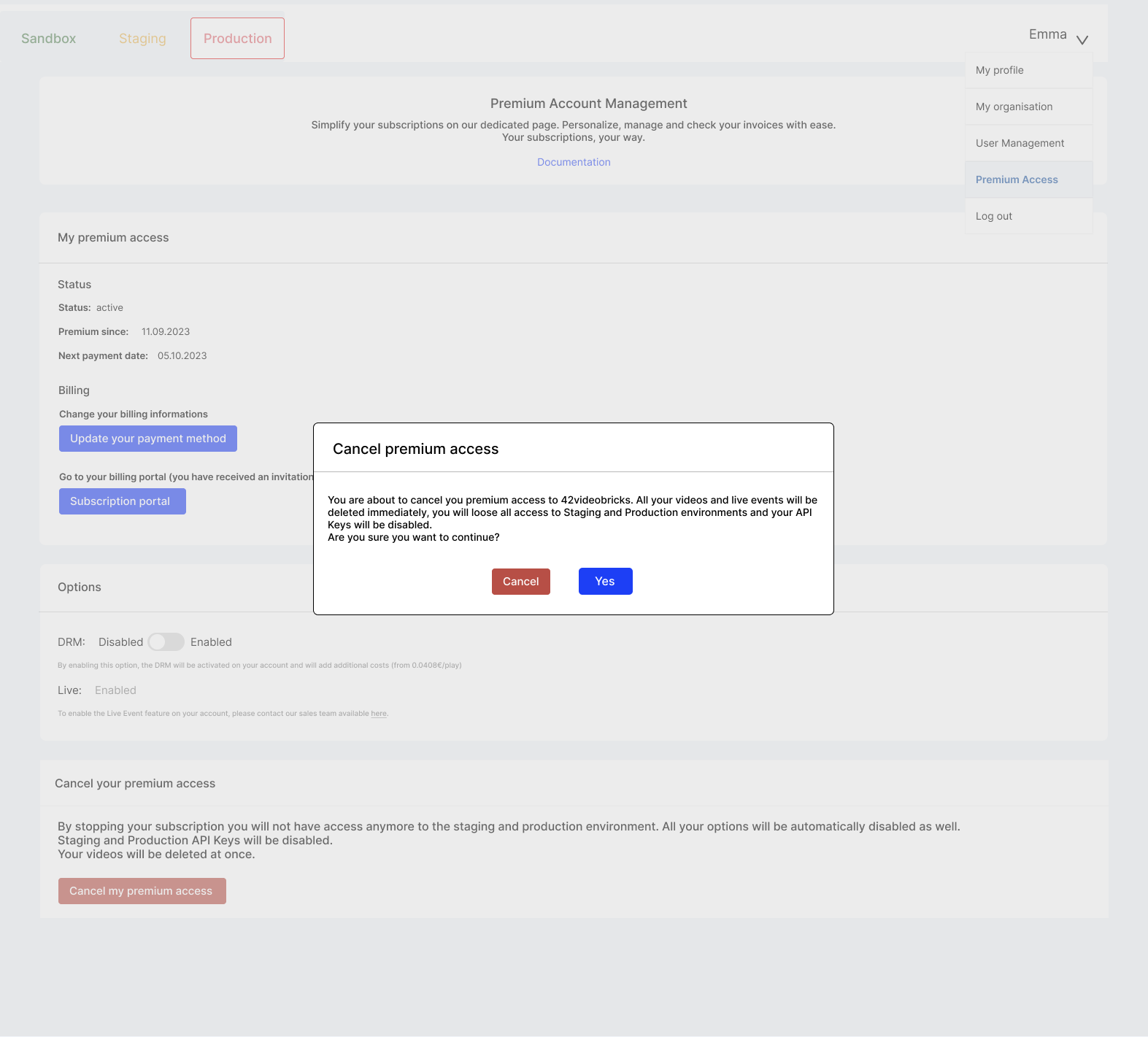
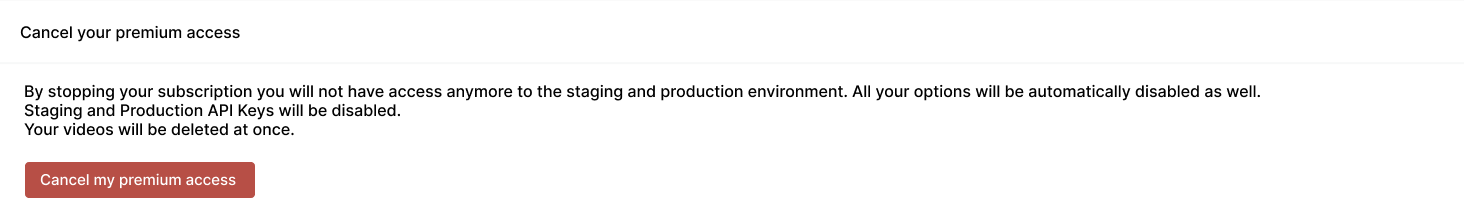
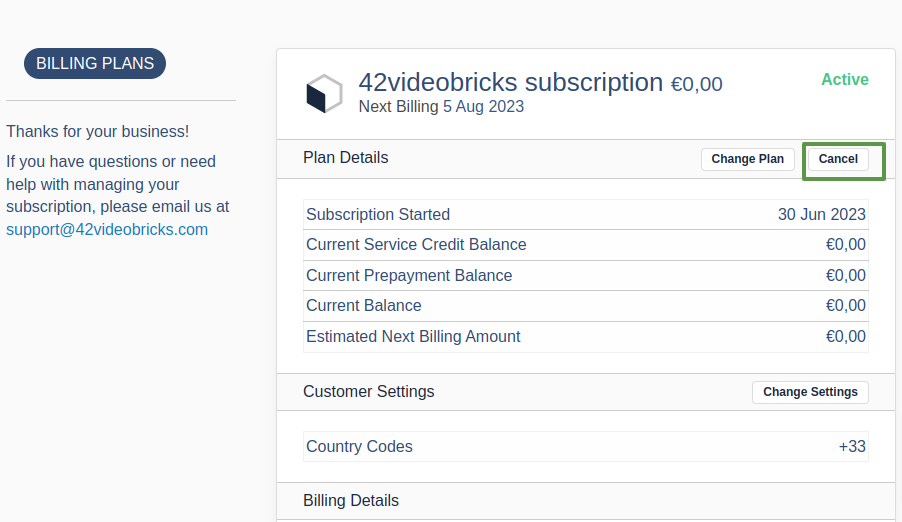
Updated 17 days ago
