Chaptering
You can divide your video in different chapters. For this, go into the video details and click on the tab "Chapters"
- Choose a time code in: It is the moment in the video when you want to start the chapter
- Choose a title
Click on Add a chapter. Your chapter will appear on the table under.
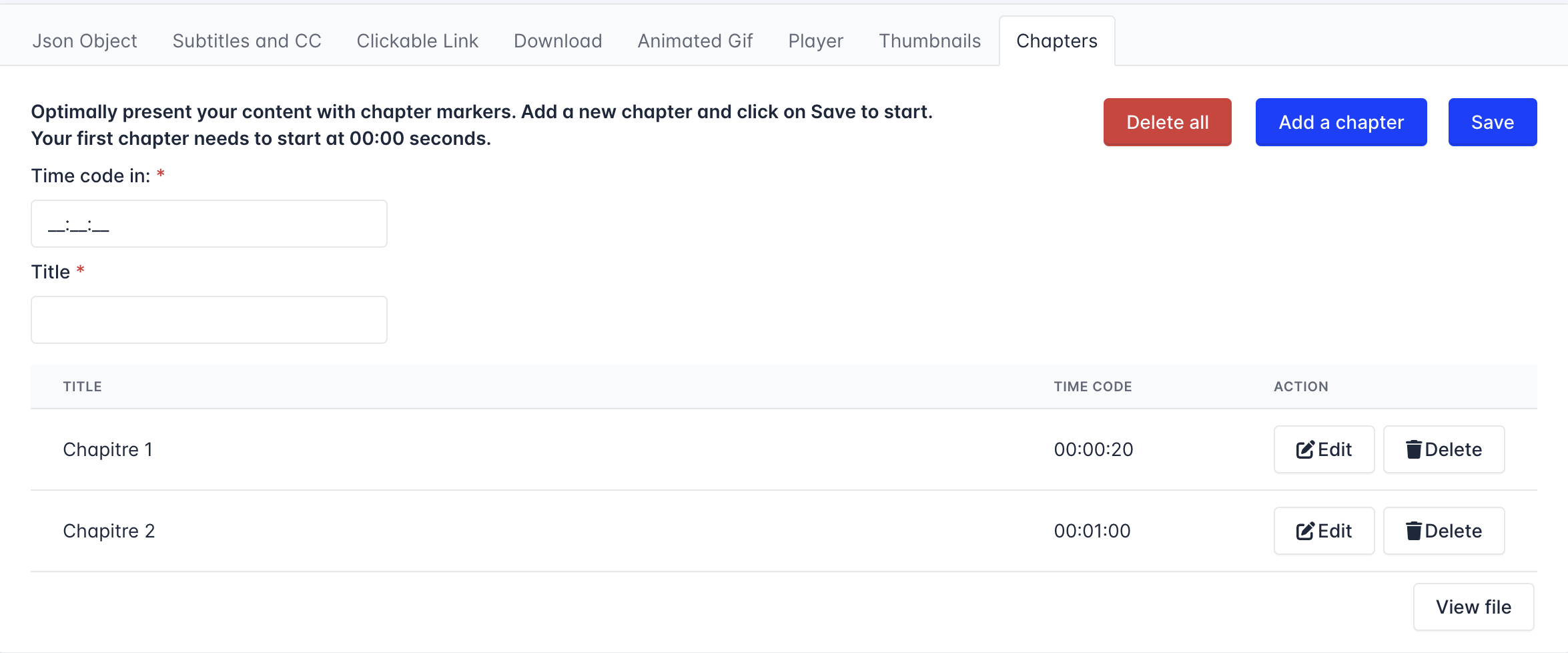
- Once your chapters are added you can click on Save to update the video. Your first chapter needs to start at 00:00 seconds, if not you won't be able to save your changes.
Please note that the chapter will end at the beginning of the next one.
If you want to delete all your chapters or remove the option for this chosen video, please click on "Delete all".
Once you video save the chapter will appear like this on your player:

Video tutorial
Updated 17 days ago
