Upload a video
You can upload a video file and attached it to a video object.
42videobricks provides 2 modes to upload video files:
- simple upload for maximum small video file under 200Mo
- multipart upload for files up to 250Go (file has to be split into several part that are individually uploaded)
File formats currently supported: avi, mov, mp4, mpeg, mpg, mxf, ts.
Both upload modes follow the same 3 steps process:
- Initialize upload: Request a secured url to the apis (for multipart upload the api return a list of signed url)
- Upload file to the signedurl (updoal all parts for multipart upload)
- Finalize upload: When the upload is completed, notify the completion of the video file upload
Platform Overview
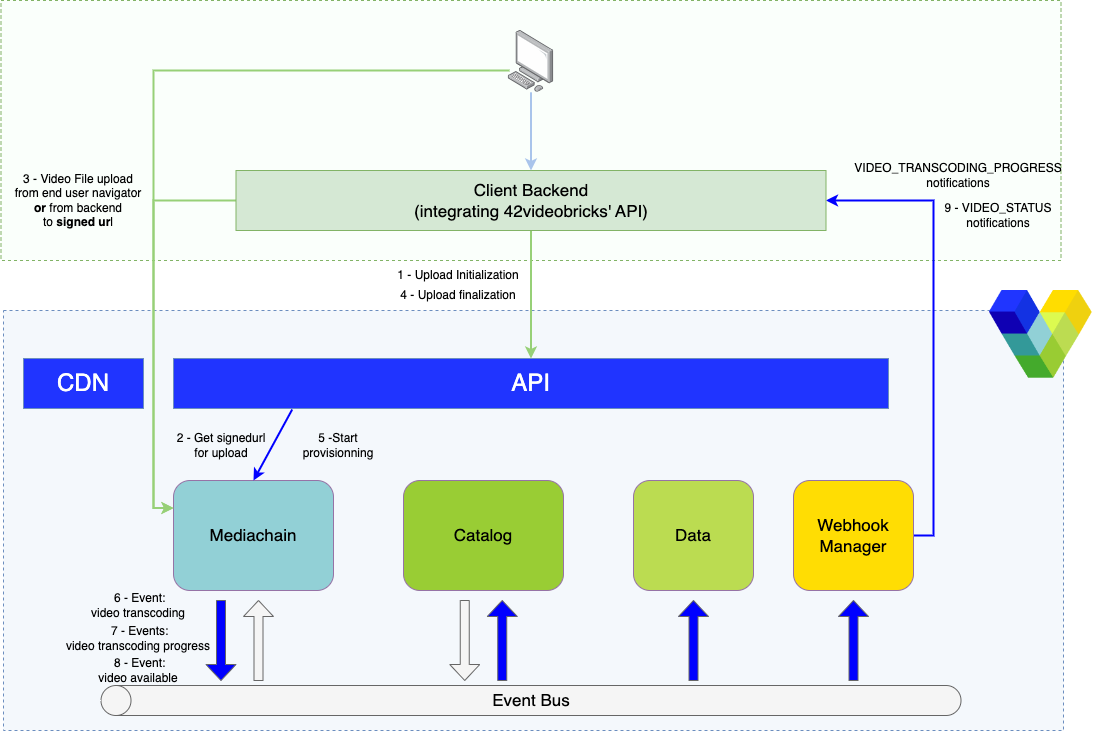
Upload a video file
- First the client need to call the upload initialization api to initialize upload and define which video to attached the uploaded video file.
- The Api get a signed url from the mediachain and return it to the client
- The Client post the video file to the signed url
- When the video file upload is completed, the client call the api to finalize the upload
- The API request the mediachain to start de provisionning flow.
- When starting the provisionning, the mediachain set the video status to TRANSCODING and send the corresponding updated video event
- During the transcoding process, the mediachain send regularly events to provide the VIDEO_TRANSCODING_PROGRESS
- When the transcoding is completed, the mediachain set the video status to AVAILABLE
- If configured, the Webhook manager send notifications to the client
Upload Flow
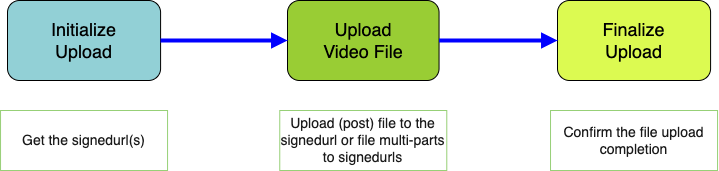
Video File Upload
Once video file uploaded, the transcoding flow can start.
Transcoding flow
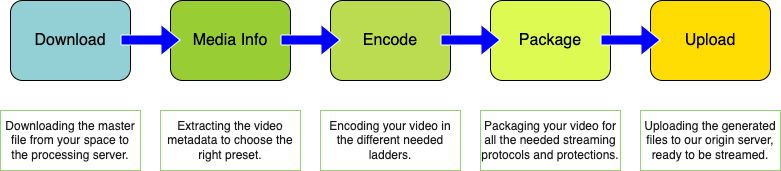
Transcoding Flow
Single file upload vs multiparts file upload
Both single and multiparts file upload are a 3 steps process:
- Initialize upload to get "secured" signed urls,
- Upload the file to these signed url
- Finalized the upload
Multi-parts file upload is more complex because the file needs to be split into multiple small parts, each of them has to be uploaded to a dedicated signed url.
But even if this process is more complexe, it has a huge advantage: instead of downloading a big file, smalls parts can be downloaded in parallel using multiple connections to speed up the upload.
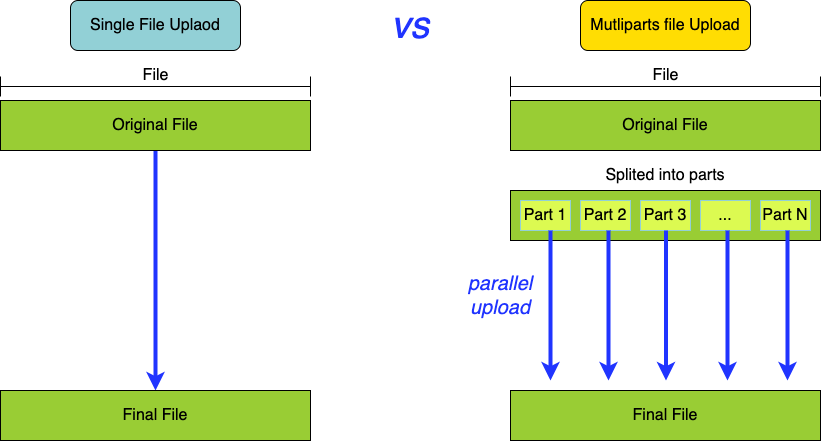
Updated 17 days ago
