Upload a video from computer
There are two ways of uploading a video into 42videobrick, either by uploading a video from your computer or uploading a video from various Cloud solutions (Amazon S3, Dropbox, Google Drive, One Drive...). In this article we will explain how to upload a video from computer.
Upload a video from computer
Go to the "Upload videos" page on the left menu.
Click on "Upload from Computer"
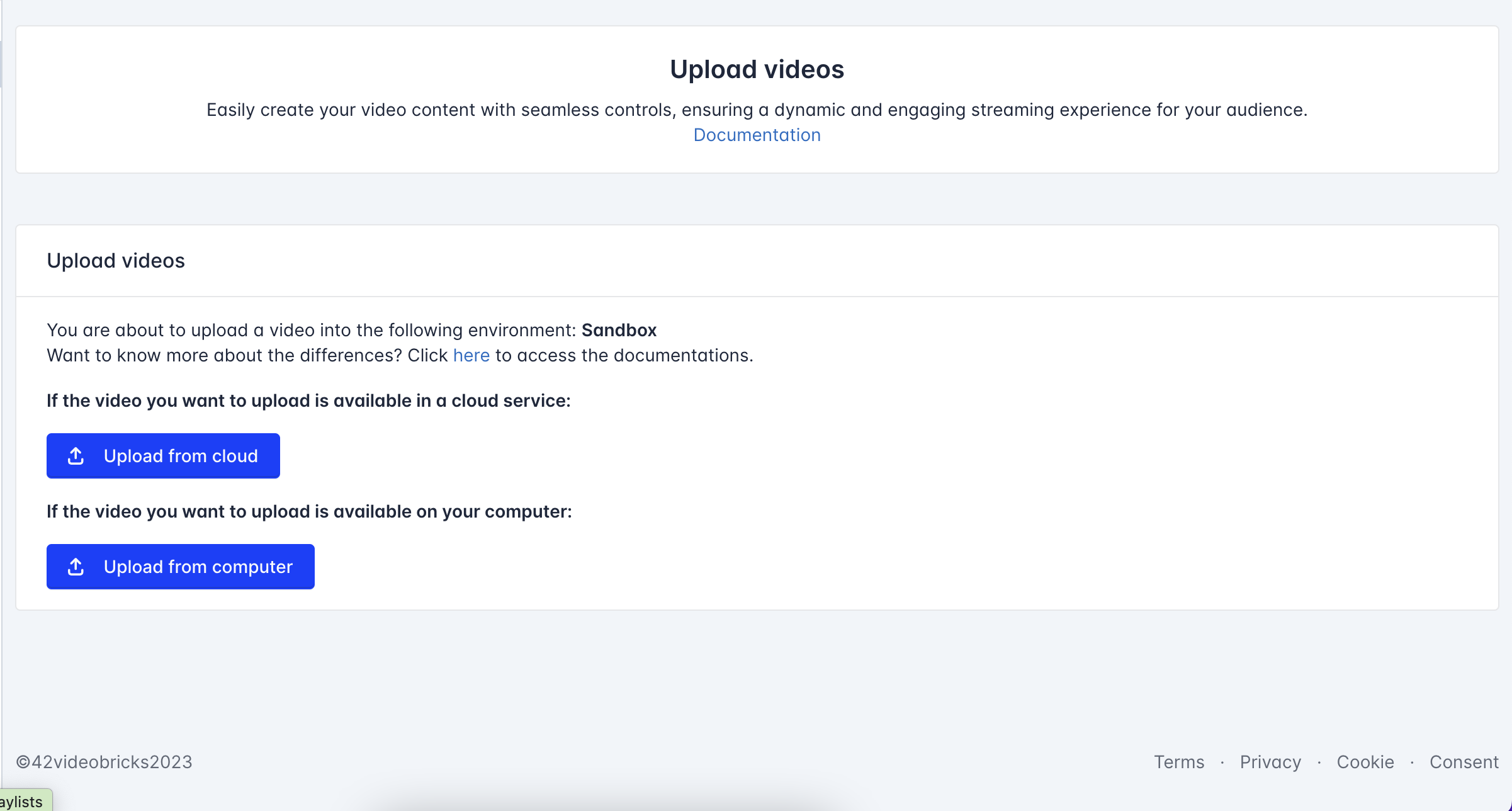
Select the files you want to upload from your computer by clicking on "Browse files" or by drag and drop. You can uplaod more than 1 file at the same time.
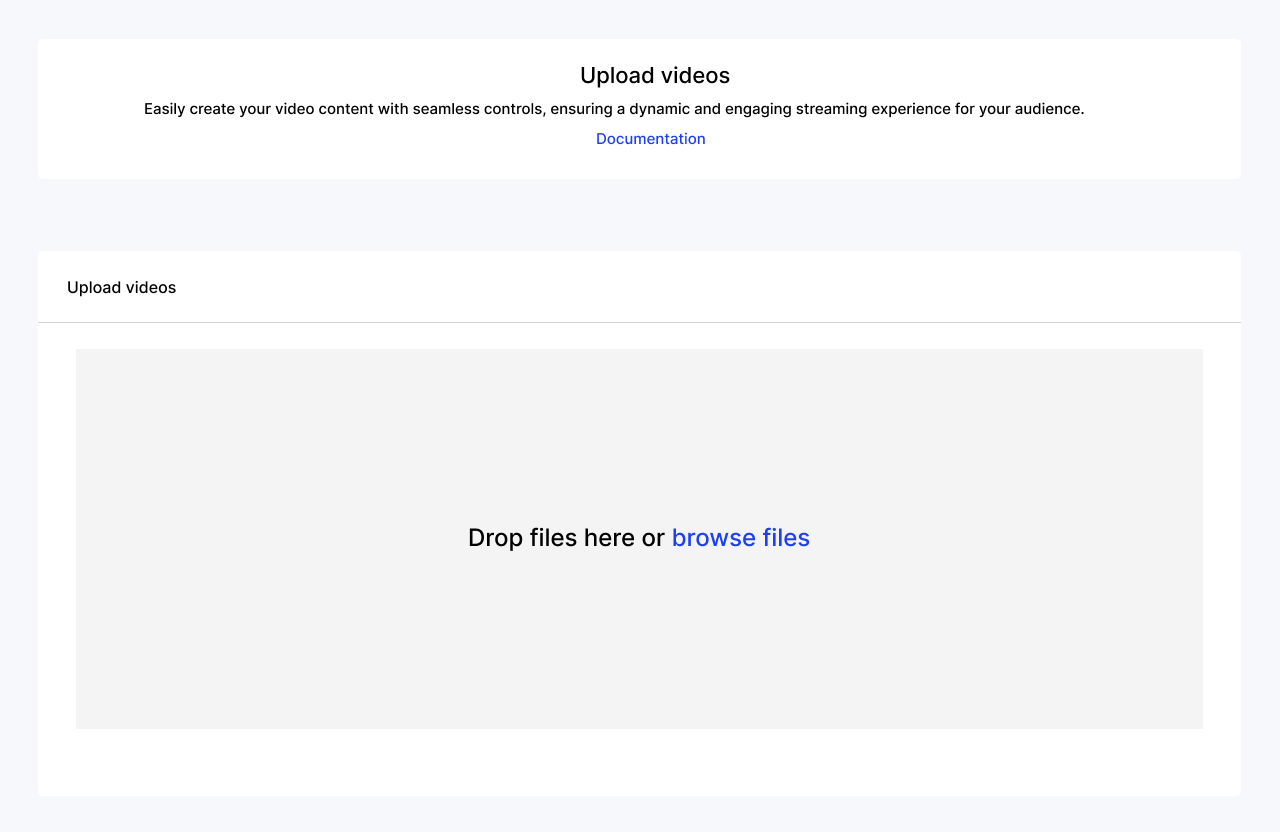
Once you selected all the videos of your choice, click on Upload. You can upload videos with multiple audio track in it which allows you to support multi languages.
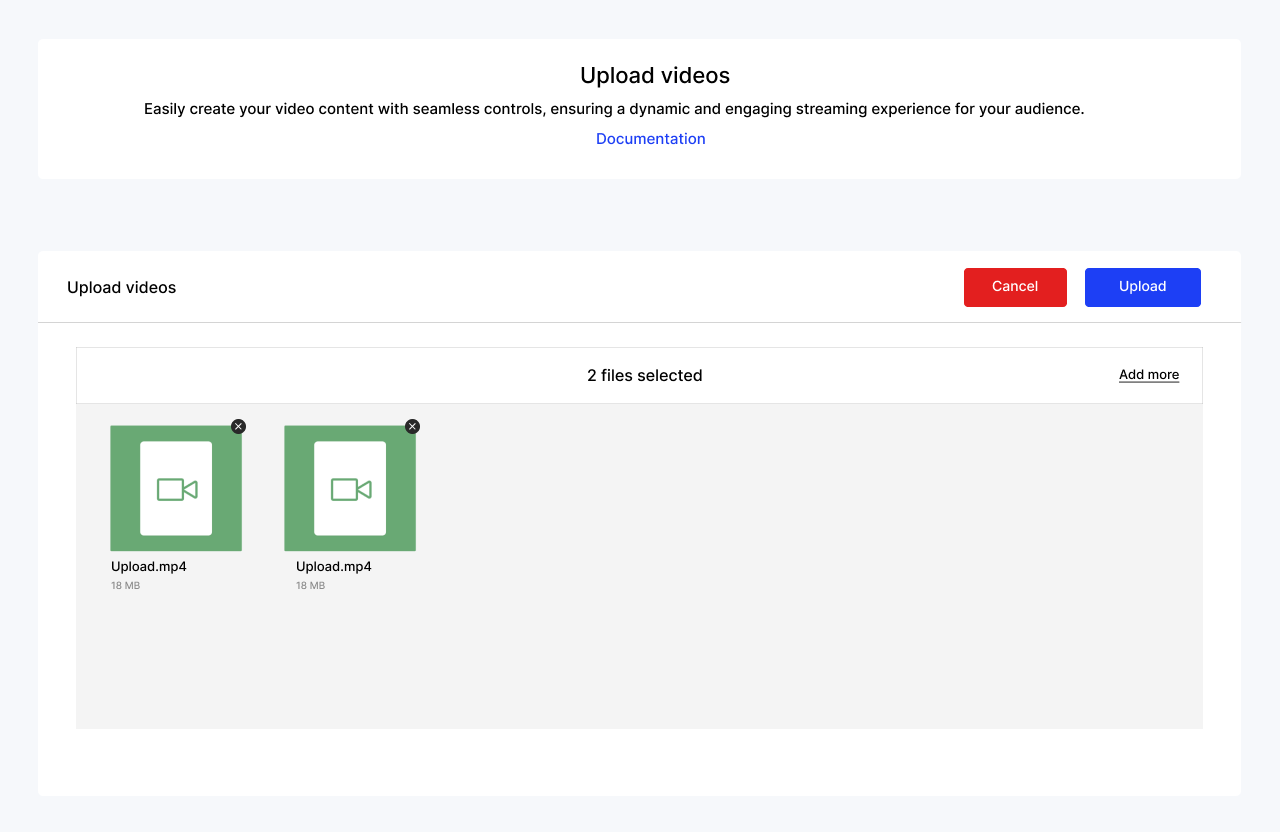
Wait until your videos are uploaded. Note that you can still open a new tab in your browser and use all the other features of 42videobricks while your videos are being uploaded. When all your videos are uploaded, click on "Done".
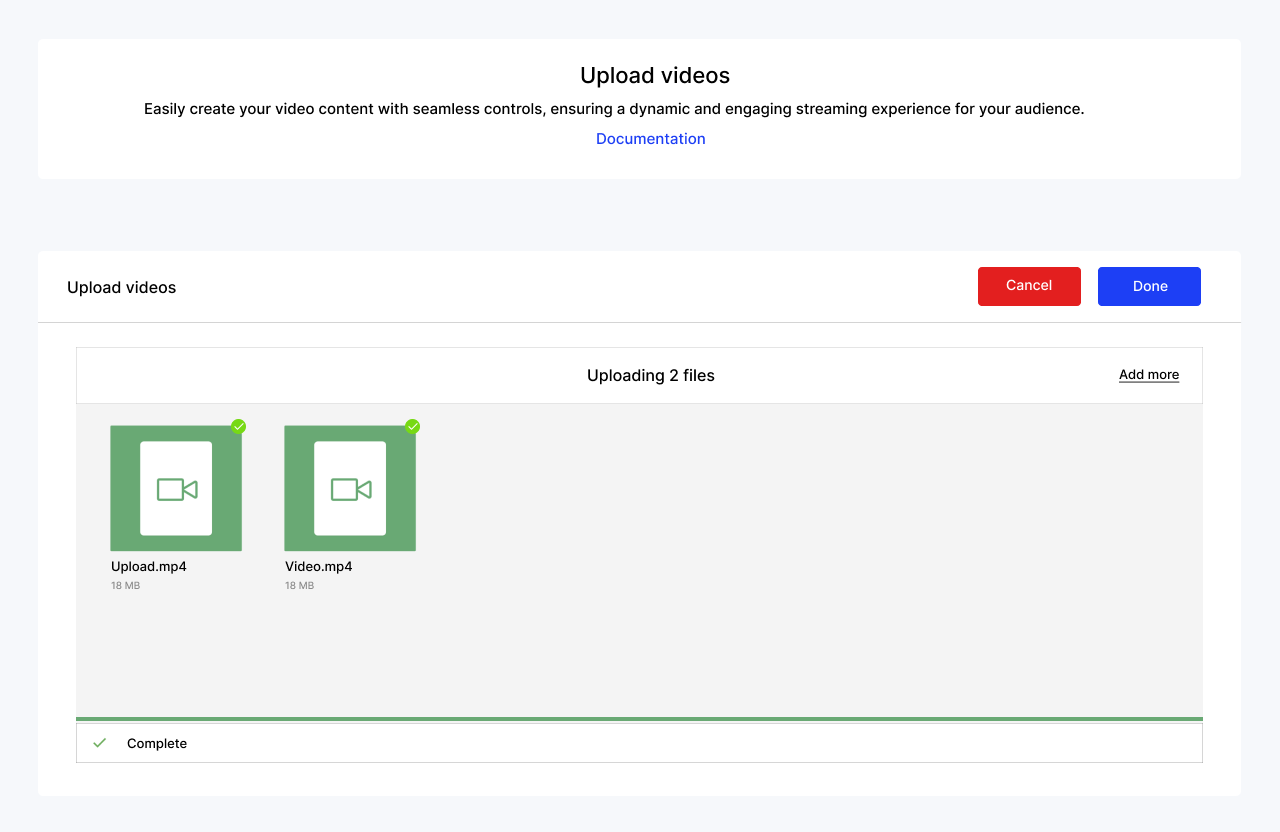
Wait until your video is fully uploaded in the system. You can then find your video in the "Library" section. The video still need to be encoded and will be available soon after.
Video tutorial
Updated 17 days ago
