Generate video links
0You can generate links for your video in the video details page in the Metadatas in the Video Links part.
Click on the button "Generate links".
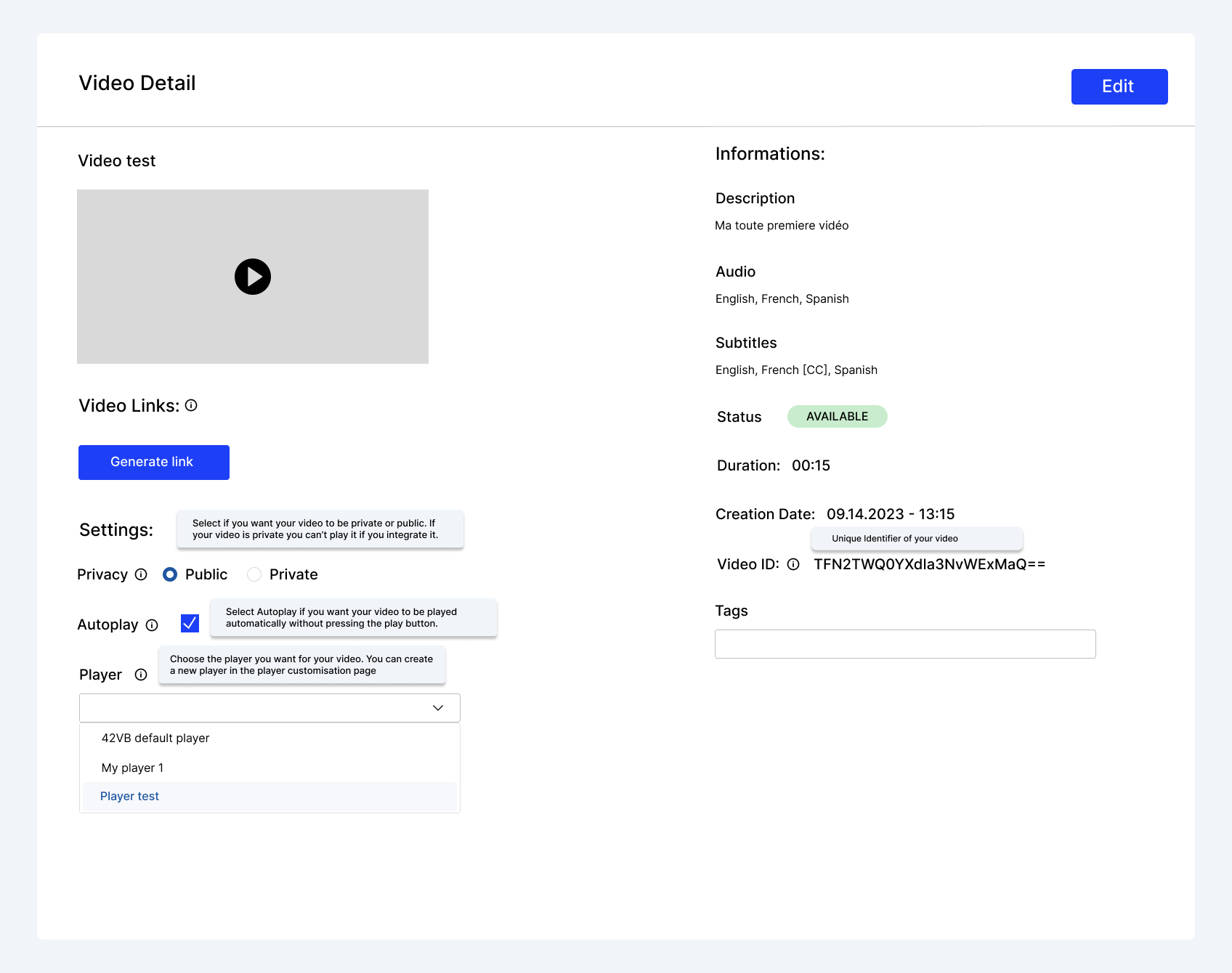
You will have the possibility to access the Streaming and MP4 link as well as the iFrame code of your video. This will allow you to easily play and integrate your video in your ecosystem. In order to have access to the MP4 link you have to select the resolution first. The resolution can go up to 4k and is minimum at 480p.
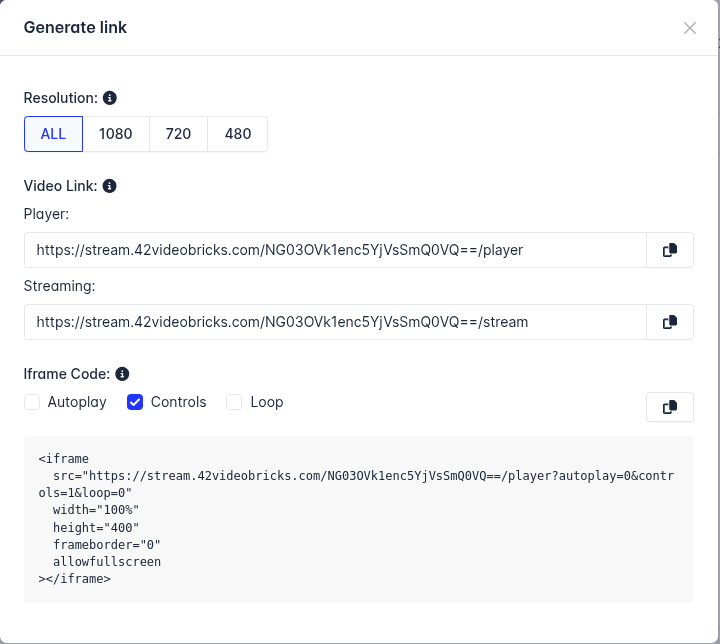
Integrate video into a HERO section
You can easily add your video to a HERO section on your website by turning off the video controls. Autoplay and loop will be enabled automatically, making it simple to display your video in a HERO area.
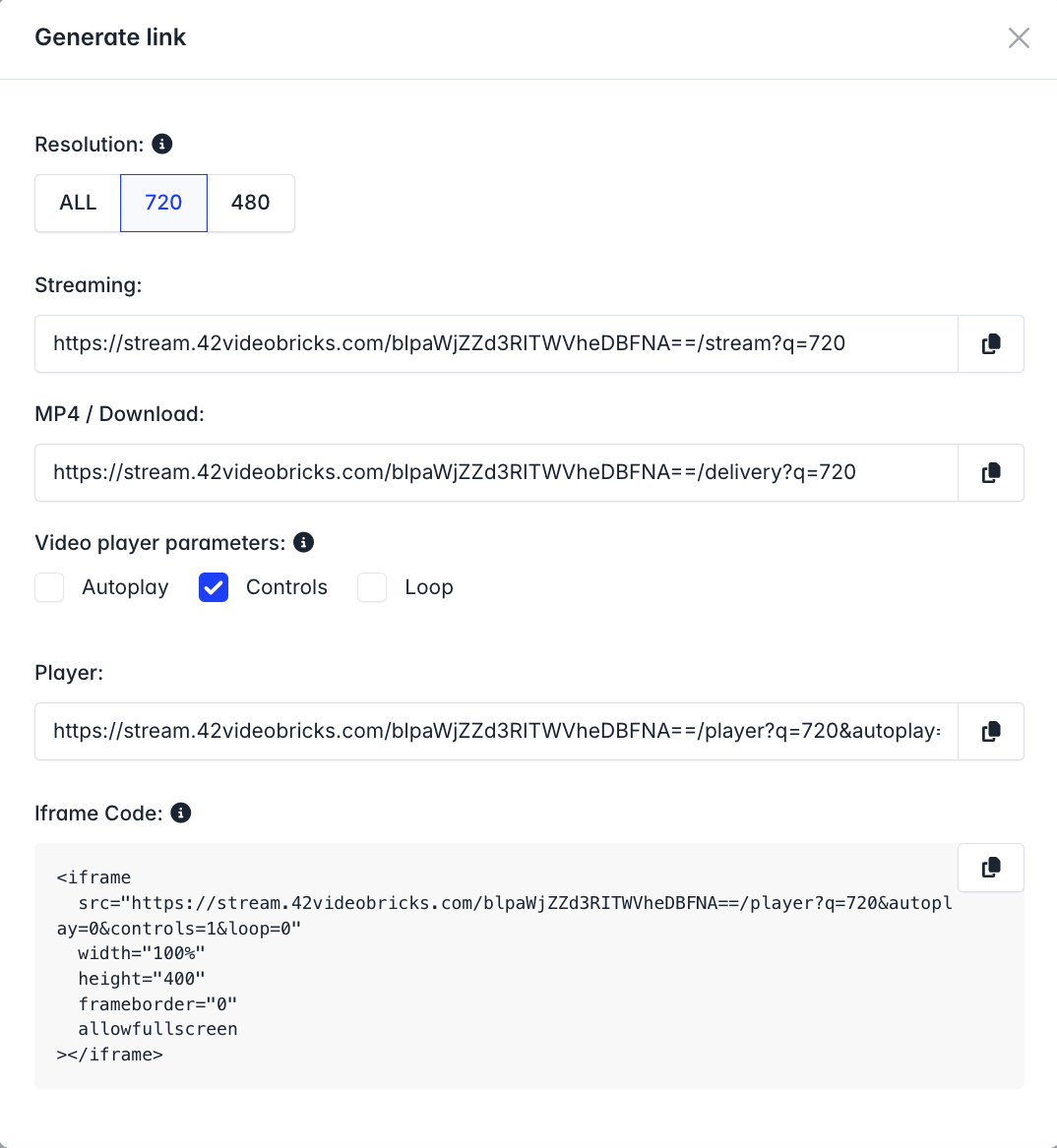
Updated 3 days ago
