Ecosystem
APIs
42videobricks provides 3 distinct API environments (each environement has its own video storage):
- sandbox (api-sbx.42videobricks.com): the sandbox environment provides a free to use environment to test the api. This environment is limited for testing the api and has limitation such as : video upload size, video deletion after 24h and number of api calls. If you're using the non premium version of 42videobricks you will have a video by default uploaded in the sandbox environment allowing you to try out all our features.
- production (api.42videobricks.com): the production environment removes the sandbox limitations and is accessible after subscribing to the service. You pay as you use: billing is based on your usage of the platofrm. more on (www.42videobricks/pricing). This is the environment by default on the admin portal.
- staging: (api-stg.42videobricks.com): the staging environment is similar to the production environment (data are isolated from production data) and can be used for testing your system before deploying in production.
If you want to change from an environment to another from the admin, you need to click on the name of the chosen environment on top left of the screen
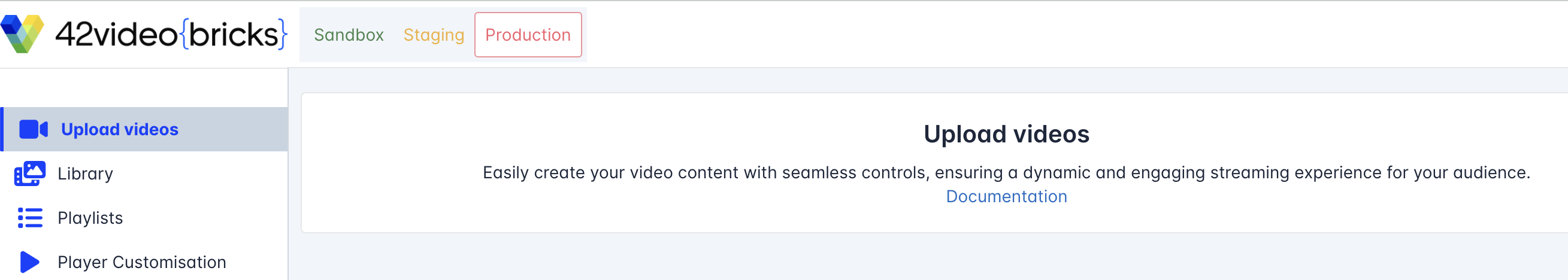
Production and staging API are sharing the same usage plan.
Documentations
Most of the documentation is availble on this developer portal.
- Developer guide
- API referrences
Web site
Commercial web site: www.42videobricks.com
Admin
The admin is the entry point to register to 42videobricks and subscribe to the service.
It allow a new user:
- to create a 42videobricks account and a user to connect to the admin
It allow a connected user:
- to manage api keys
- to manage user profile and activity
- to manage his subscription to the service
- to access to simple UI connected to the API:
- to manage videos (create, upload, update and delete)
- to display usage data and kpis
- to manage webhooks
Updated 17 days ago
What’s Next
