Player
Here are all the options you have in the 42videobricks player:
- Move forward or backward: you can move 10sec forward or backward in the video
- Play button
- Sound button
- Loop: Your video will start again after the end
- Settings: you can choose the quality and the speed of your video
- Full screen
- Progress bar
- Logo (optional): You can add a personalized logo to your videos through the Player customisation page
- Clickable link (optional): You can add a clickable link to your videos from the video detail page on the tab Clickable Link
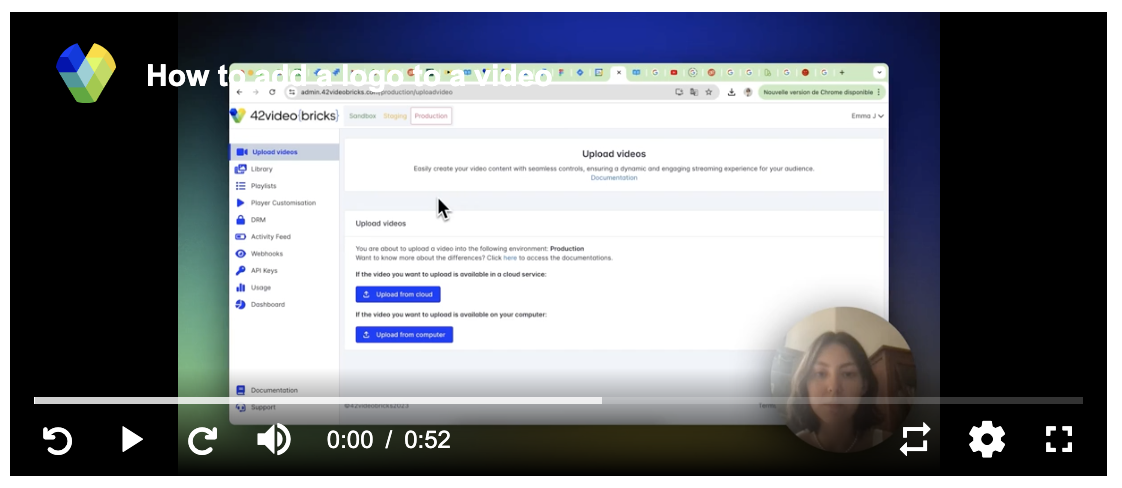
Updated 17 days ago
