User Management
As an owner of the organisation account, you have the possibility to invite other users to 42videobricks and give them different user role.
For this, goes into the User management section that is located on your profile
Invite a new user
Click on the CTA on the right "Invite a new user"
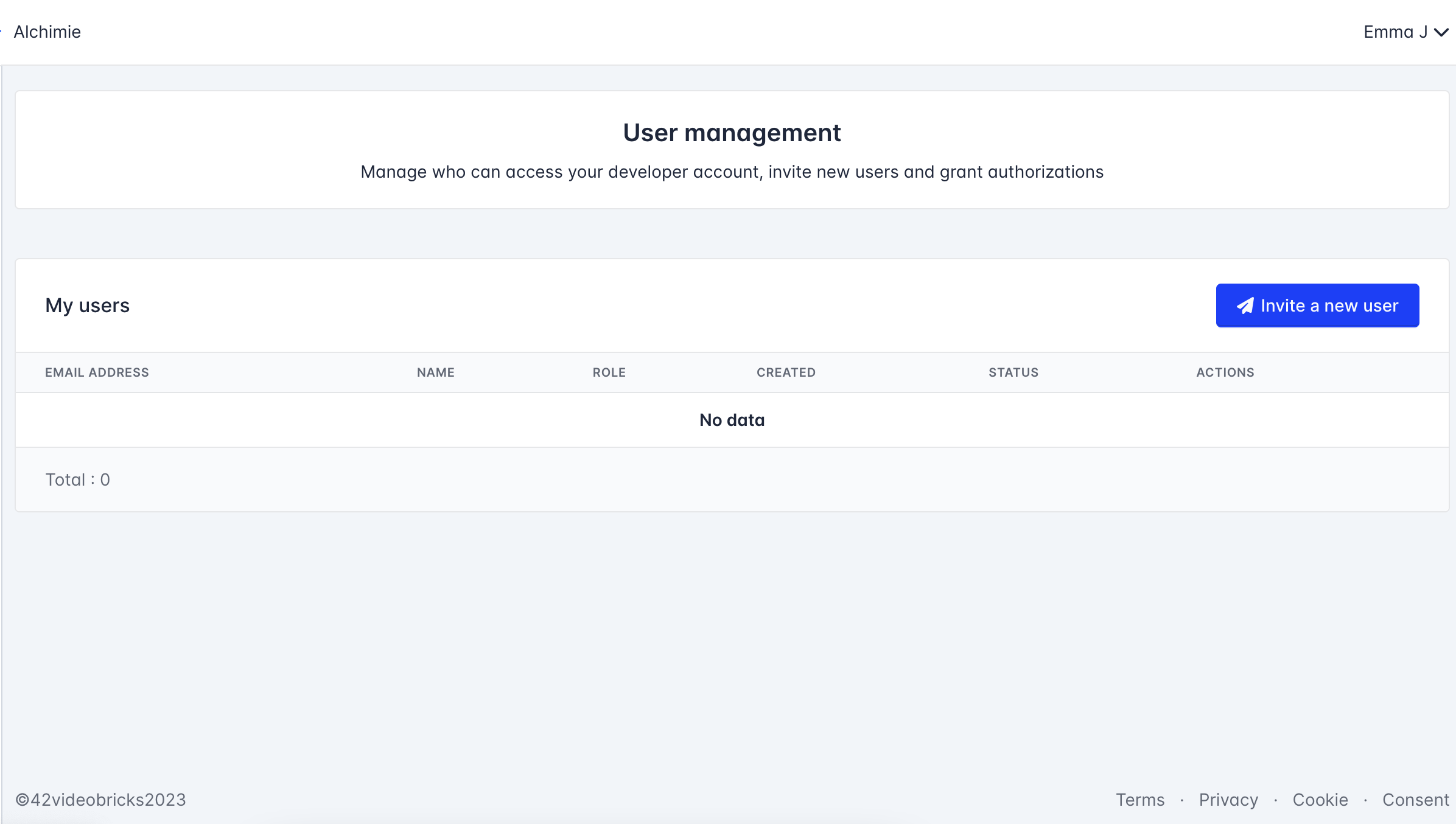
Fill out the form and choose the correct role you want to give to the user. You can find all the roles and associated rights by scrolling down the page
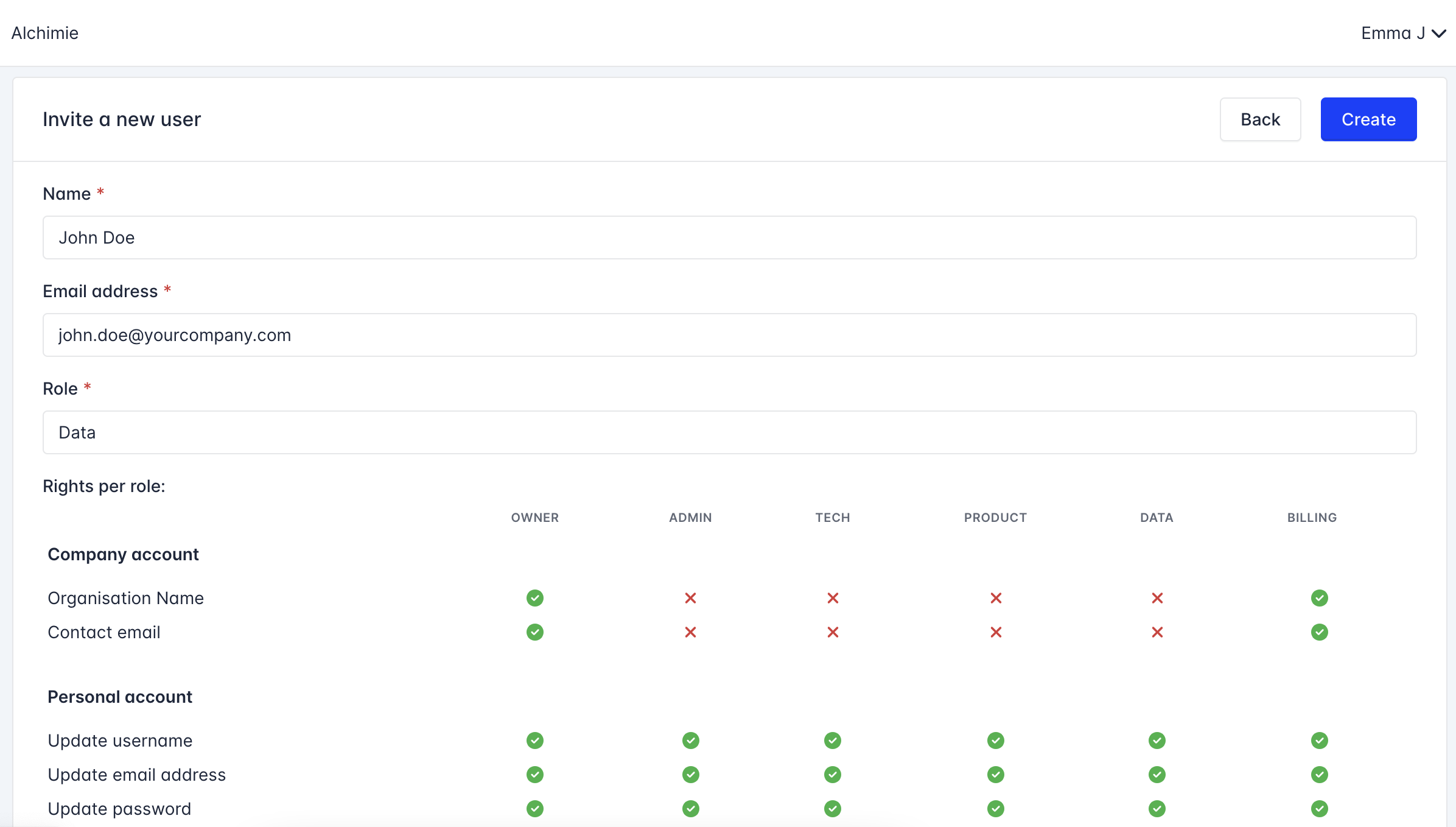
Edit a user
To edit a user, click on the edit button on the right.
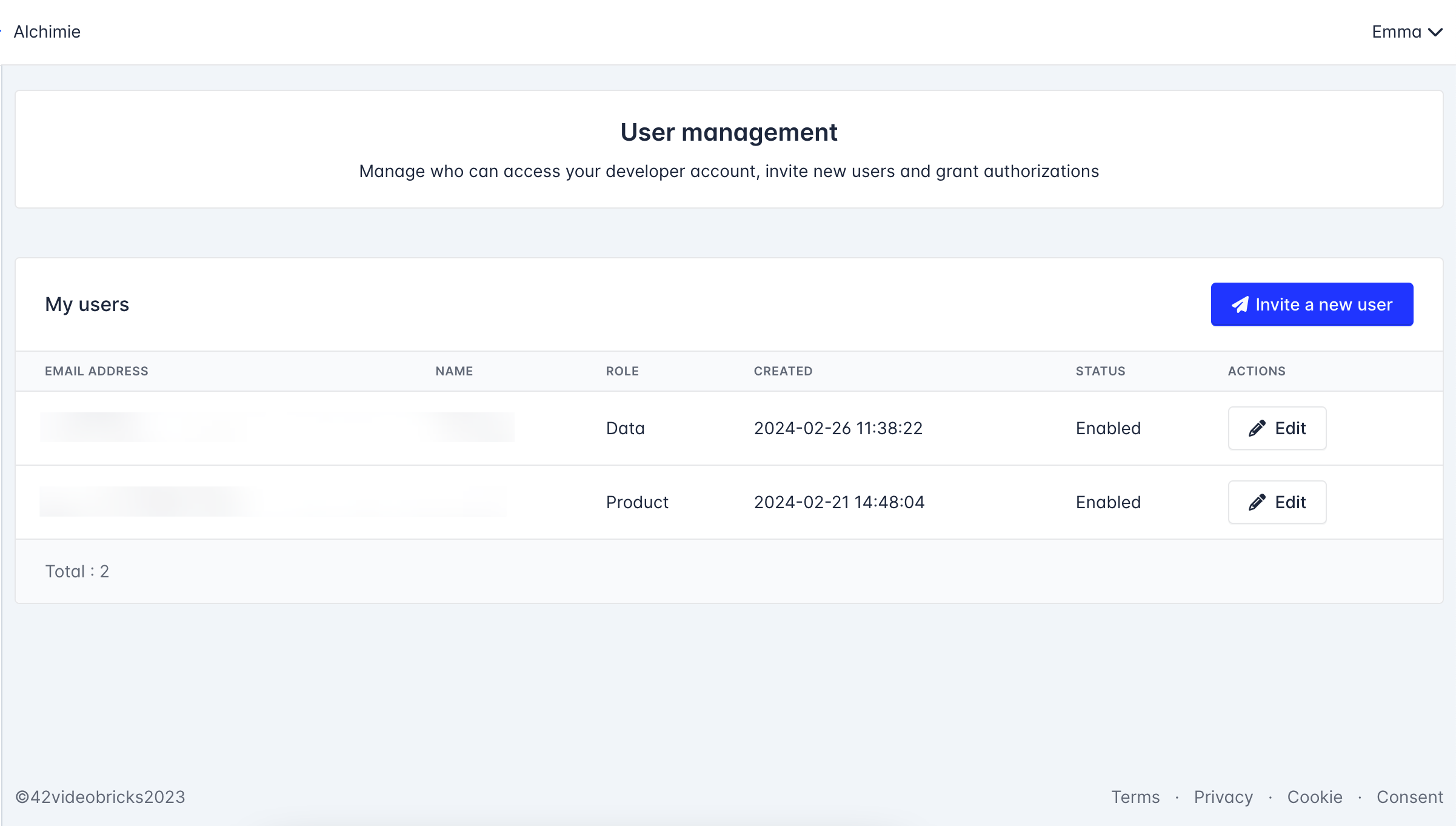
Once in there, you can choose to delete the user or change the metadata.
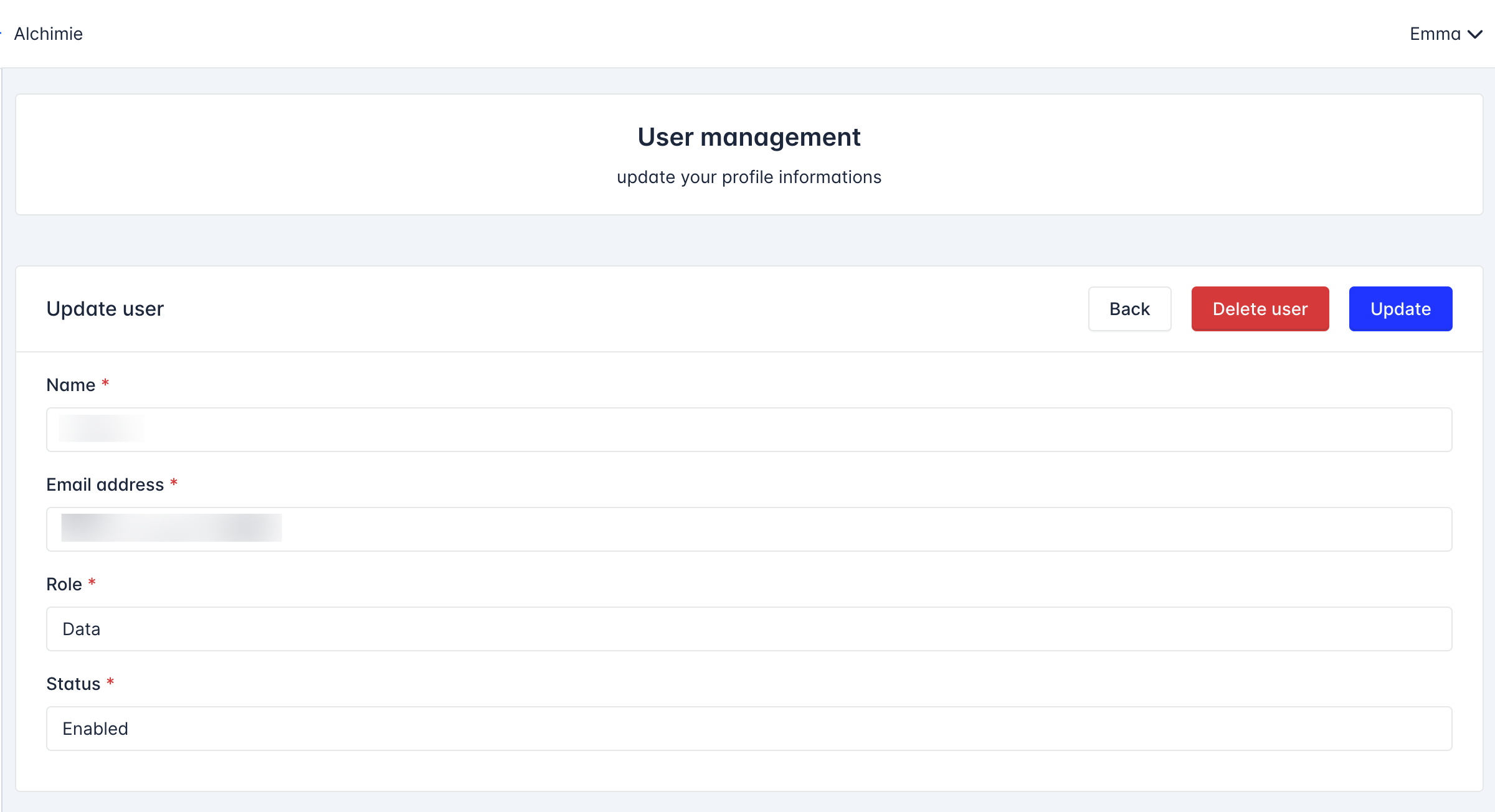
List of different roles
- Owner: It is the creator of the company account, the super admin and possess all the rights. It can only be one single owner
- Admin: Possess all the roles except the possibility to change the company account informations and all the features related to the premium access and invoices
- Tech: The user has access to all the relevant features for tech such as API Keys, webhooks but also data features, library and playlists.
- Product: The user has access to all relevant features for a product such as the video library, the data dashboard, player customisation and playlist.
- Data: The user has access to all relevant features for data such as the usage and dashboard page
- Billing: The user has access to all relevant features for billing such as the premium access page with all the invoices and payment information but also the video upload and library.

Video tutorial
Updated 17 days ago
