API Keys
You can manage your API Keys in the API Keys section of the admin: API Keys Admin
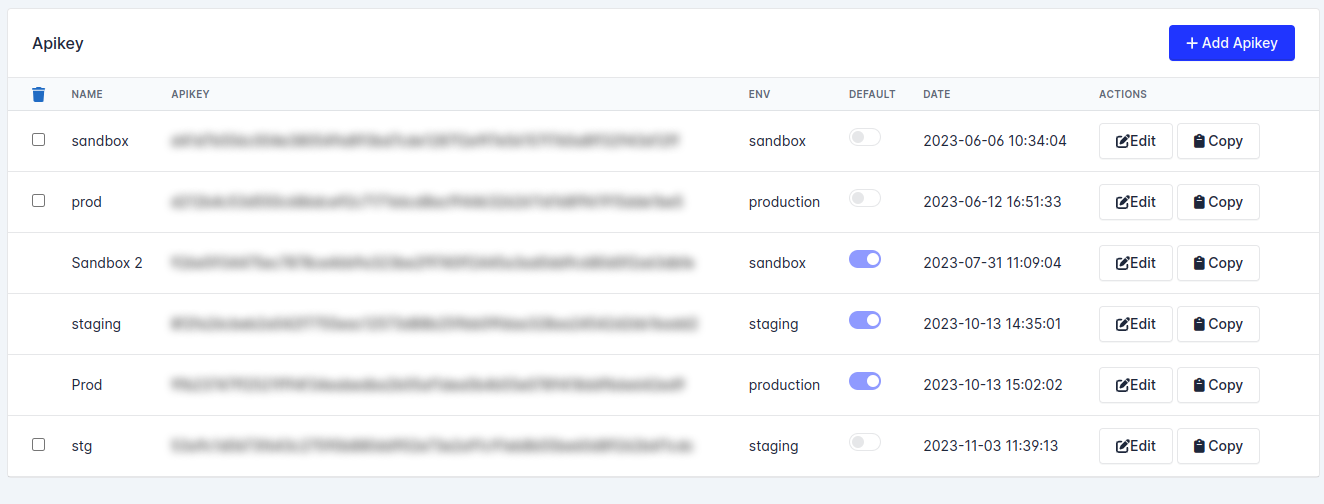
Api keys Management
Default API Keys can not be deleted because there are used by the admin.
Define an other default key for the environment to allow a key to be deleted.
How to add a new API Key
You can add an API Key by clicking on the button "Add API Key"
- Give an internal name to your API Key
- Select for which environment you want to create you API Key
- Click on "Save"
You can now find your API Key on the list.
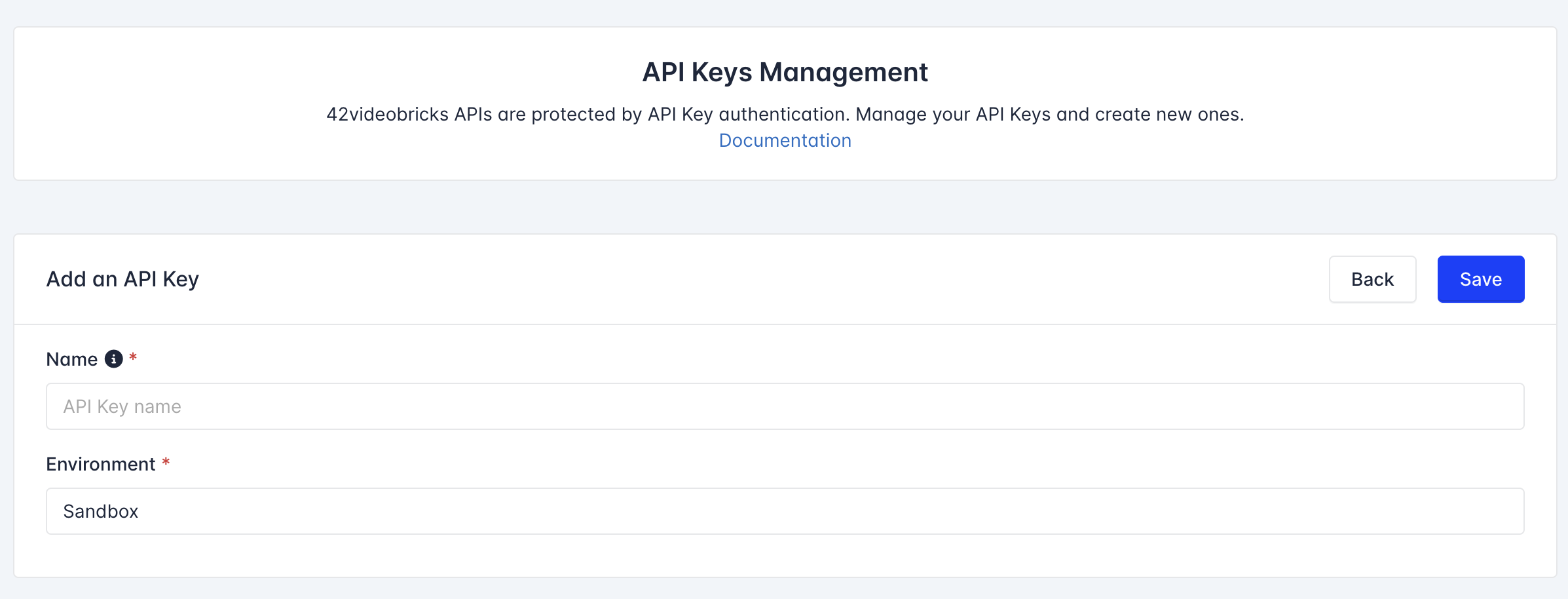
How to delete/enable/disable API Keys
If you want to delete, disable or enable API Keys, you can select the Key(s) of your choice with the check button on the left.
Click on "Enable" if you want to enable the key or "Disable" if you want to disable it. If you select multiple Keys that are Disabled and Enabled, when clicking on "Enable" it will enable the ones that were disabled and vice versa.
Please note that you need at least one API Key of each environment. This means you can not delete all your Production/Sandbox/Staging keys, you need to have at least one existing.
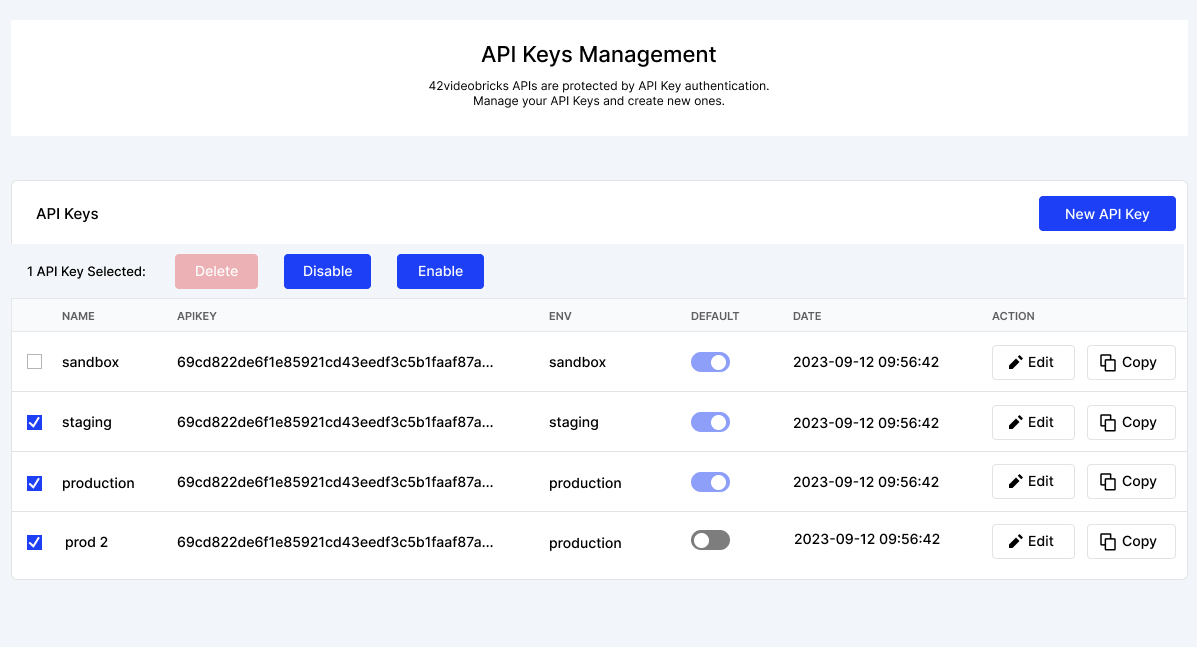
More about: API Keys
Updated 17 days ago
