Video playback
You have the possibility to stop the playback of your video. You can decide to deactivate the video of one of your environment. For this, go into Parameters on the top right menu.
Switch the button to activate or deactivate the playback of your video in the chosen environment. Note that this is an alternative of disabling the API Key. If your playback is deactivated, your videos won't be displayed anymore in your Library, playlists and dashboard.
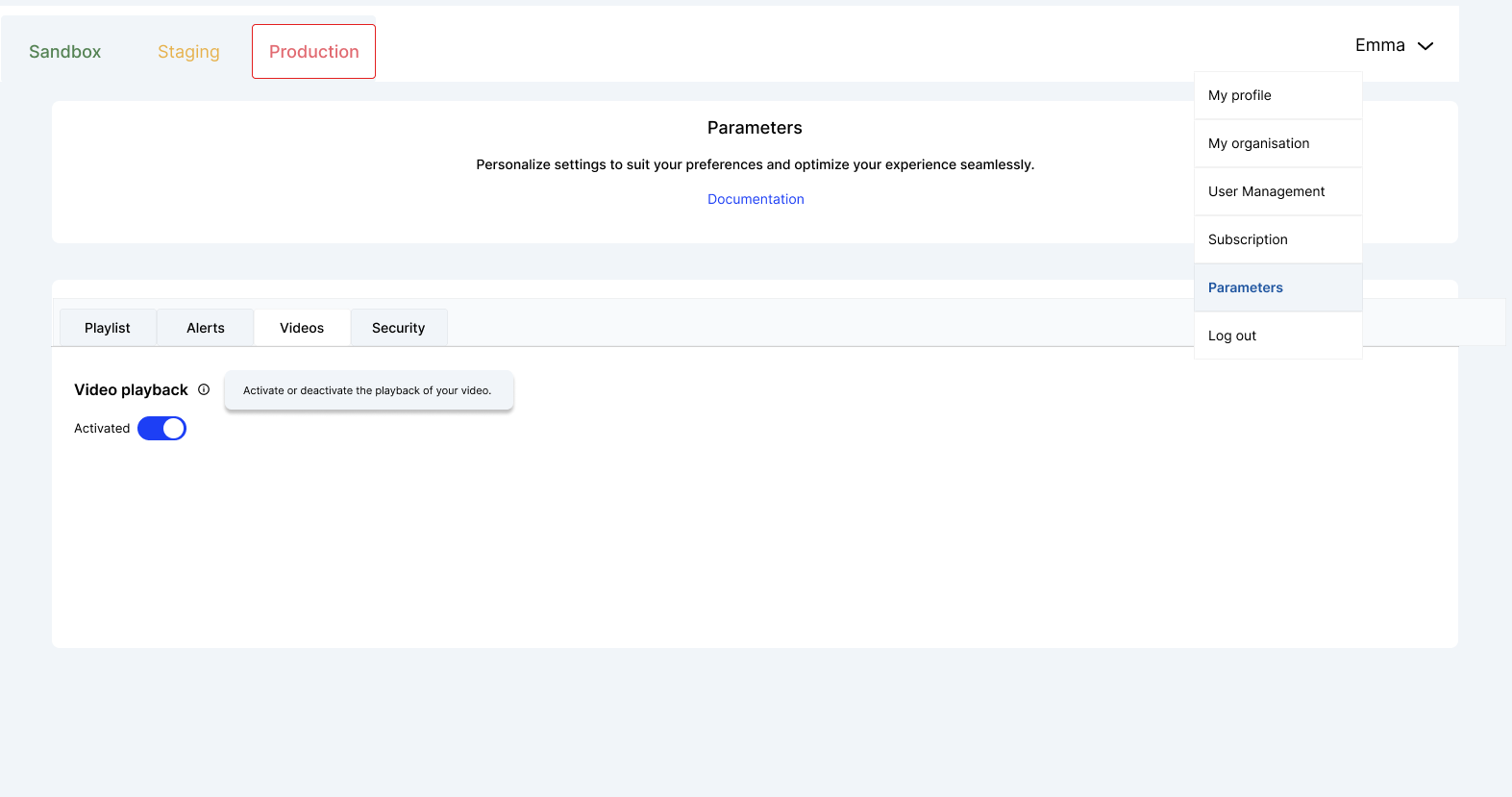
Updated 17 days ago
