Metadatas
If you access to the detail page of the video you have the possibility to check and update the metadatas.
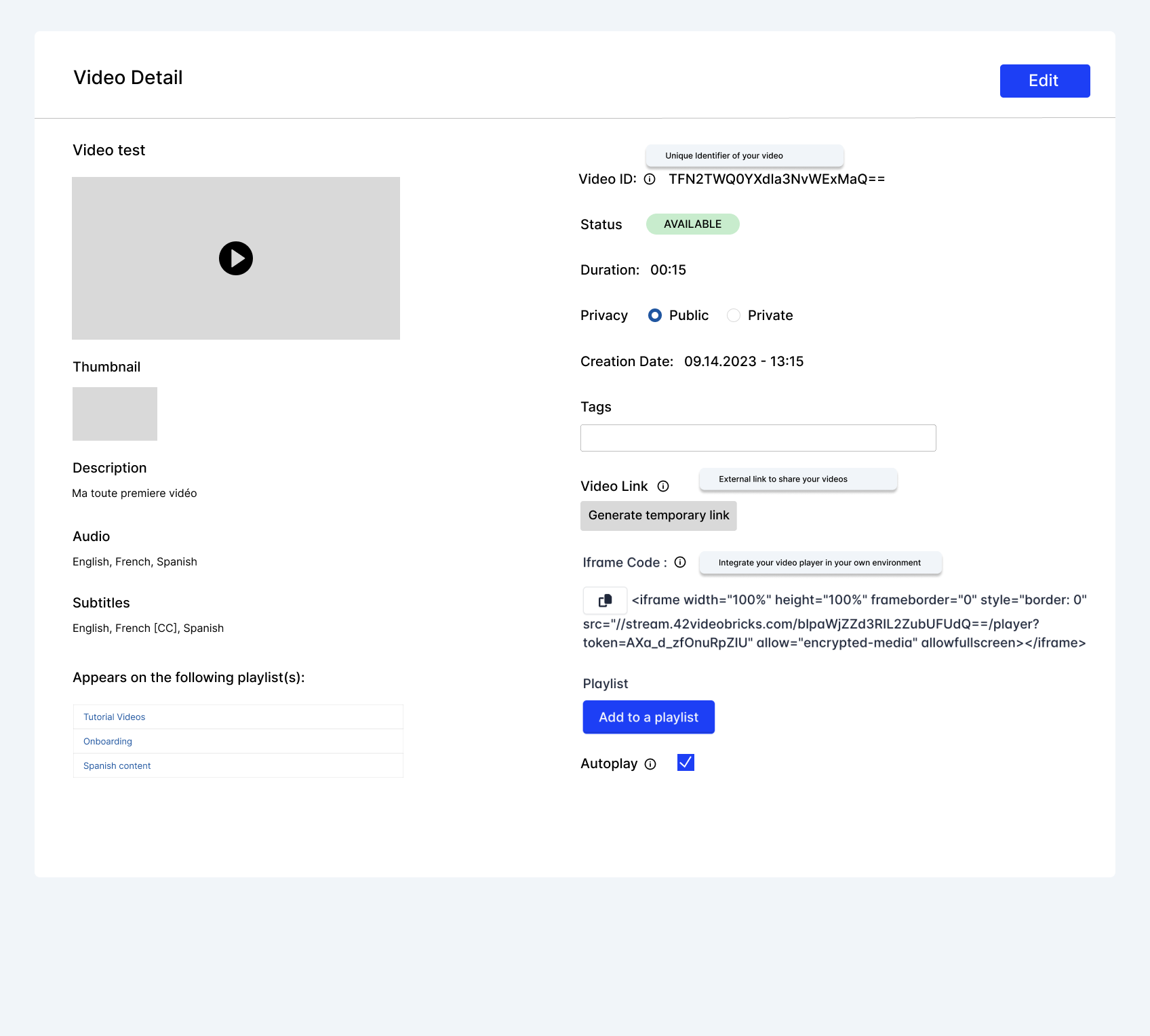
You have access to different informations such as:
- Title
- Thumbnail
- Description
- Audio: You can upload files with multiple audio track inside which allows you to support multi languages
- Subtitles
- Appears on the following playlist: Retrieve easily in which playlist(s) your video is
- Video ID
- Duration
- Status
- Privacy: Change the privacy of your video by making it public/private
- Creation date
- Tags: Create and add tags to your video
- Video link: Generate the MP4, Streaming link of your video and access the Iframe Code. See article here
- iFrame Code: Use it to integrate your video in your environment
- Playlist: Click on the button to add the video to a playlist
Update metadatas
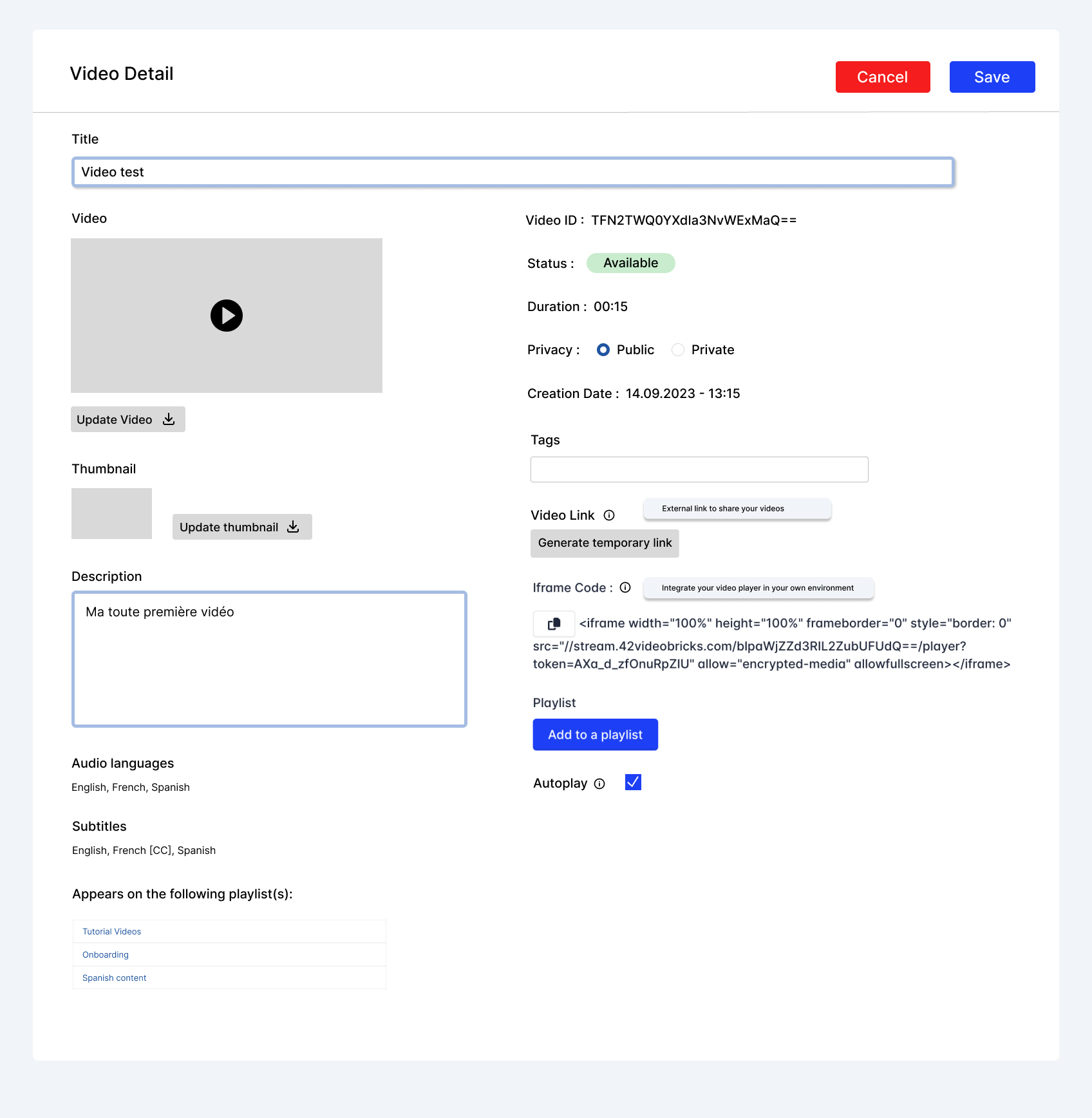
You can click on the edit button to update some of the metadatas such as:
- Title
- Description
- Video
- Thumbnail
- Privacy
- Tags
Once all your changes made you can click on Save and refresh the page to have the final version.
Options
You have access to many options to personalize your video:
Updated 17 days ago
