My user profile
When registering to 42videobricks, most of the information (User name, User Email and User password) are used to create a user in our database.
This user can manage the 42videobricks account (linked to the Organisation Name registered).
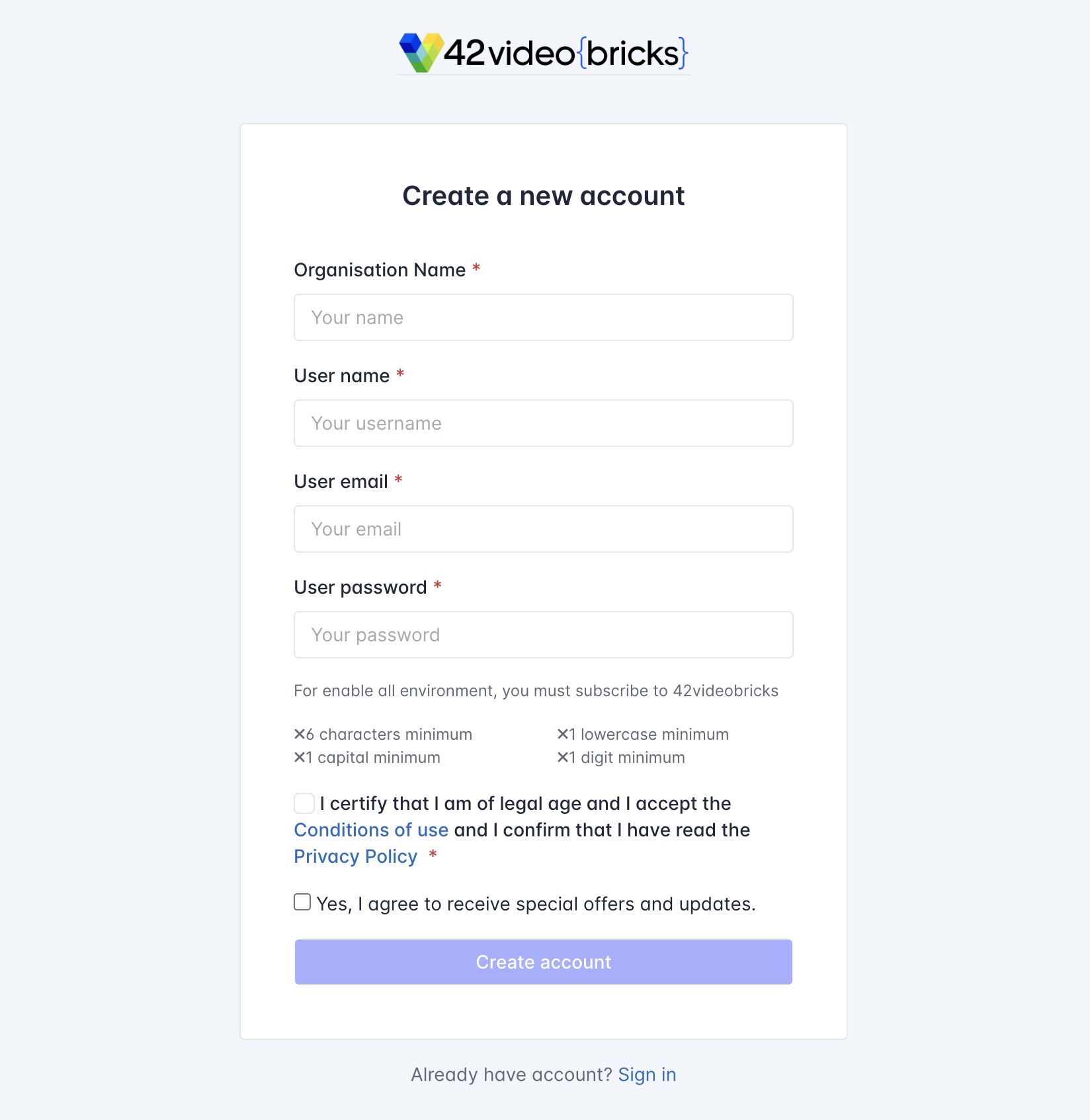
Once connected in the 42videobricks admin, you can click on "My Profile" button to access your user profile information.
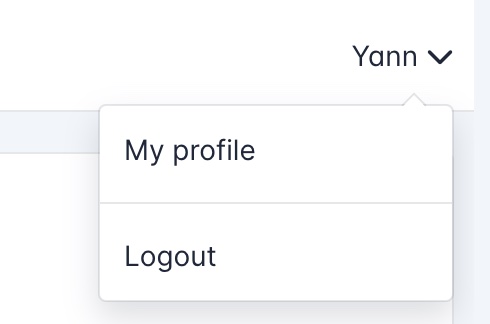
In this page you can change:
- Your username: this (optional) name is only used for displaying a more human friendly name,
- Your personal email: this email can be used to send you notifications, allow to reset password and also send "offers and updates" if you accept the consent.
- Your personal password
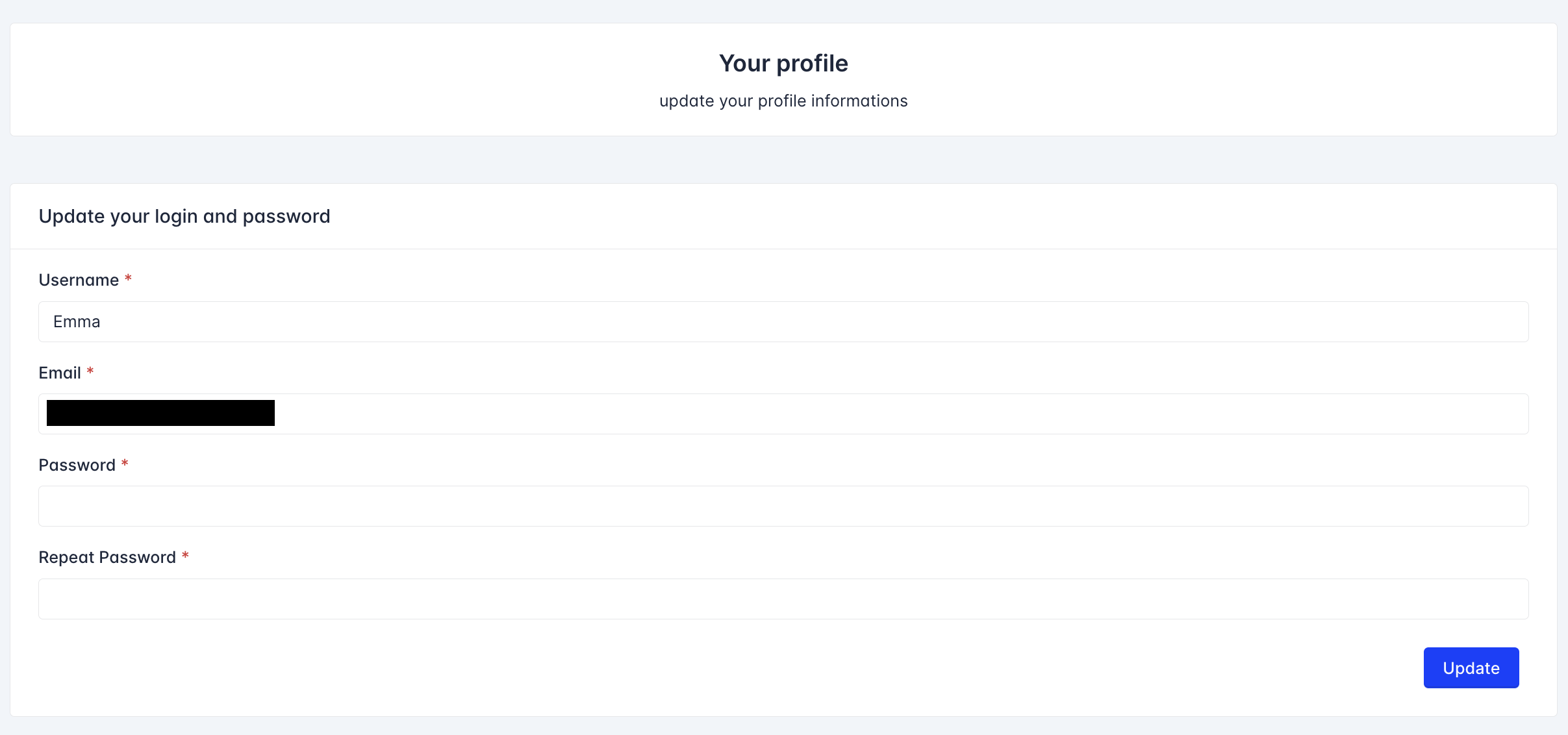
Updated 17 days ago
What’s Next
