Upload a video from cloud
There are two ways of uploading a video into 42videobrick, either by uploading a video from your computer or uploading a video from various Cloud solutions (Amazon S3, Dropbox, Google Drive, One Drive...). In this article we will explain how to upload a video from a cloud environement.
Upload a video from Cloud
Go to the "Upload videos" page on the left menu.
Click on "Upload from cloud"
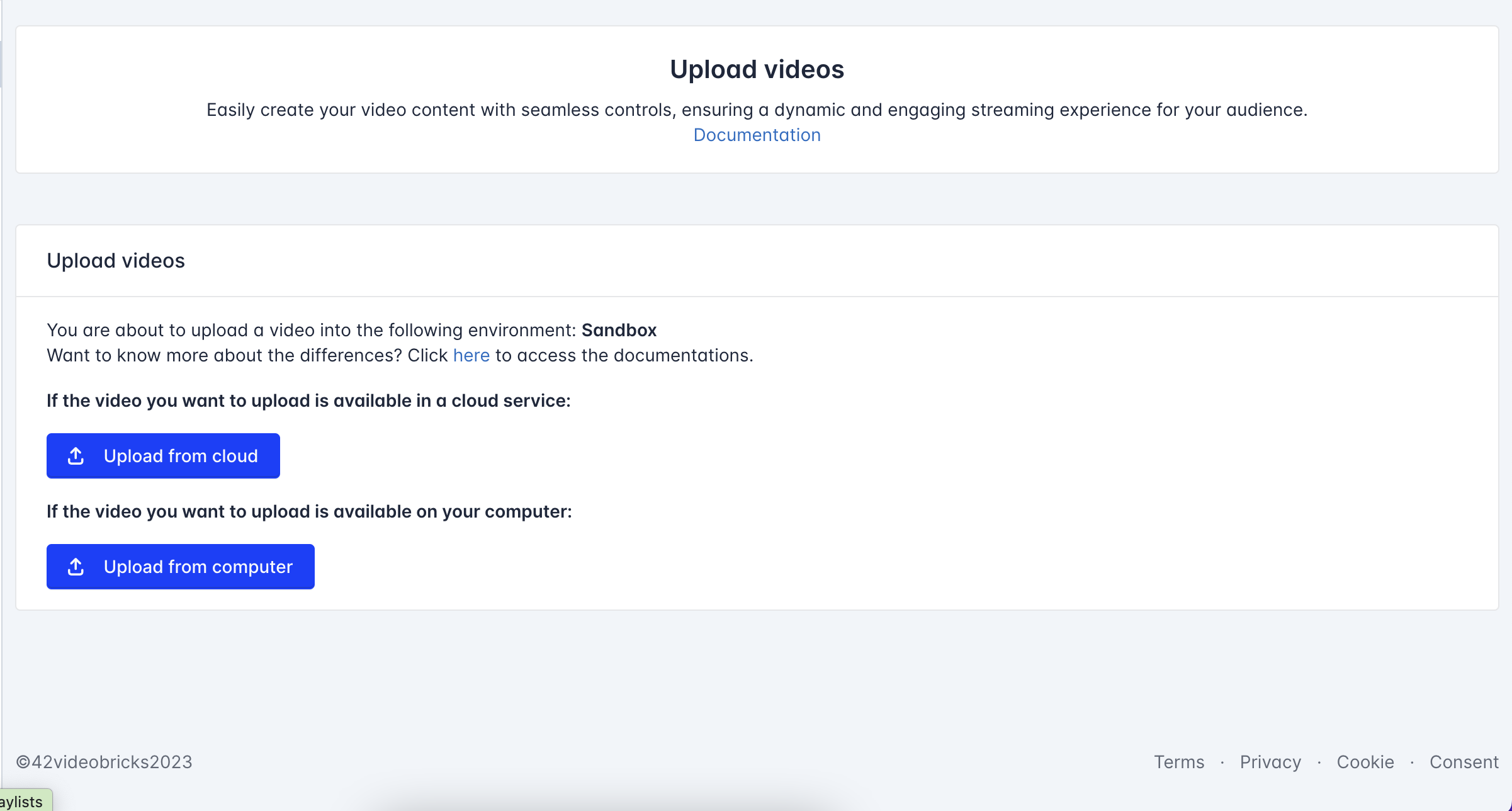
Select the cloud source you want to use. For this article we will use Dropbox.
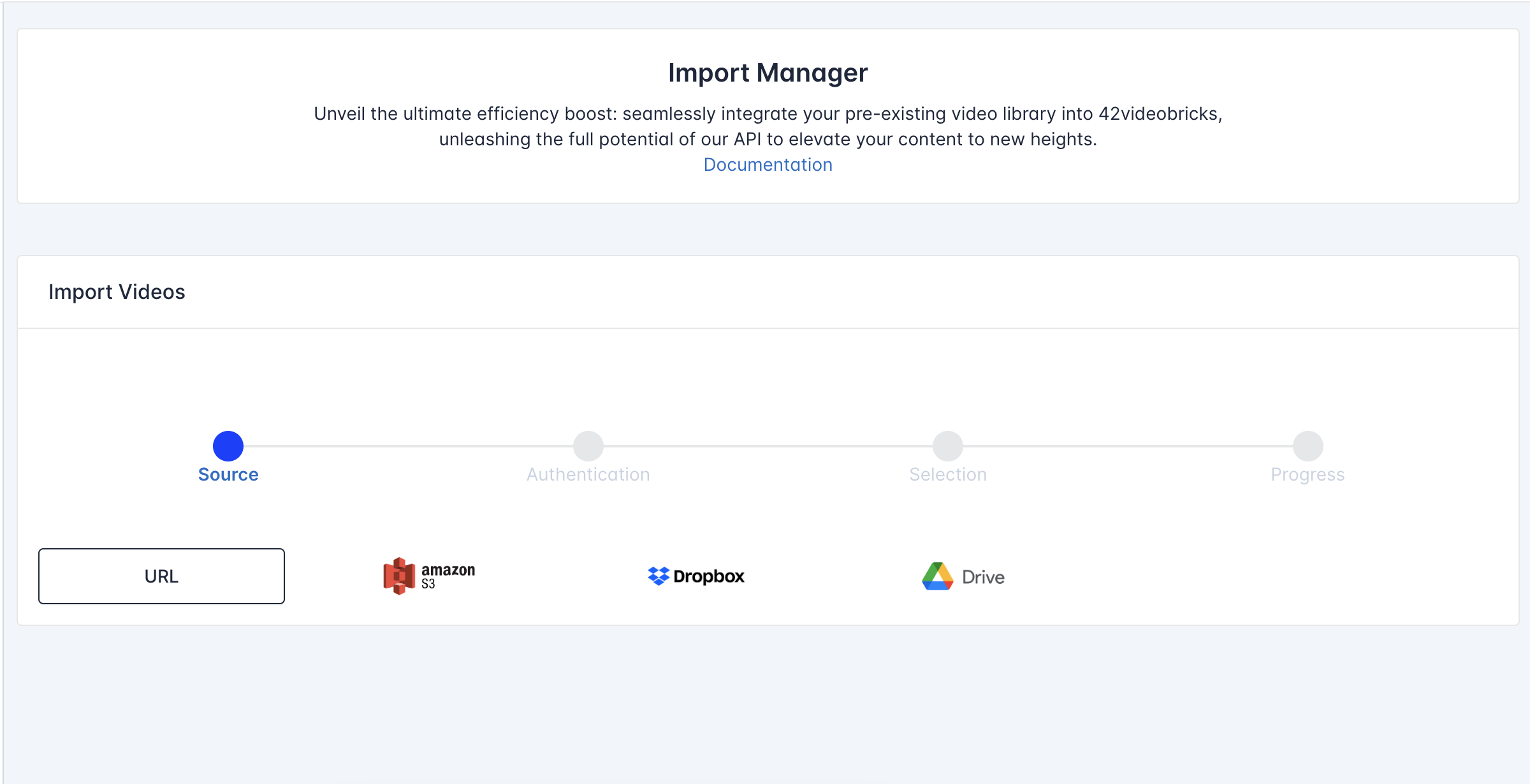
Log into your account and click on "Next step"
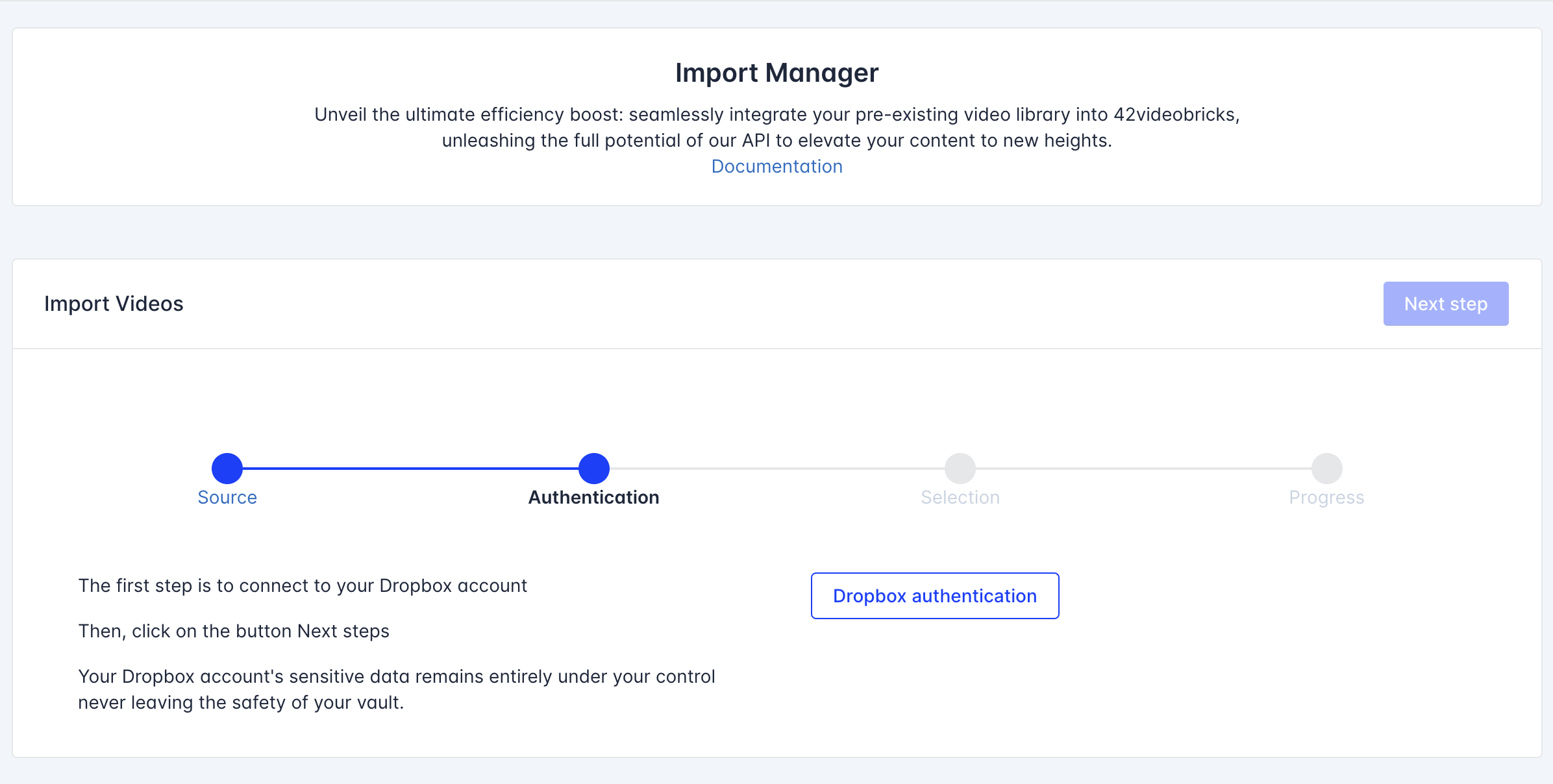
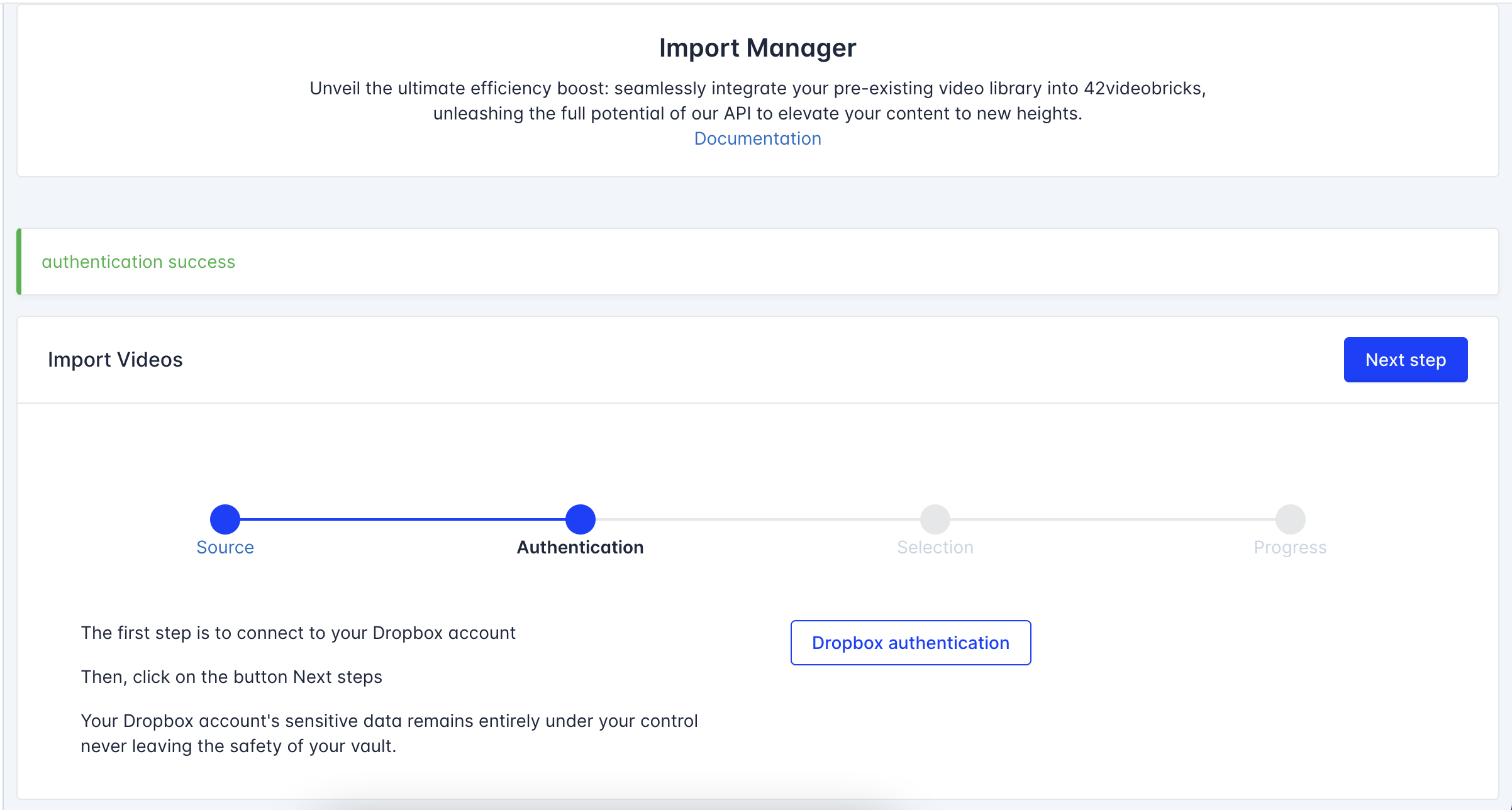
Select the video(s) of your choice. You can select multiple video at once. You can upload videos with multiple audio track in it which allows you to support multi languages. Then click on "Send Selection"
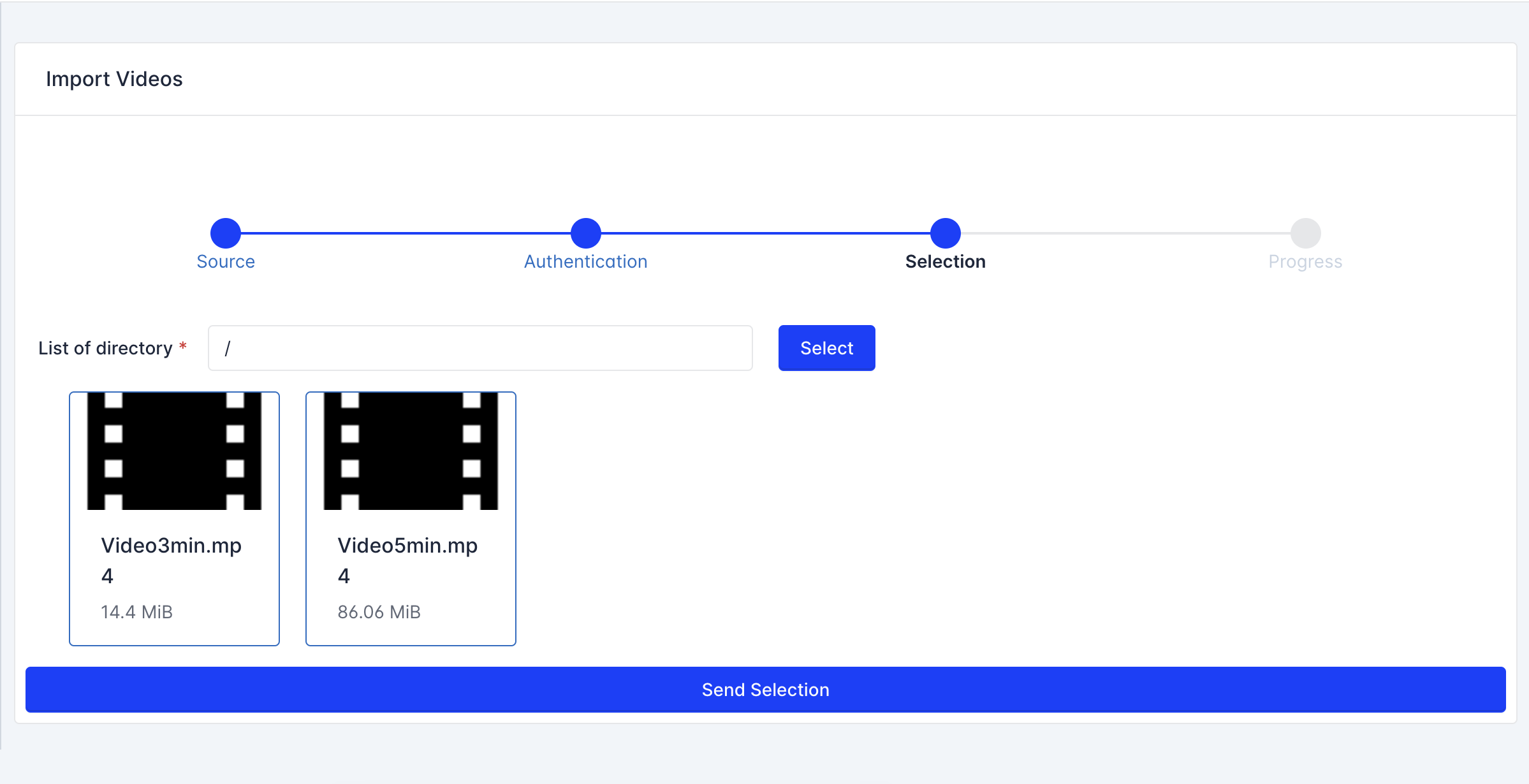
Your videos are being uploaded. You can find them in the Library section.
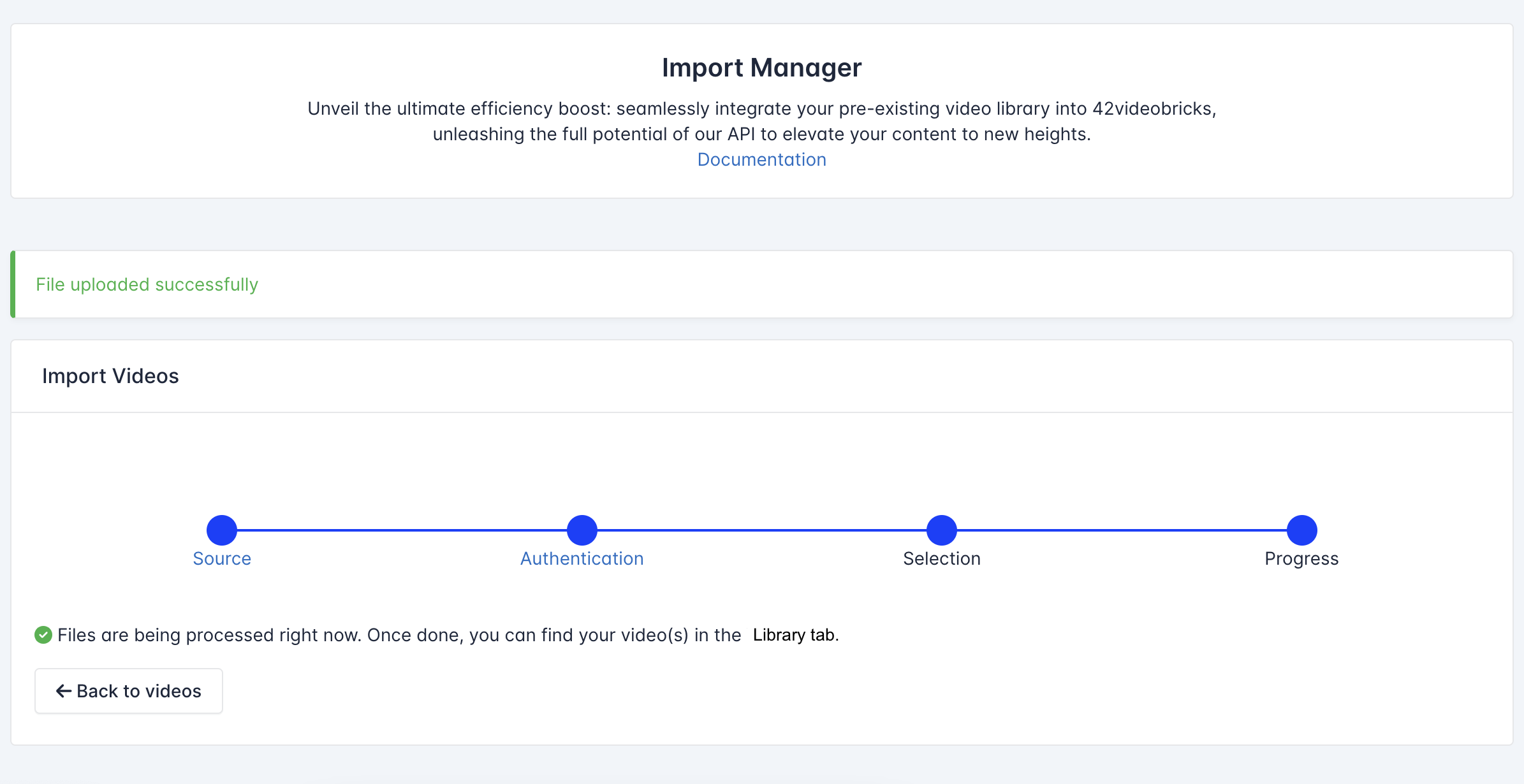
Video tutorial
Updated 17 days ago
