WordPress (Gutenberg Editor)
In order to integrate a video on your WordPress website, first you need to retrieve the <iframe> html code of the video.
- While editing your article, choose the block called "Custom HTML" and add it to your article.
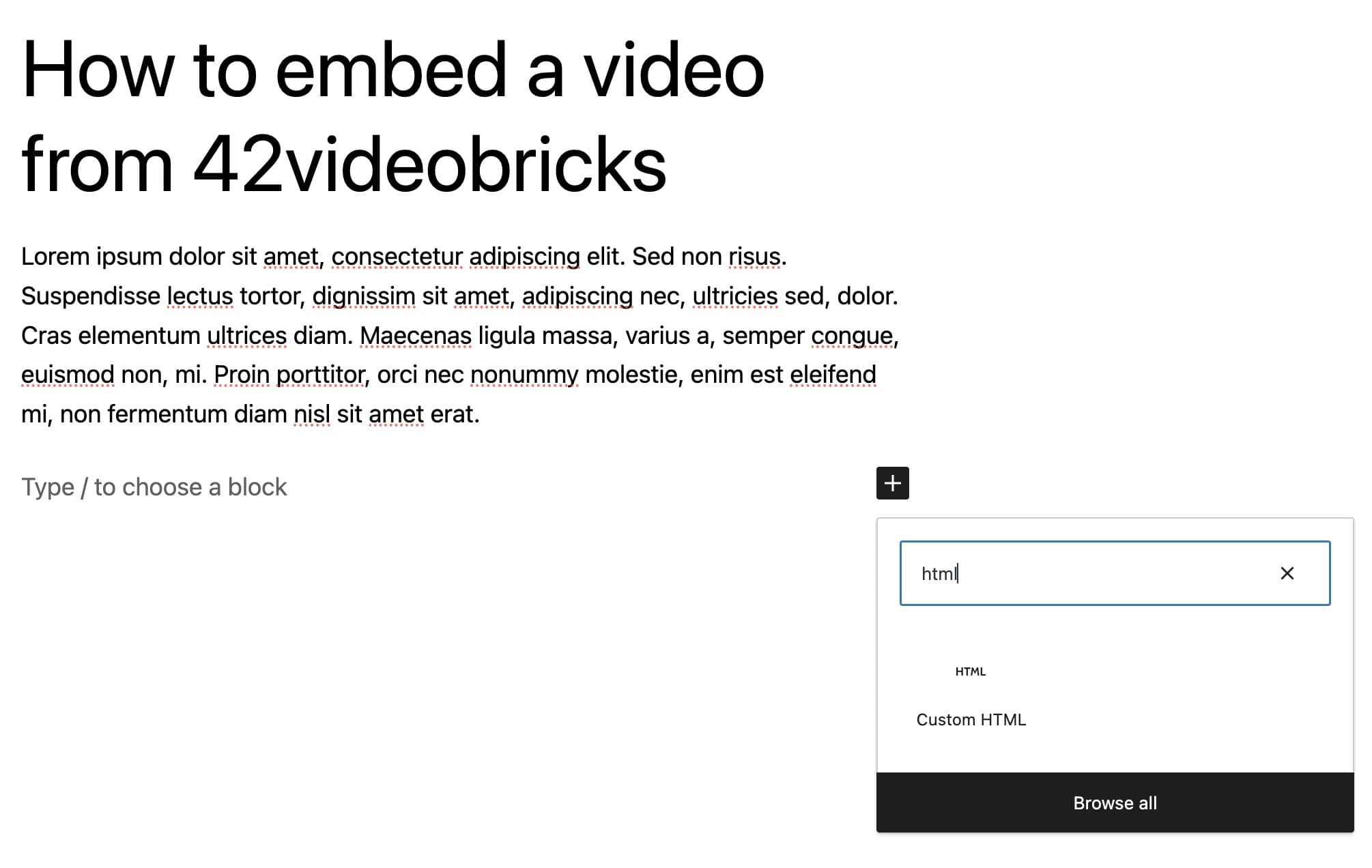
- Simply paste the <iframe> html code you previously retrieved from the 42videobricks administration website.
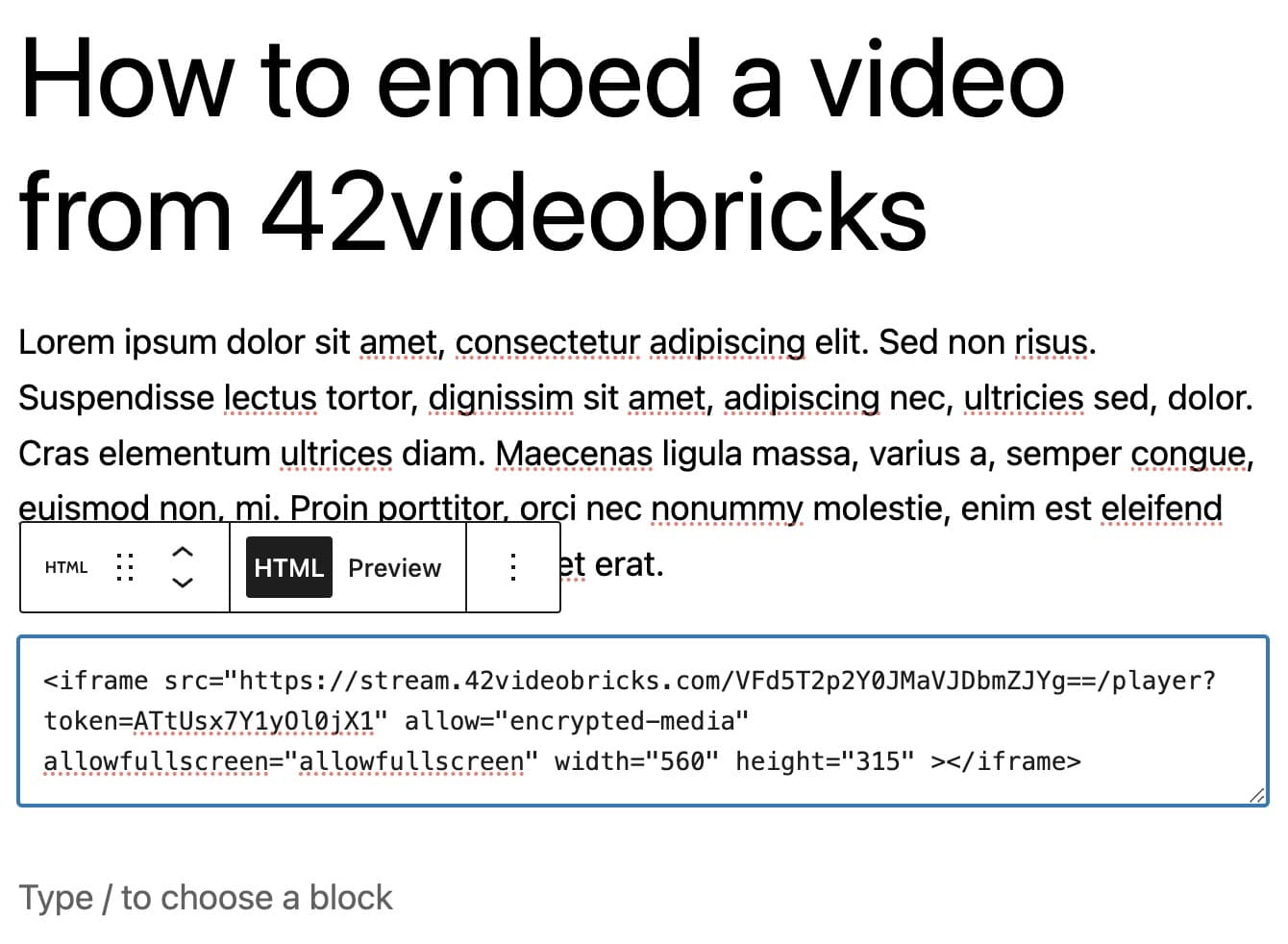
- The final version of your article should look like the example below
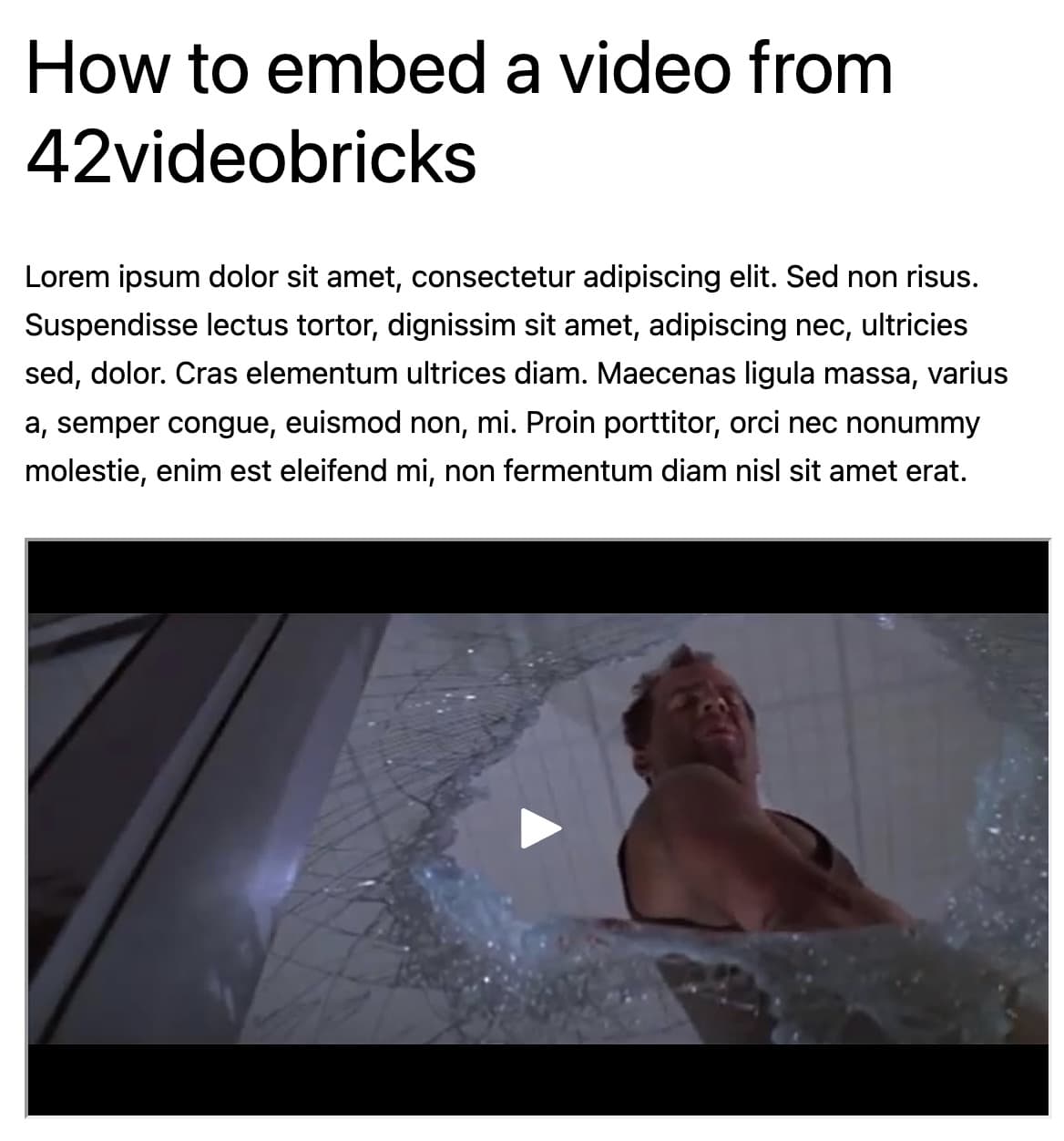
Updated 17 days ago
