Clickable Links
You can add clickable links to your video. For this go on the bottom of the video detail page and click on the tab "Clickable Link".
Choose a title, description, link, CTA, time code in(when you want the link to appear) and time code out(when you want the link to disappear) and then click on Save.
Refresh the page to see the changes on the video.
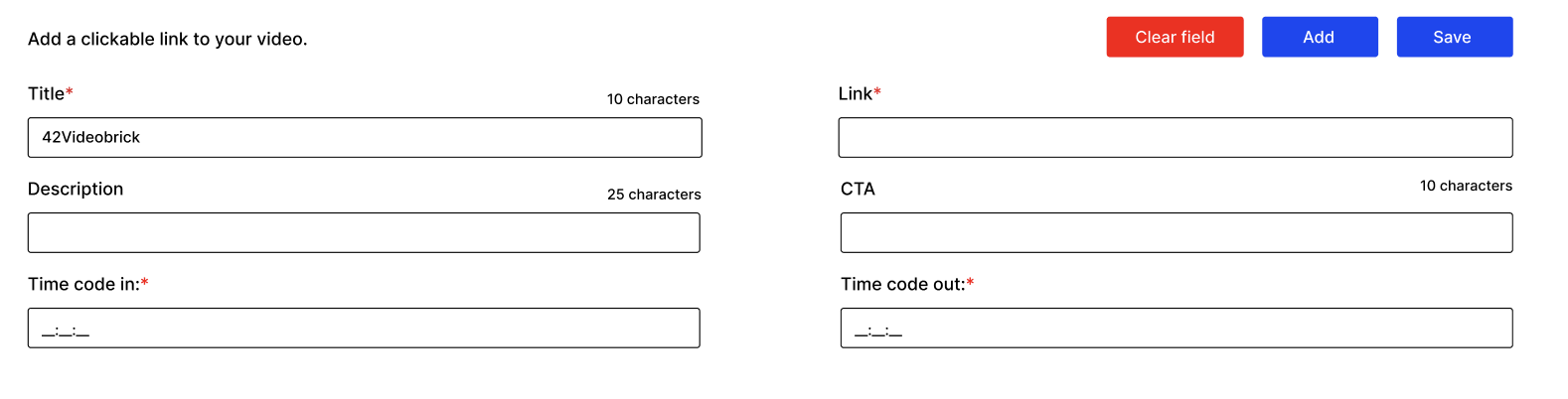
You can find all your clickable links in the table under the form. To edit a link, click on the Edit button and you will be able to update all the fields.
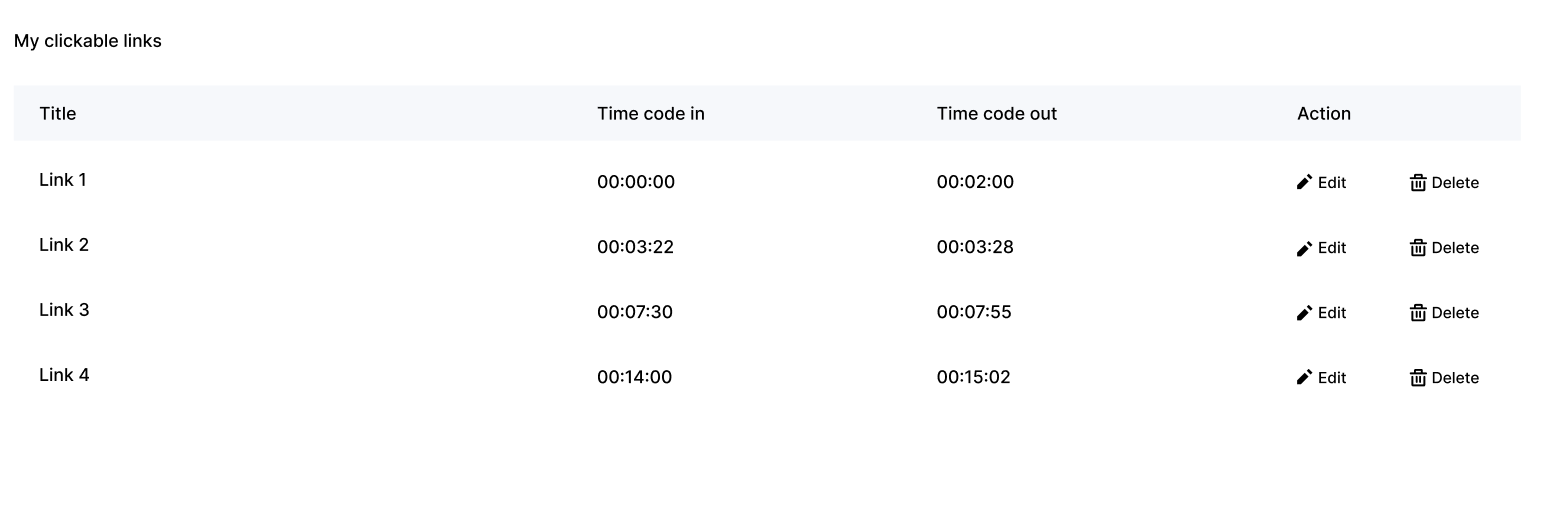
Video tutorial
Updated 17 days ago
