Single File Upload
Single file upload is slower than multipart file upload and also limited to 200MB.
To upload a file to a video object, on need 3 api calls:
- Iinitalize the upload to get a protected url (singedurl) where your are going to upload your video file,
- Upload the file (PUT) to this signedurl
- Finalize the upload by confirming the completion of the video file upload.
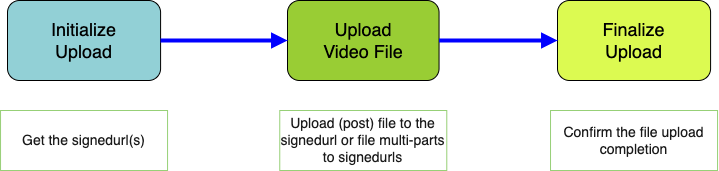
Video File Upload
1 - Initialize
Initialize the upload to get the signed url: single file upload intialization.
curl -X GET '<<SBX_SERVER>>/videos/ZFJ3R0FYSlVTbDVYVG43aw%3D%3D/upload/init' \
-H 'x-api-key: <<SBX_DEMO_KEY>>'This API returns a JSON with the upload URL where you need to perform a PUT request with the file:
{
"signedUrl": "https://../ZFJ3R0FYSlVTbDVYVG43aw%3D%3D.mp4?AWSAccessKeyId=ASIAXDYZVN2LQAYI4GPY&Signature=Te6GEKAbiFgkE0fYcczbmV5oZsA%3D&x-amz-security-token=IQoJb3JpZ2....LwVEMip4UwMI6w%3D%3D&Expires=1687446752"
}This URL is temporary and expires after 5 minutes.
2 - Upload your file
Upload your file to the signed url with a PUT request:
curl -X PUT -T "/path/to/thefile" "<signed url>"PUT only the file to S3 URL signed, don't add header (ex : content-type)
API response code in case of success:
HTTP/1.1 200 OK
3 - Finalize
Once the upload is completed, you need to finalize the upload: single file upload finalization.
This step confirm the upload is completed and trigger the video ingestion (transcoding) flow:
curl -X PUT '<<SBX_SERVER>>/videos/ZFJ3R0FYSlVTbDVYVG43aw%3D%3D/upload/finalize' \
-H 'x-api-key: <<SBX_DEMO_KEY>>'The file ingestion is not instantaneous. The API returns the following HTTP code upon success:
HTTP/1.1 202
Updated 17 days ago
