Subtitles and Closed Captions
You can add subtitles and closed captions files to any of your video. For this, go into the Library and click on Edit next to the video of your choice. Scroll down and click on the tab "Subtitles and CC"
- Choose the type of file you want to add (either subtitle or closed caption)
- Choose the language of the file
- Upload your file and click on "Add Language"
Wait a few moments and your file will be uploaded
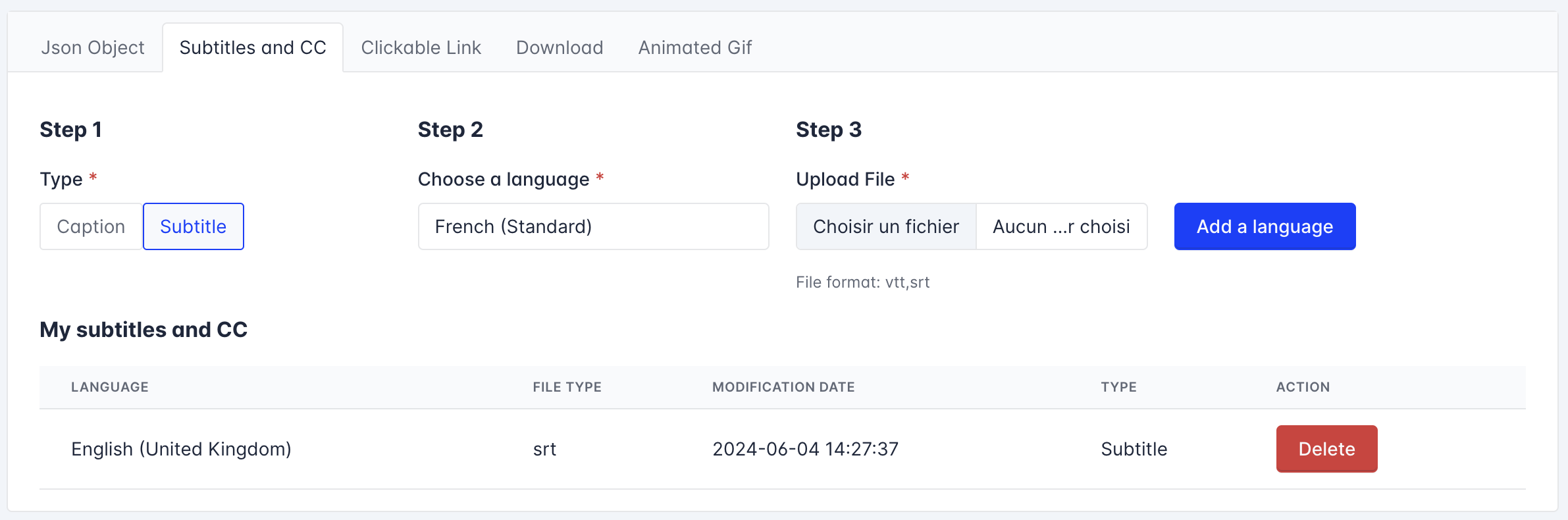
How to add subtitles or CC to a video
Once your subtitle or CC has been uploaded, you can make it appear by enabling it on the player:
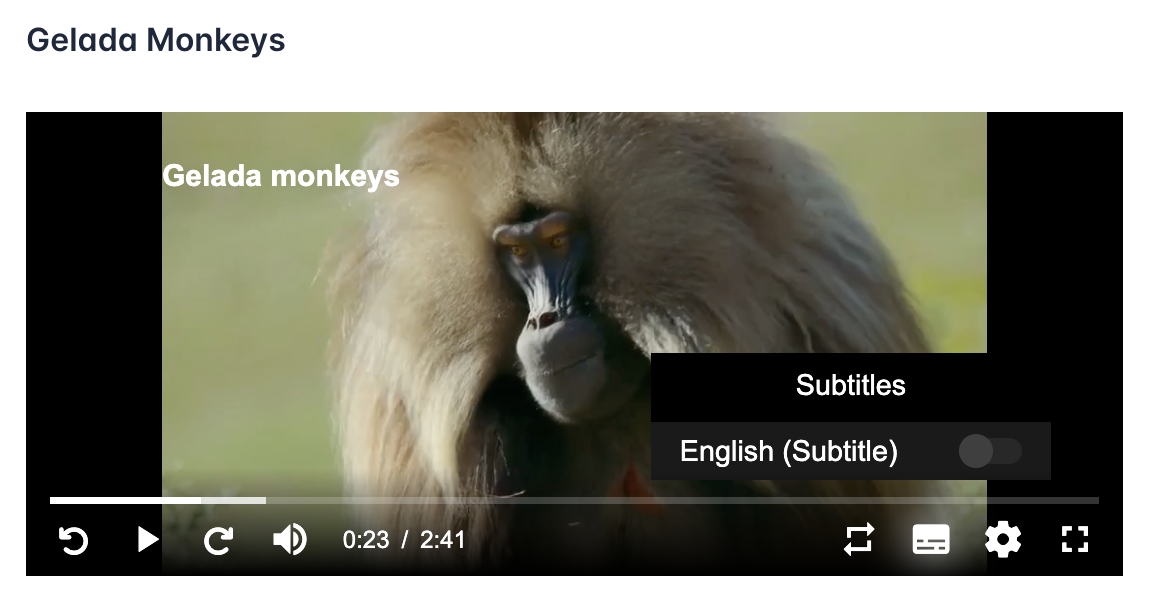
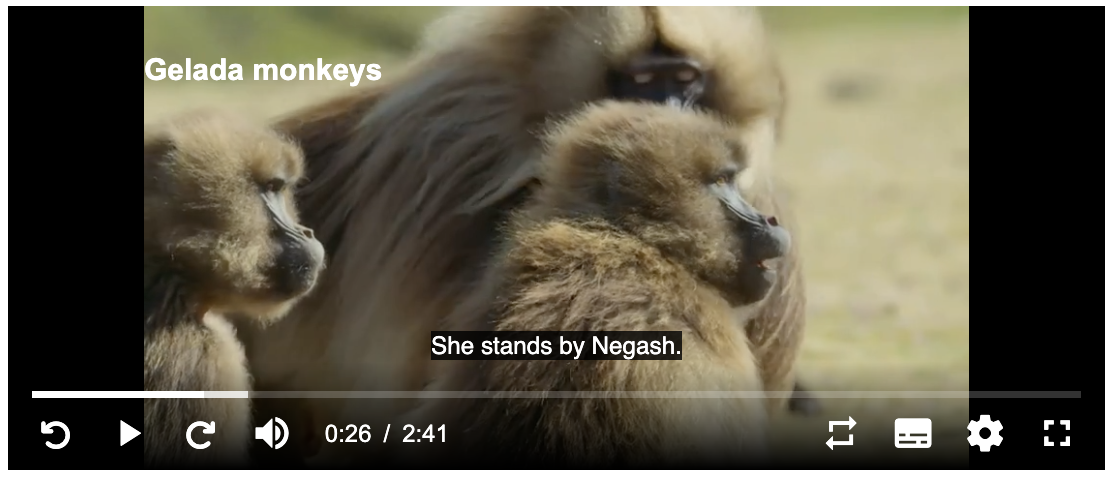
Updated 17 days ago
