Security
With 2-Step Verification you can add an extra layer of security to your account in case your password is stolen or lost. We highly recommend using the two step verification to secure your account. You can activate/deactivate it by going to the Parameters page.
If you haven't secure your account, you will be proposed to do it every time you log in.
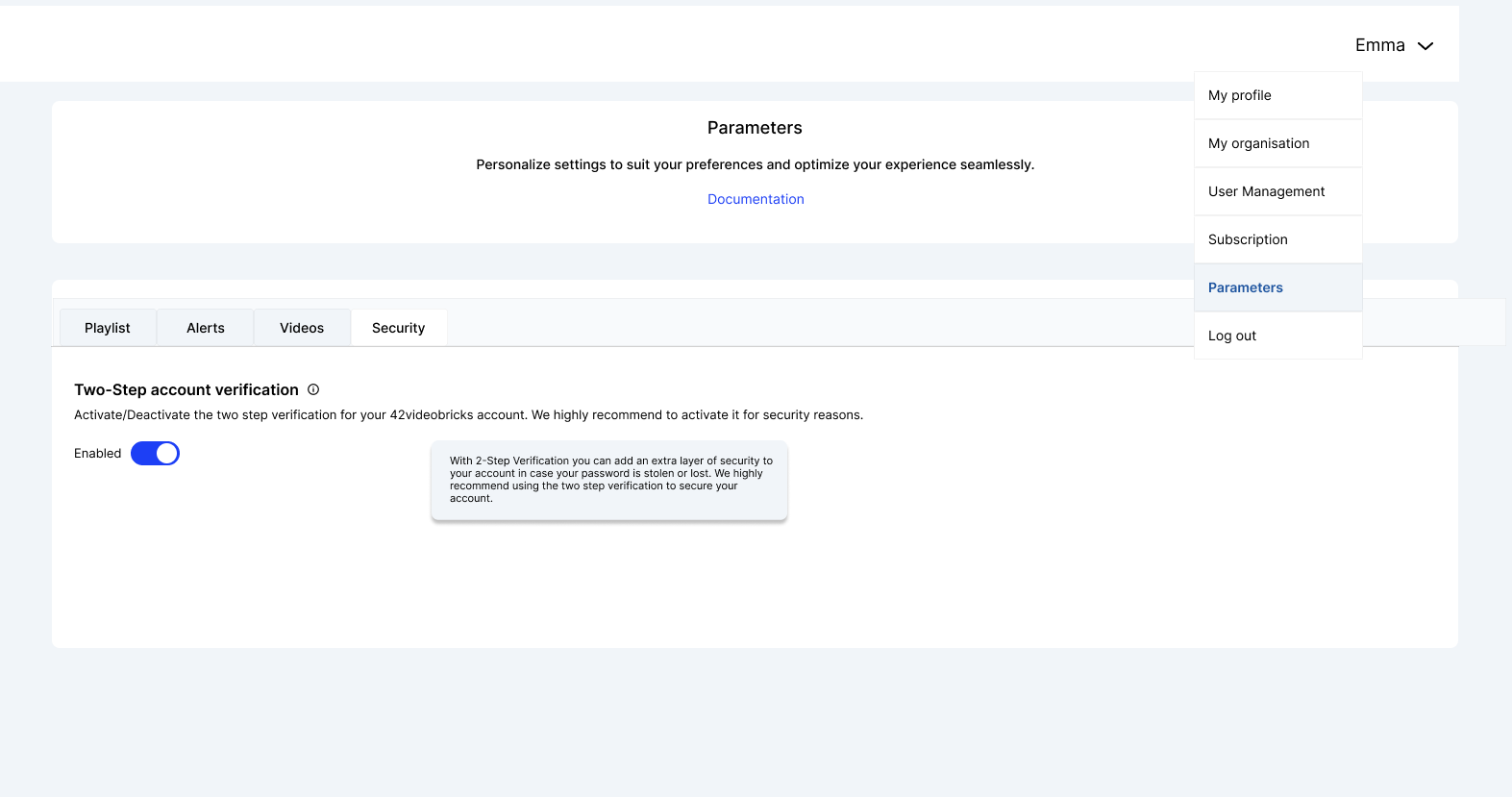
Set up your MFA
When you set up your Two-Step verification for the first time you will have to configure your authenticator app.
First step is to scan the QR code on your Authenticator App
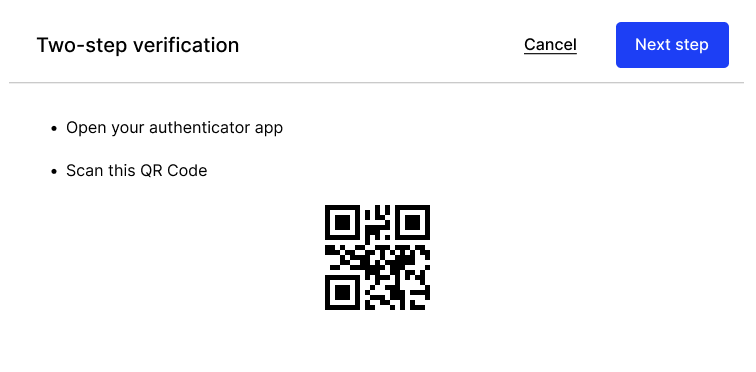
You will receive a 6 digit code, enter it and click on Validate
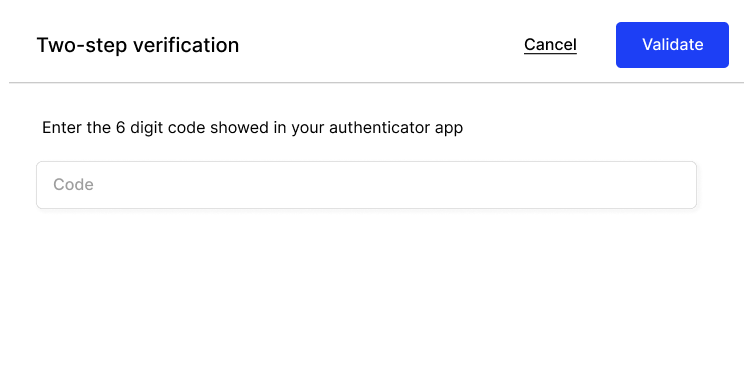
You have set up the two step verification! Every time you will log in 42videobricks you will have to double verify your account.
Updated about 2 months ago
