Shopify
In order to integrate a video on your Shopify website, first you need to retrieve the html code of the video.
- While editing your product, click on the Insert video icon in the menu bar.
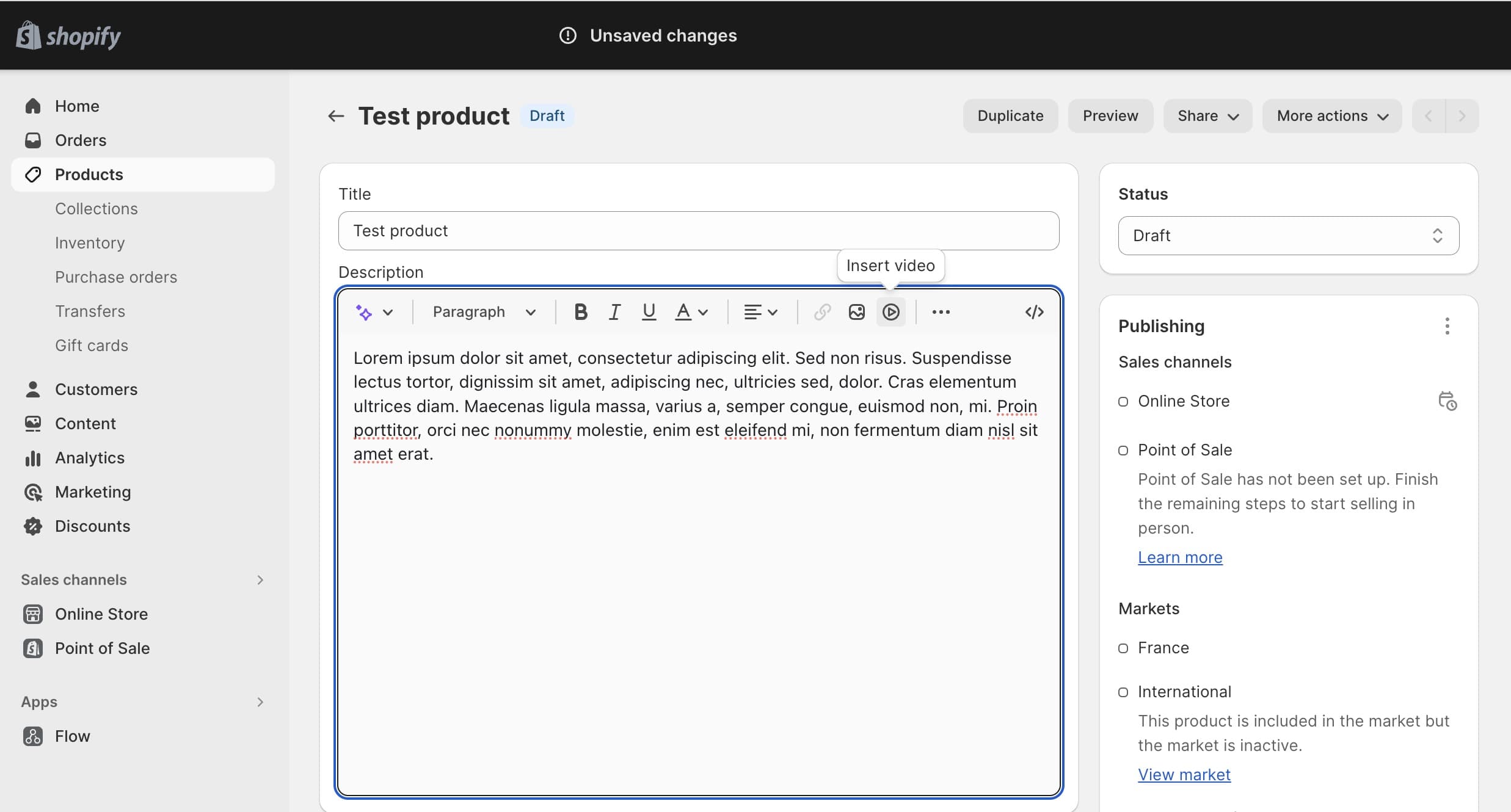
- In the new window appearing, simply paste the html code you previously retrieved from the 42videobricks administration website and click Insert video
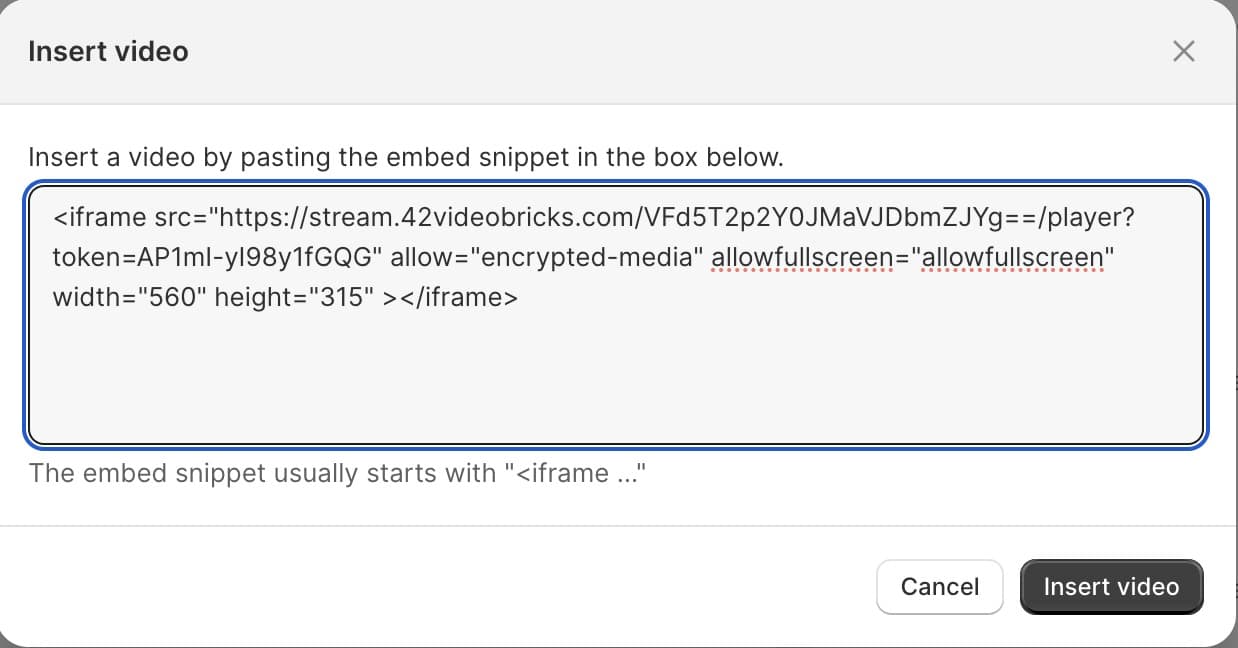
- You can now see the video within your product description.
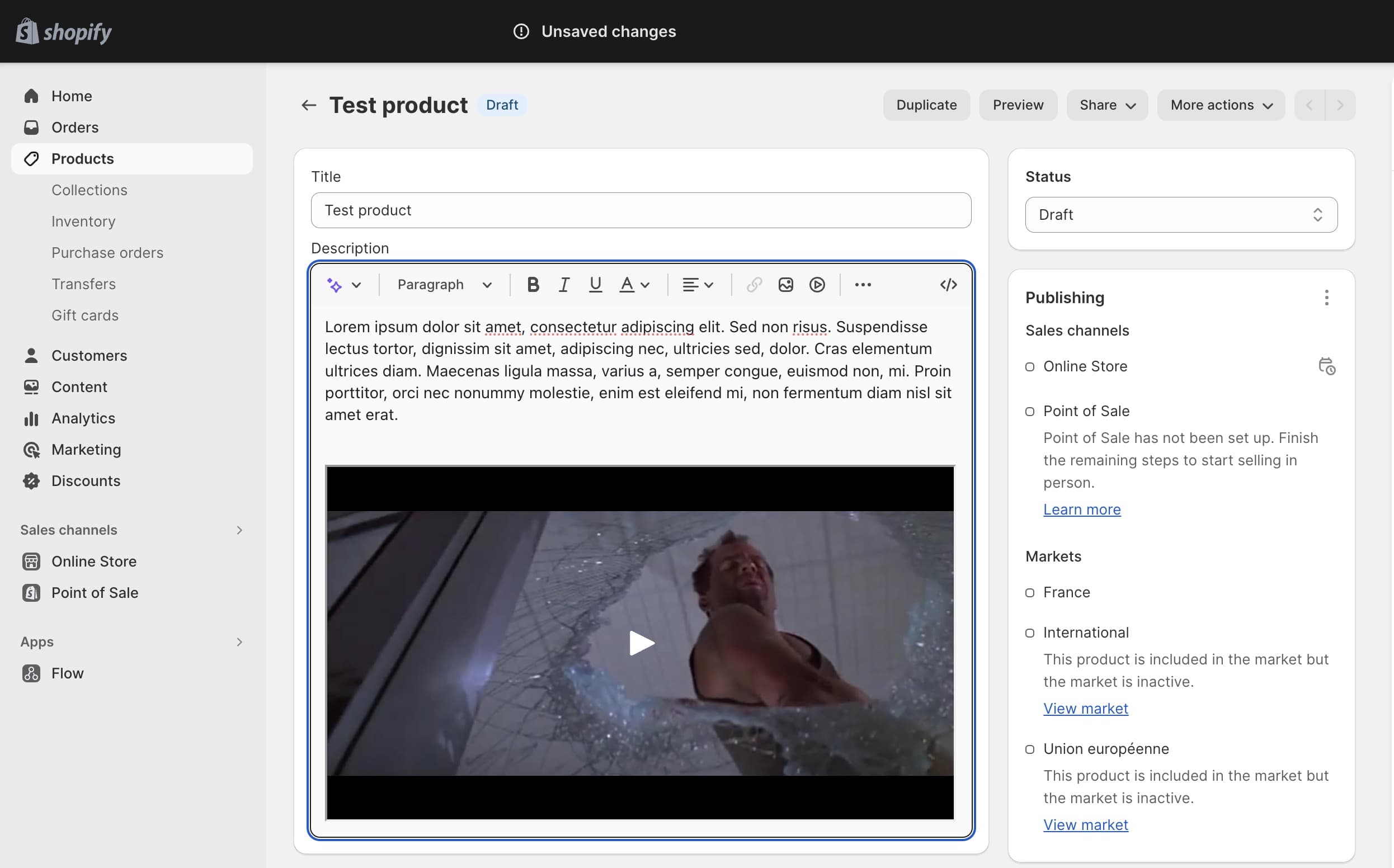
Updated over 1 year ago
