Moodle
In order to integrate a video on your Moodle course, first you need to retrieve the html code of the video.
- While editing your course topic (note that you can do the same thing while editing your course general announcements), click on View then Source code in the menu bar.
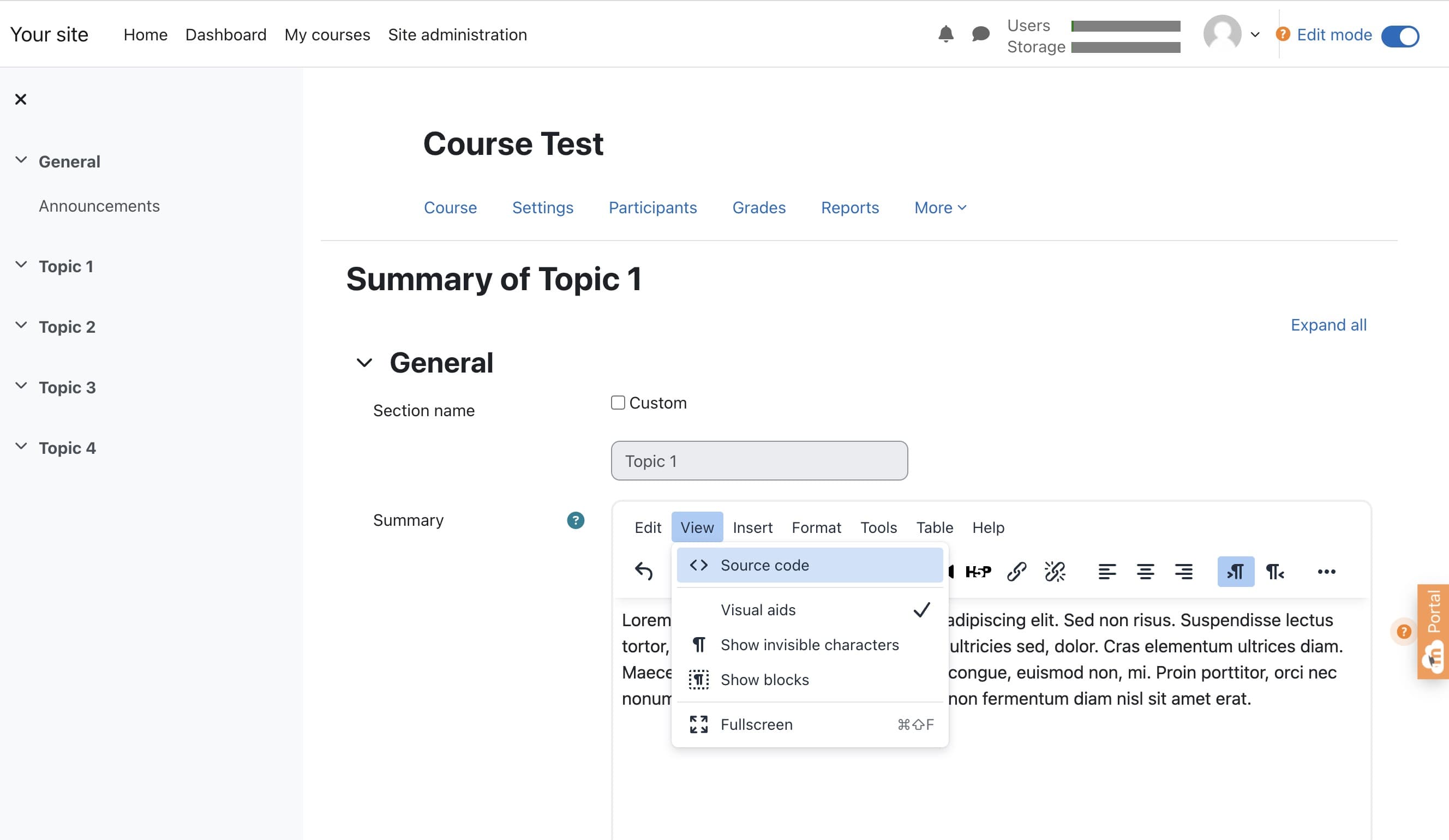
- In the new window appearing, simply paste the html code you previously retrieved from the 42videobricks administration website and click Save
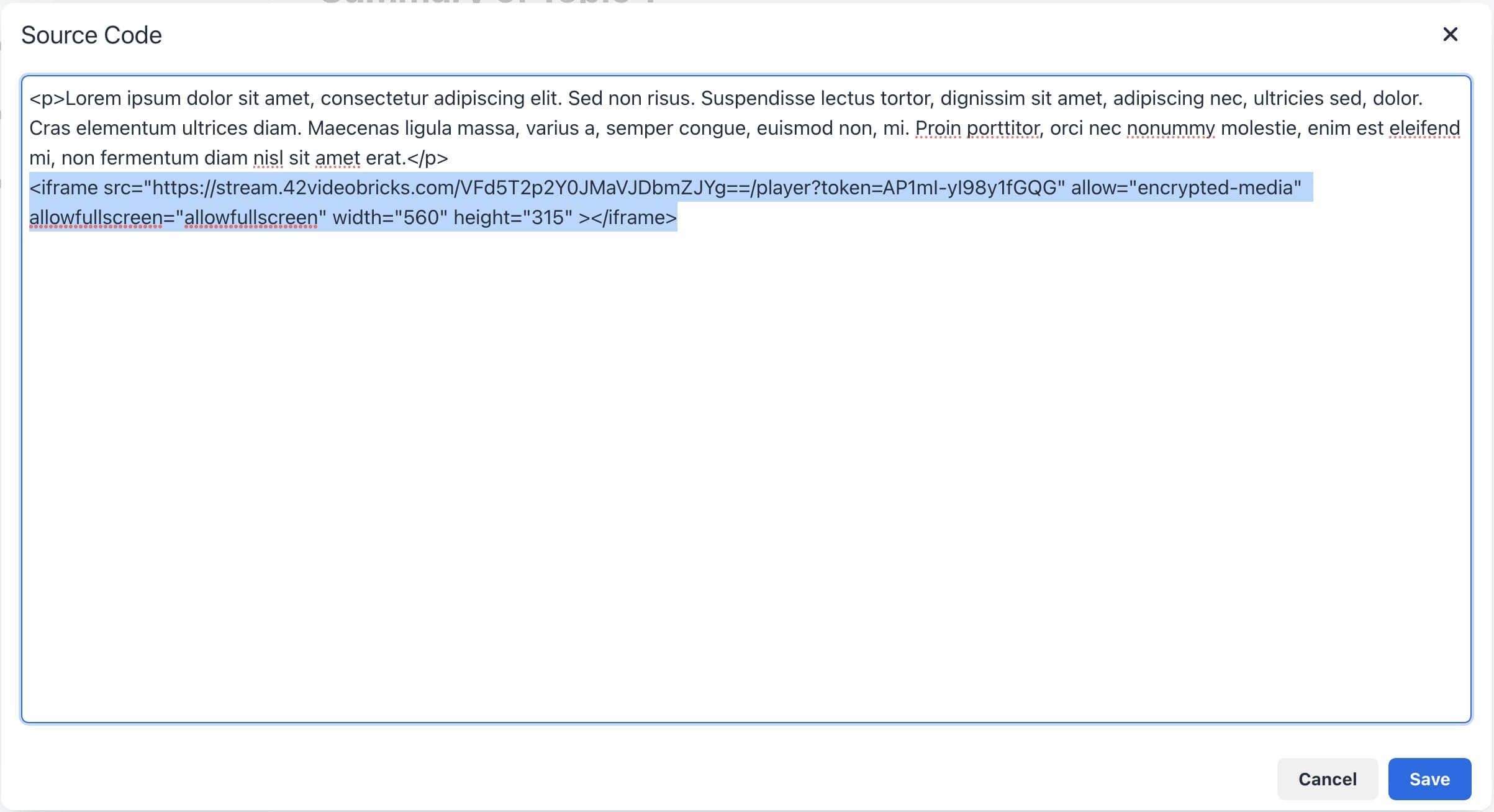
- You can now see the video within your course topic.
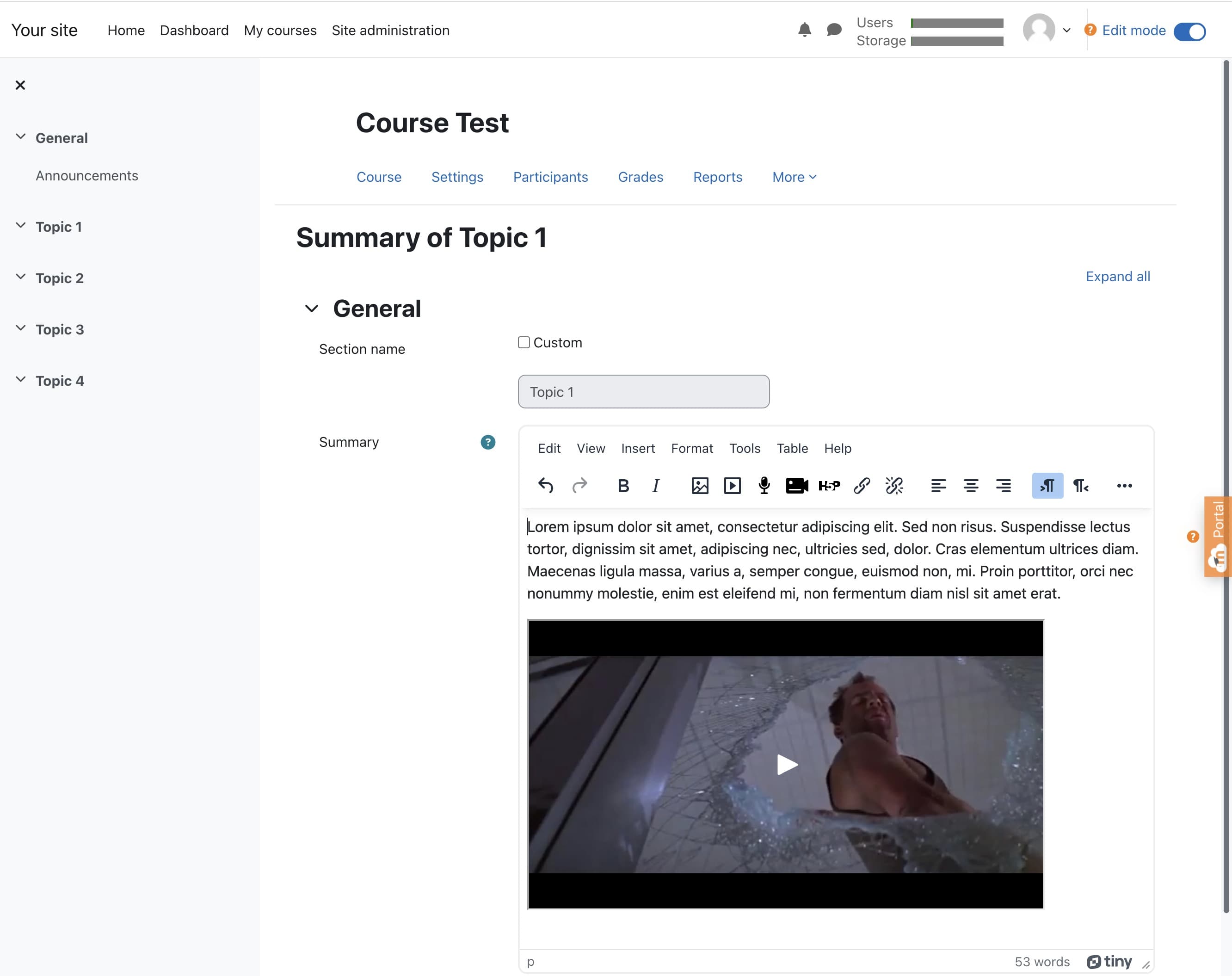
Updated over 1 year ago
